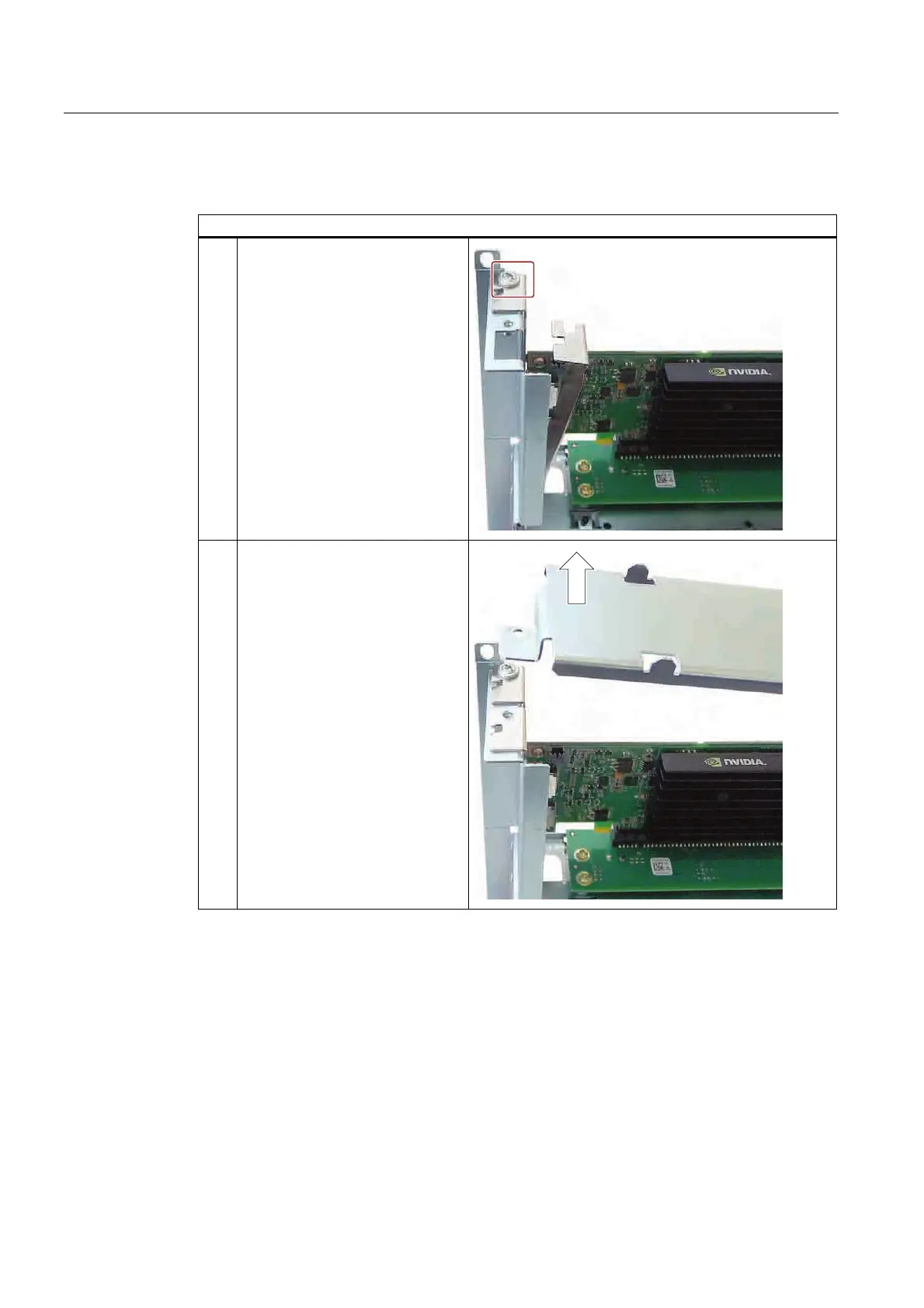Expansions and parameter assignment
10.3 Installation and removal of expansion modules
SIMATIC IPC647C
74 Operating Instructions, 12/2010, A5E02669337-02
Installing expansion modules
How to install an expansion module (PCI / PCIe format):
1. Loosen the screws on the side of
the bus frame. Loosening the
screw releases the bracket on the
side of the bus frame. The second
bracket is attached to the bus
frame by another screw.
2. Open the side of the bus frame by
swinging it out.