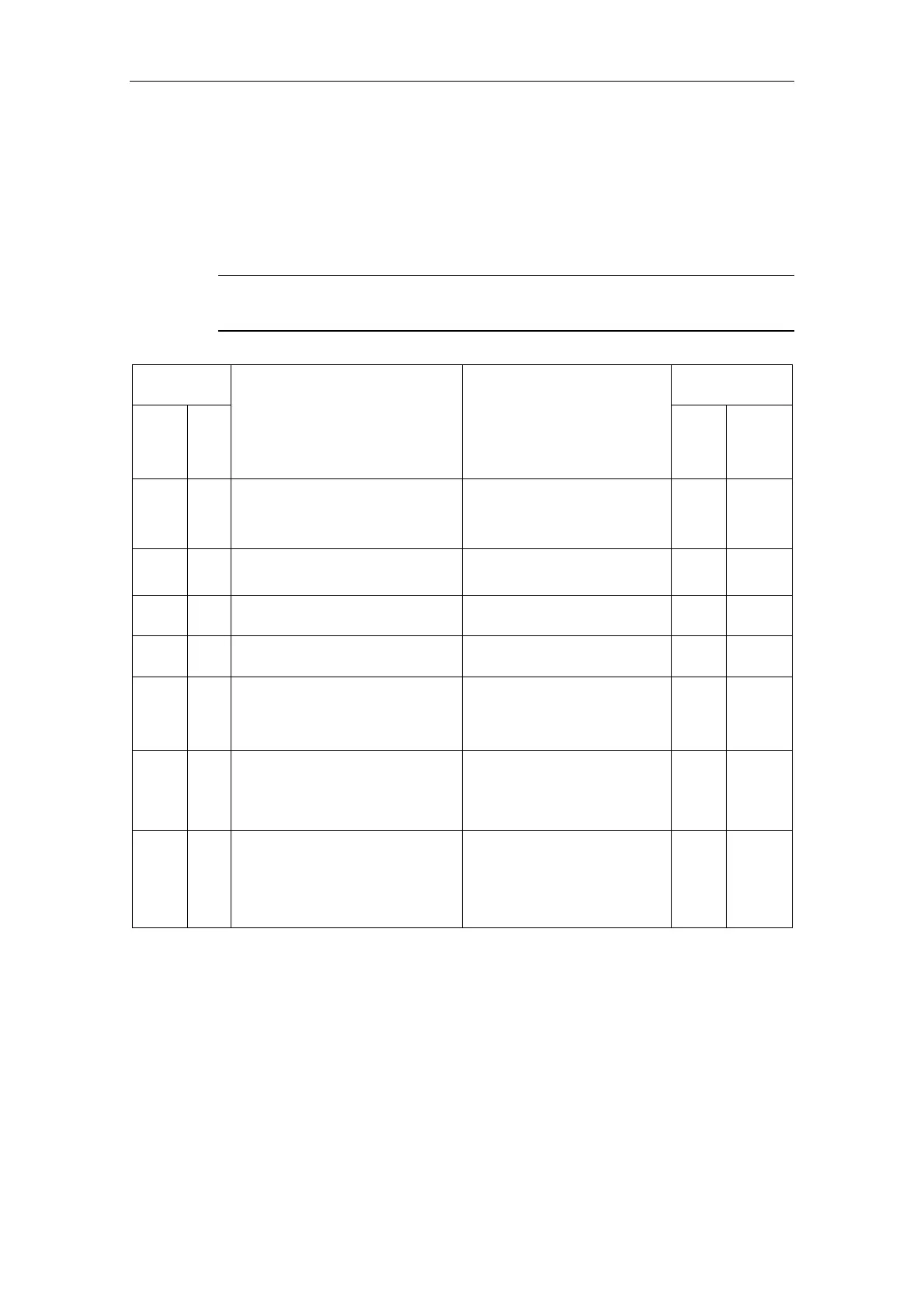09/02 Diagnostics
CP 243-1
J31069-D0428-U001-A1-7618
61
If no remedies are suggested in the following tables, manual troubleshooting using
STEP 7 Micro/WIN 32 is always required. The Ethernet Wizard integrated in
STEP 7 Micro/WIN 32 should always be used for configuring the CP 243-1.
If your CP 243-1 should still return errors that suggest problems in the configura-
tion, then you should check whether the configuration has been overwritten by your
user program.
Attention
If the 24 V voltage supply should fail, the CP 243-1 cannot return error messages.
Error byte Return
mechanism
hex dec
Description Reaction / remedy
Byte
offset
in SM
area
Return
value
(ETHx_)
16#01 1 Timeout on the S7 bus Automatic reboot 25 - 32
33
_XFR
_CFG
16#02 2 Data access was aborted due to an
ABORT command
A new read/write command can
be started
25 - 32 _XFR
16#03 3 The “DATA“ transfer parameter is
outside of the configured range
25 - 32 _XFR
16#04 4 The connection could not be set up
at the S7 level
The attempt to establish the
connection is repeated
25 - 32 _XFR
16#05 5 The connection was aborted, or an
attempt was made to execute a
read/write command on a channel
that was not ready
Check connection path to
communication partner
25 - 32 _XFR
16#06 6 Logistic errors are contained in a
response packet
A new read/write command can
be initiated.
The configuration should be
checked.
25 - 32 _XFR
16#07 7 The read command failed A new read/write command can
be initiated.
The parameter of the corre-
sponding read command
should be checked.
25 - 32 _XFR