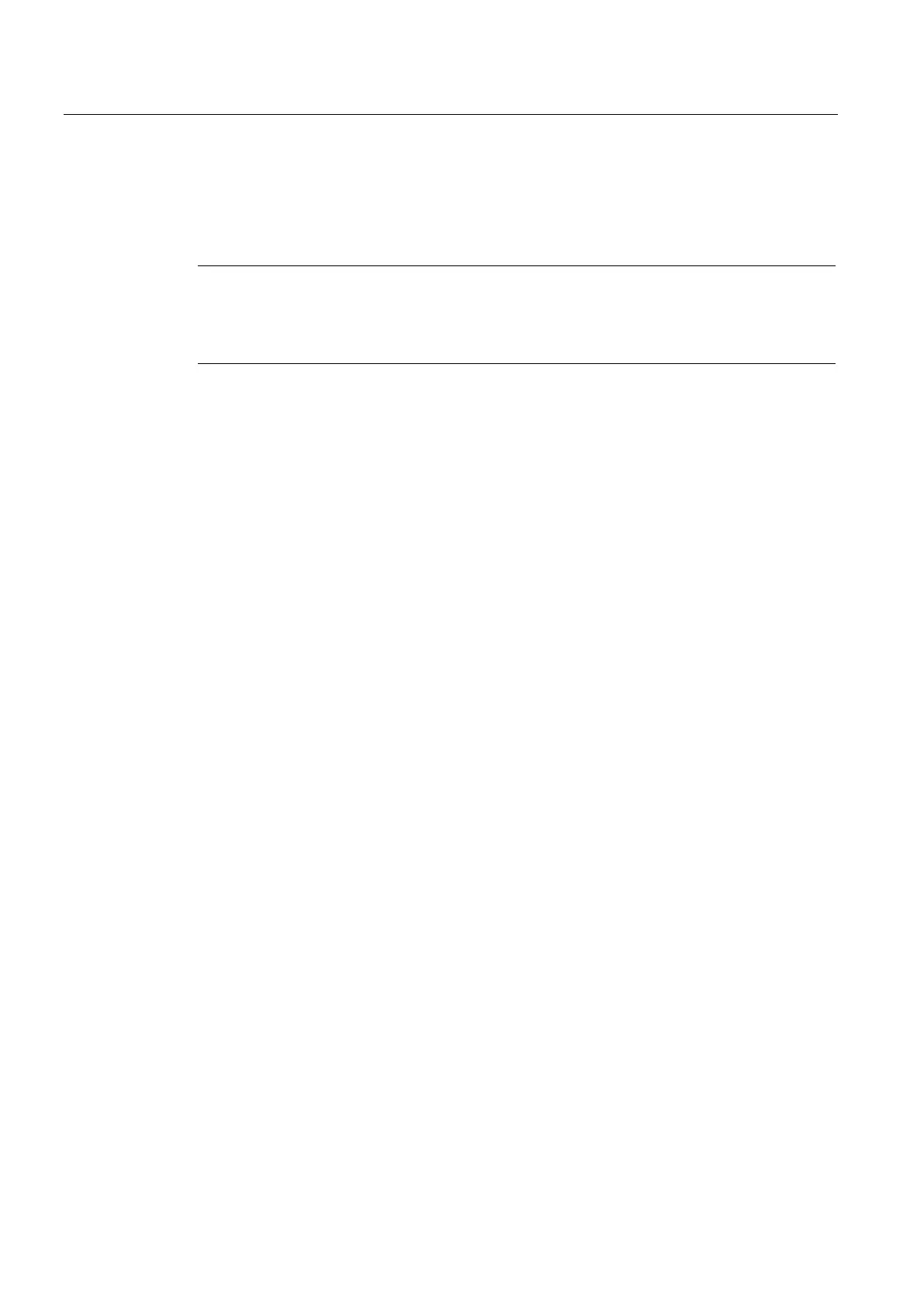Configuration and operation
5.8 Notes on configuring individual functions
CP 1243-1 DNP3, CP 1243-1 IEC
42 Operating Instructions, 02/2014, C79000-G8976-C312-02
Notes on configuring individual functions
Below, you will find information on the configuration of individual functions grouped
according to parameter groups in STEP 7.
Note
Information in STEP 7 and in the manual
If there are discrepancies between the following descriptions and the information in STEP 7 /
Professional V13, the in
formation in this document is valid.
Communication types and SNMP
In the two following parameter groups, you enable the types of communication of the CP.
To minimize the risk of unauthorized access to the station via Ethernet, you need to enable
the communications services that the CP will execute individually. You can enable all options
but at least one option should be enabled.
"Communication types" parameter group
●
Enable DNP3 protocol / Activate telecontrol communication (IEC)
Enables communication using the DNP3 protocol or the IEC protocol on the CP.
●
Activate online functions
Enables access to the CPU for the online functions via the CP (diagnostics, loading
project data etc.). If the function is enabled, the engineering station can access the CPU
via the CP.
If the option is disabled, you have no access to the CPU via the CP with the online
functions. Online diagnostics of the CPU with a direct connection to the interface of the
CPU however remains possible.
●
Enabling S7 communication
Enables S7 communication on the CP.
If you configure S7 connections to the relevant station, and these run via the CP, you will
need to enable this option.
●
Enables communication using SNMP on the CP.
SNMP (Simple Network Management Protocol)
SNMP is a protocol for managing networks. To transmit data, SNMP uses the
connectionless UDP protocol.
The information on the properties of SNMPcompliant devices is entered in MIB files (MIB =
Management Information Base).
