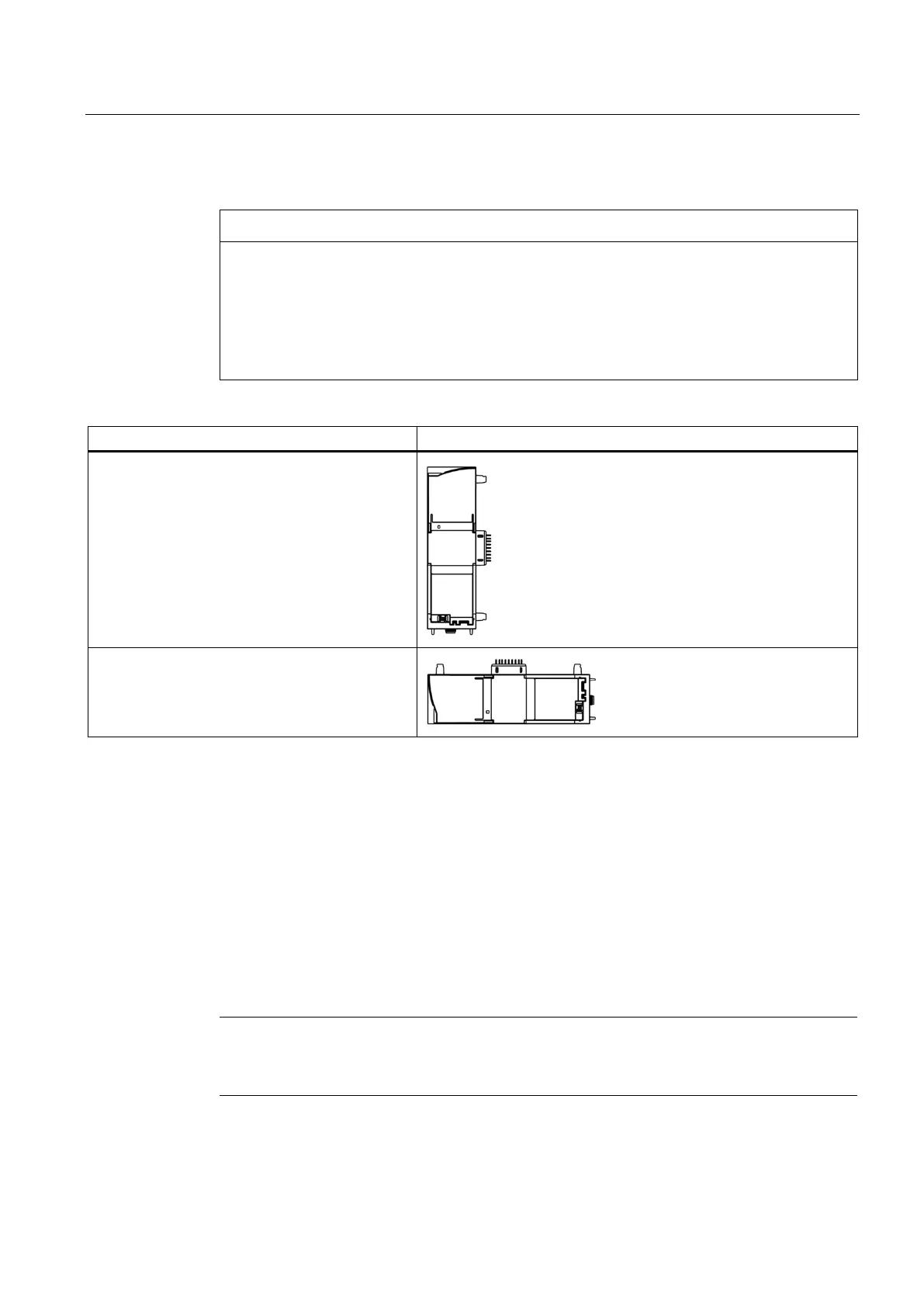Installation, connecting up, commissioning
4.3 Installing, connecting up and commissioning
CP 1243-1 DNP3, CP 1243-1 IEC
Operating Instructions, 02/2014, C79000-G8976-C312-02
29
The module must be installed so that its upper and lower ventilation slits are not covered,
allowing adequate ventilation. Above and below the device, there must be a clearance of 25
mm to allow air to circulate and prevent overheating.
Remember that the permitted temperature ranges depend on the position of the installed
device.
Device position / permitted temperature range
Horizontal installation of the rack:
-20 °C to +70 °C
Vertical installation of the rack:
-20 °C to +60 °C
Installing, connecting up and commissioning
Requirement: Configuration prior to commissioning
One requirement for the commissioning of the module is the completeness of the STEP 7
project data (see below, step 5). You should also read the section "Ethernet interface (X1) >
Advanced options (Page 43)".
Installing, connecting up and commissioning the module
Note
Connection with power off
Only wire up th
e S7-1200 with the power turned off.
