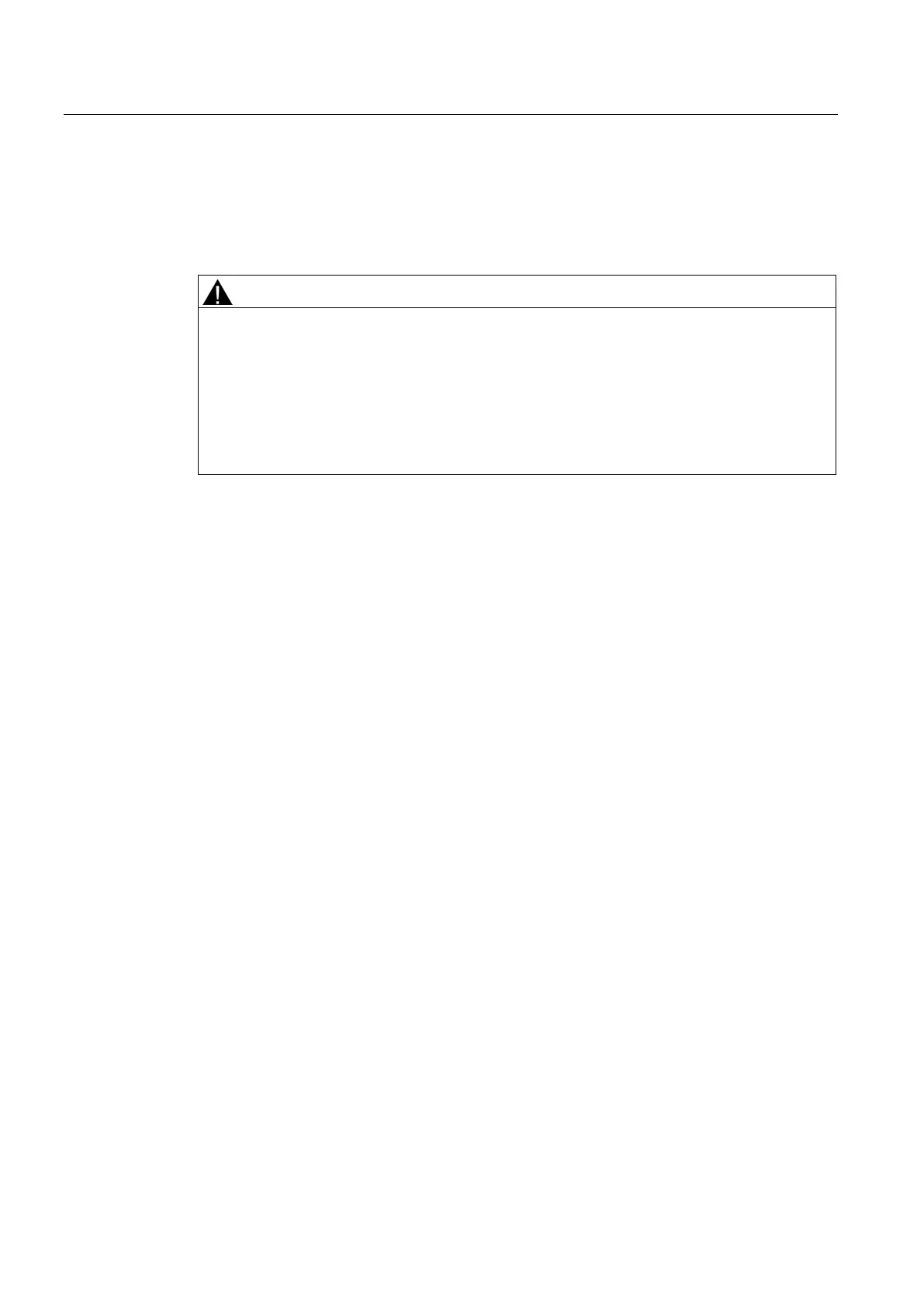Diagnostics and upkeep
6.3 Module replacement
CP 1243-1 DNP3, CP 1243-1 IEC
62 Operating Instructions, 02/2014, C79000-G8976-C312-02
Module replacement
Module replacement
Read the system manual "S7-1200 Programmable Controller"
Prior to installation, connecting up and commissioning, read the relevant sections in the
system manual "S7-1200 Programmable Controller" (refer to the documentation in the
Appendix).
When installing and connecting up, keep to the procedures described in the system manual
"S7-1200 Programmable Controller".
Make sure that the power supply is turned off when installing/uninstalling the devices.
The STEP 7 project data of the CP is stored on the local CPU. If there is a fault on the
device, this allows simple replacement of this communications module without needing to
load the project data to the station again.
When the station starts up again, the new CP reads the project data from the CPU.
