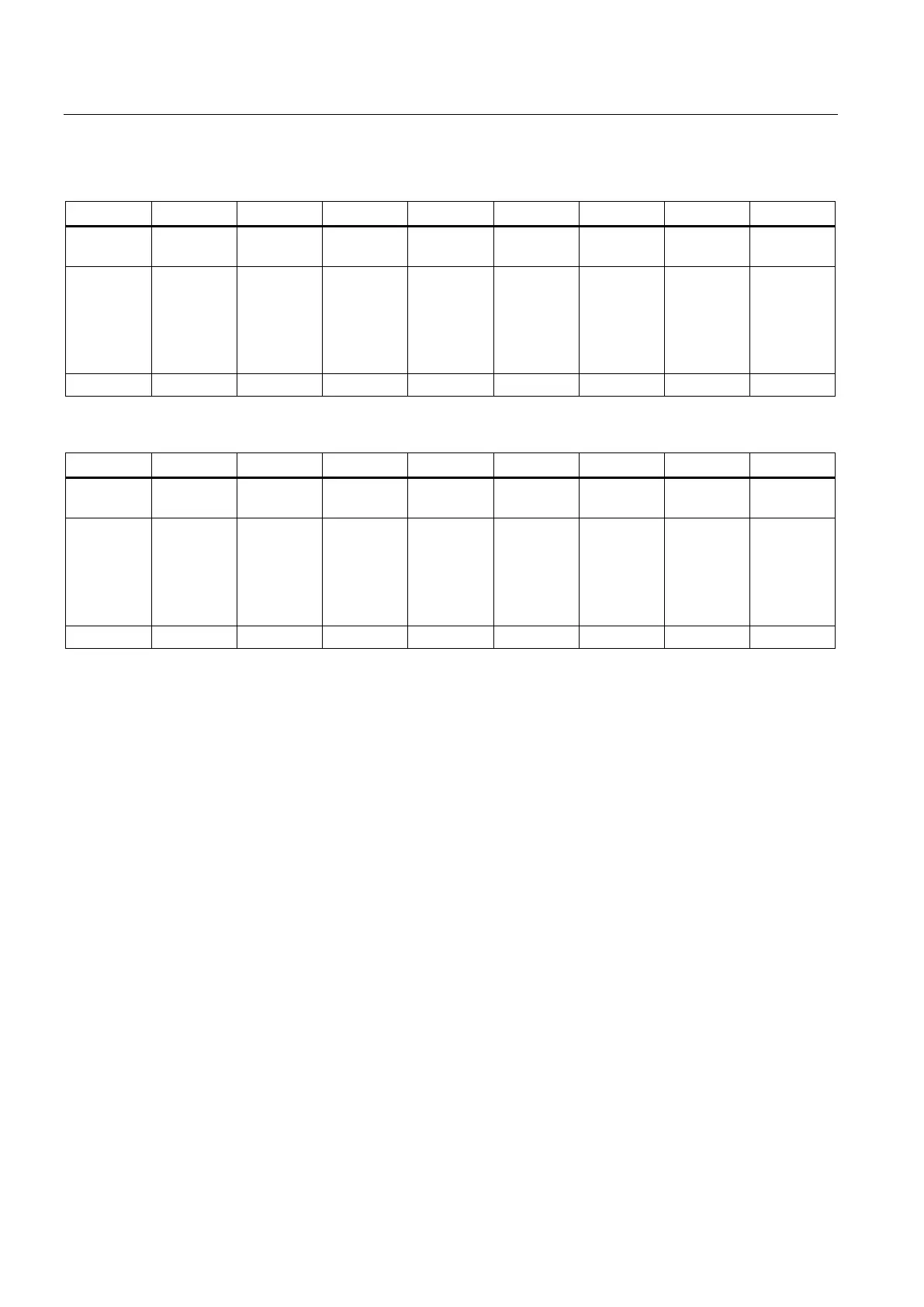Application and properties
1.2 Other services and properties
CP 1243-1 DNP3, CP 1243-1 IEC
10 Operating Instructions, 02/2014, C79000-G8976-C312-02
Table 1- 1 DNP3: Byte assignment of the status byte for DNP3 data points
- - - LOCAL_-
DISCONTI-
OVER_-
RESTART ONLINE
- - - Local
operator
control
Counted
value
overflow
before
reading the
Value
range
exceeded,
analog
value
Value not
updated
after start
Value is
invalid
Table 1- 2 IEC: Byte assignment of the status byte for IEC data points
- - SB
- CY
OV
NT
IV
- - Substitute
value
- Counted
value
overflow
before
reading the
Value
range
exceeded,
analog
value
Value not
updated
Value is
invalid
Other services and properties
Other services and properties
●
Due to the data point configuration in STEP 7, programming program blocks in order to
transfer the process data is unnecessary. The individual data points are processed one-
to-one in the control system.
●
Security functions (DNP3 only)
The DNP3 CP can use the security functions specified in the DNP3 protocol and
therefore secure communication in the DNP3 network, including the following:
– Secure authentication (SA) of the communications partner
The DNP3 CP checks whether the communications partner has the right to access the
DNP3 CP.
Formation of the Message Authentication Code (MAC) using symmetrical (pre-shared
key, PSK) or asymmetrical cryptography (public/private keys)
Use of IPsec for transferring the key
– Logging of security events: Successful and failed authentication, key exchange,
statistical counters
You enable the security functions in the STEP 7 configuration with the required options.
