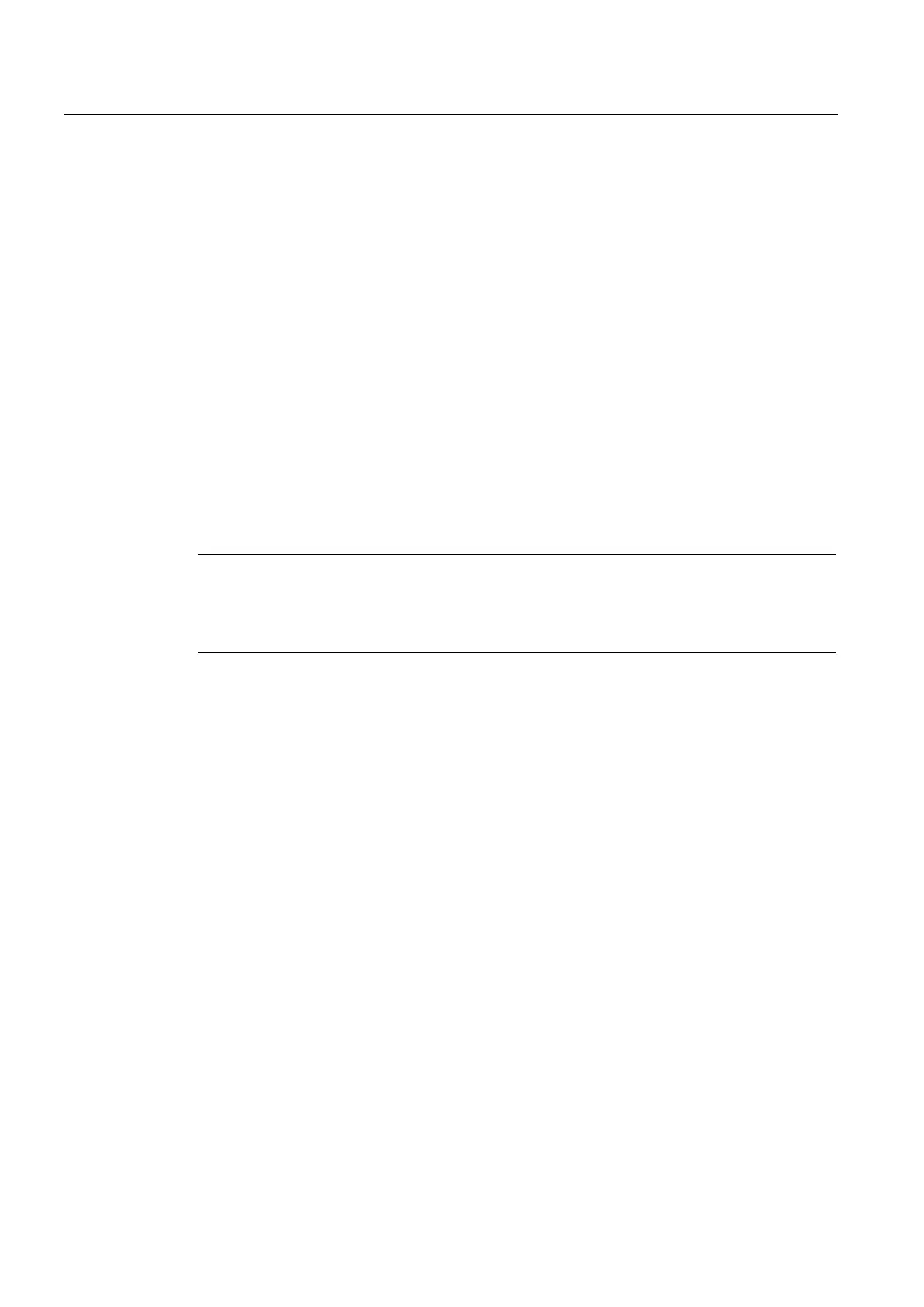Configuration and operation
5.8 Notes on configuring individual functions
CP 1243-1 DNP3, CP 1243-1 IEC
44 Operating Instructions, 02/2014, C79000-G8976-C312-02
Ethernet interface (X1) > Advanced options > Transfer settings
Transmission settings – DNP3
●
Buffer for class 1 / 2 / 3 events
Here, for each of the three event classes you specify the number of events after which
the stored events are sent to the communications partner.
The maximum value from each event class is 64000.
Note: 64000 is also the value of the total size of the send buffer.
●
Delay time class 1 / 2 / 3 events
Here, for each of the three event classes you specify the maximum time the events can
be stored in the send buffer before they are sent to the communications partner.
You will find details of how the send buffer works (storing and sending events) as well as the
options for transferring data in the section Types of transmission, event classes, triggers
(Page 39).
Transmission settings - IEC 60870-5
Note
Settings on the master
When configuring the monitoring times t
1
and t
2
make sure that you make the corresponding
the master so that there are no unwanted error messages or connection aborts.
●
(t
1
)
Monitoring time for the acknowledgement of frames sent by the IEC CP by the
communications partner. The monitoring time applies to all frames sent by the IEC CP in
I, S and U format.
If the partner does not send an acknowledgment during the monitoring time, the IEC CP
terminates the connection to the partner.
Permitted range: 0 ... 65535 s.
Default setting: 15 s
If you enter 0 (zero), the function is deactivated.
