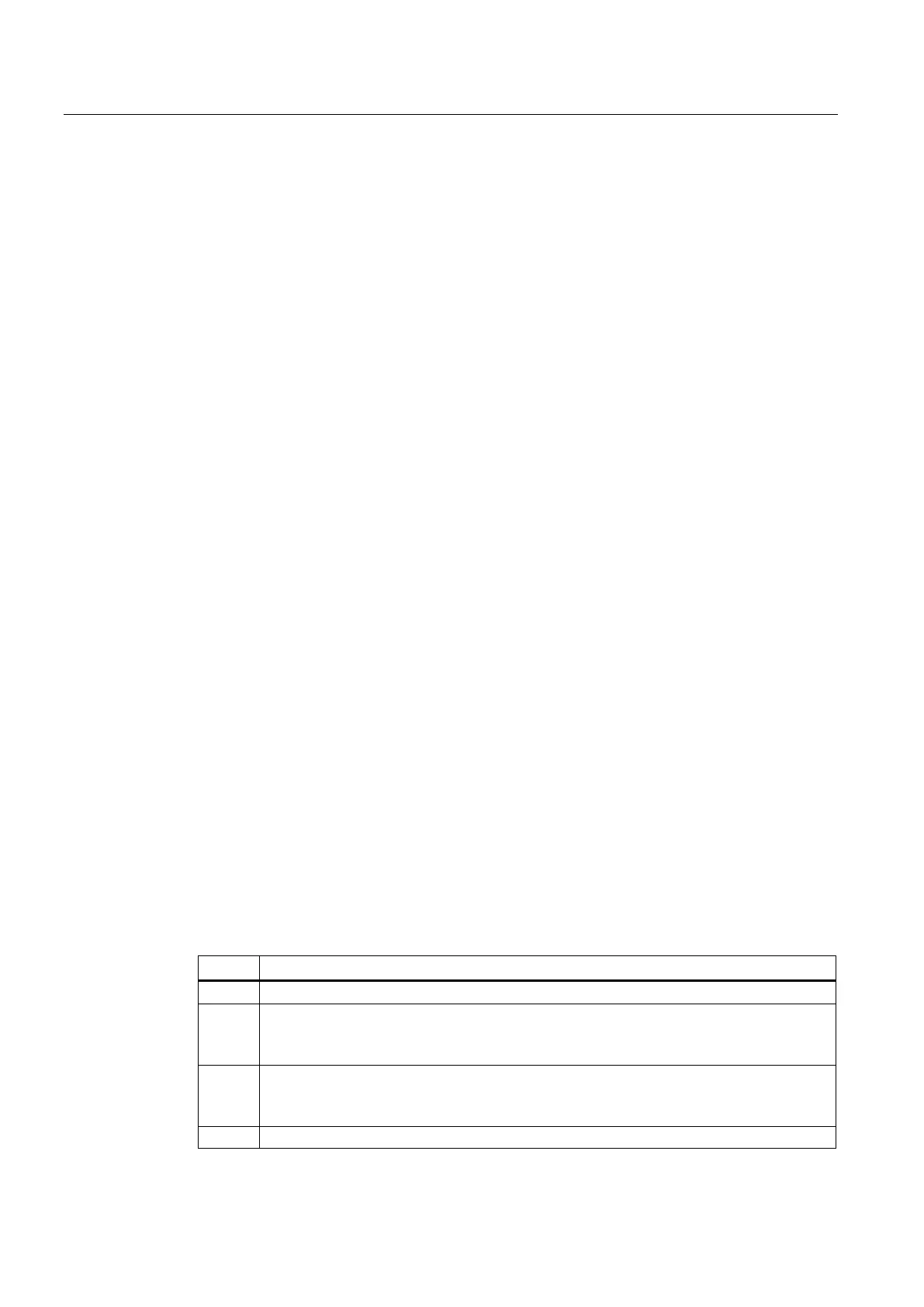Configuration and operation
5.8 Notes on configuring individual functions
CP 1243-1 DNP3, CP 1243-1 IEC
56 Operating Instructions, 02/2014, C79000-G8976-C312-02
Requirements and necessary information
Remember the following requirements in the CP configuration for the transfer of e-mails:
● It is necessary to enable the CP-specific type of communication:
– DNP3: "Enable DNP3 protocol"
– IEC: "Activate telecontrol communication (IEC)"
● The parameter group "E-mail configuration" needs to be configured.
To do this, you require the following information:
– Access data of the SMTP server: Address, port number, user name, password
– Email address of the recipient
Triggering e-mail transfer
One of the following events triggers sending of the e-mail:
● CPU changes to STOP.
● CPU changes to RUN.
● The connection to the partner is interrupted.
● The connection to the communications partner is re-established.
● A trigger signal is fired.
For the trigger signal to send the e-mail, the edge change (0 → 1) of a trigger bit is
evaluated that is set by the user program. When necessary, a separate trigger bit can be
configured for each e-mail.
If the memory area of the trigger bit is in the bit memory or in a data block, the trigger bit
is reset to zero when the e-mail is sent.
Enable status identifier / External status
If this option is enabled in STEP 7, a status is output on the CP that provides information
about the processing status of the sent e-mail. The status is written to a PLC tag of the type
DWORD that is specified in the "External status" box.
The meaning of the statuses returned in hexadecimal format is as follows:
Table 5- 5 Meaning of the status ID output in hexadecimal format
Transfer completed free of errors
82xx Other error message from the e-mail server
Apart from the leading "8", the message corresponds to the three-digit error number of the
8401 No channel available
Possible cause: There is already an e-mail connection via the CP. A second connection
cannot be set up at the same time.
No TCP/IP connection could be established to the SMTP server.
