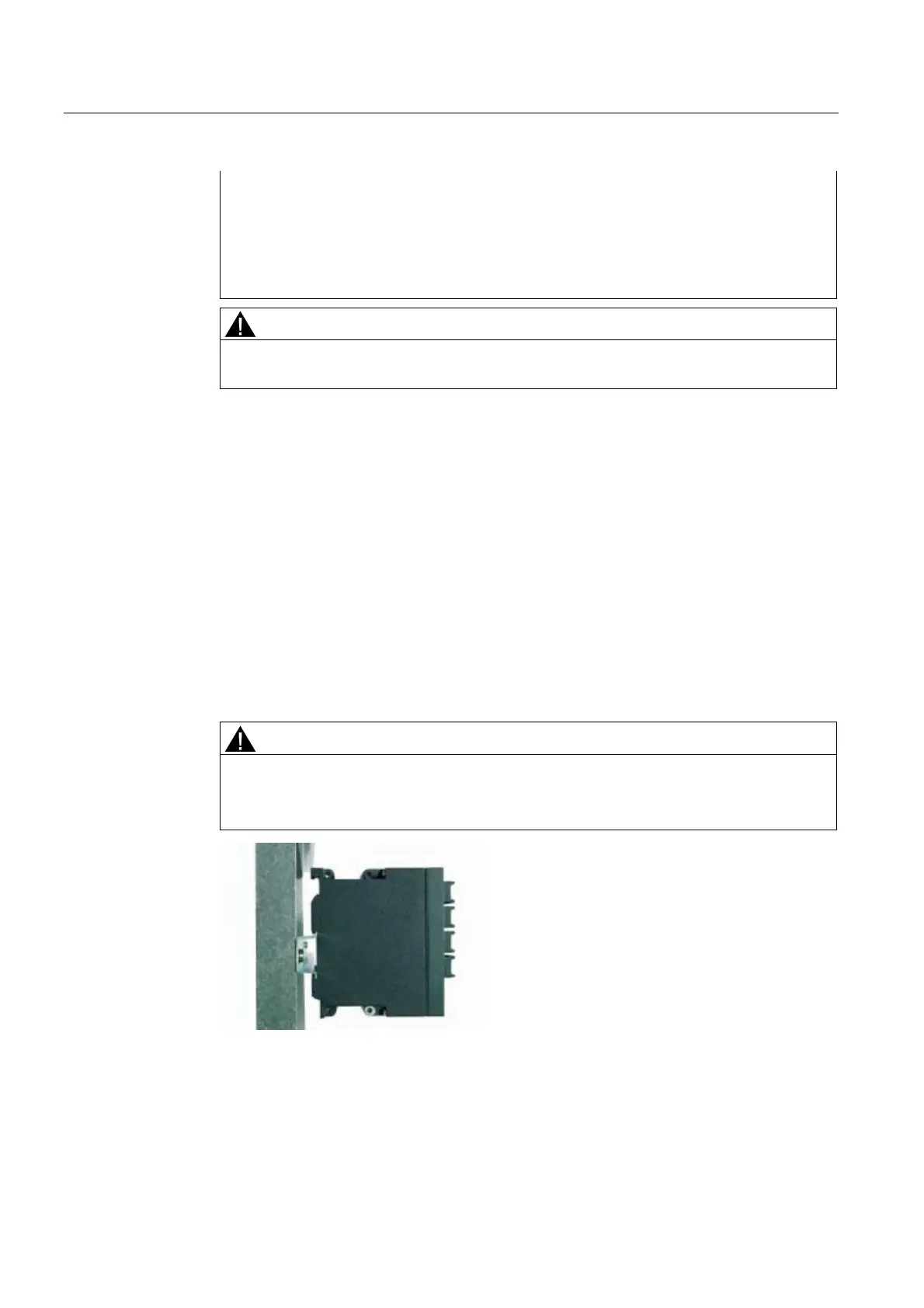Installation, connecting up, sources of problems
4.1 Assembly
SCALANCE X-100
42 Operating Instructions, 04, A2B00060666D
If a device of the SCALANCE X-100 product line is operated at an ambient temperature
higher than 55° C, the temperature of the device housing may be higher than 70°C.
The subject unit must be located in a Restricted Access Location where access can only
be gained by SERVICE PERSONNEL or by USERS who have been instructed about
the reasons for the restrictions applied to the location and about any precautions that
shall be taken when operated in an air ambient in excess of 55° C.
WARNING
When a SCALANCE X108PoE is operated in ambient temperatures between 55 and 60°
C, at least 40 mm of space is required to adjacent modules.
4.1.1 Installation on a DIN rail
Assembly
Install the Industrial Ethernet switches of the SCALANCE X-100 product line on a 35 mm rail
according to DIN EN 50022.
1. Place the upper catch of the device over the top of the DIN rail and then push in the lower
part of the device against the rail until it clips into place.
2. Fit the connectors for the power supply.
3. Fit the connectors for the signaling contact.
4. Insert the terminal blocks into the sockets on the device.
WARNING
When used in shipbuilding, it is prohibited to mount the SCALANCE X108PoE on 35
mm DIN ra
ils.
35 mm DIN rails cannot ensure sufficient stability when used in shipbuilding.
Figure 4-1 SCALANCE X-100 installation on a DIN rail (35 mm)
