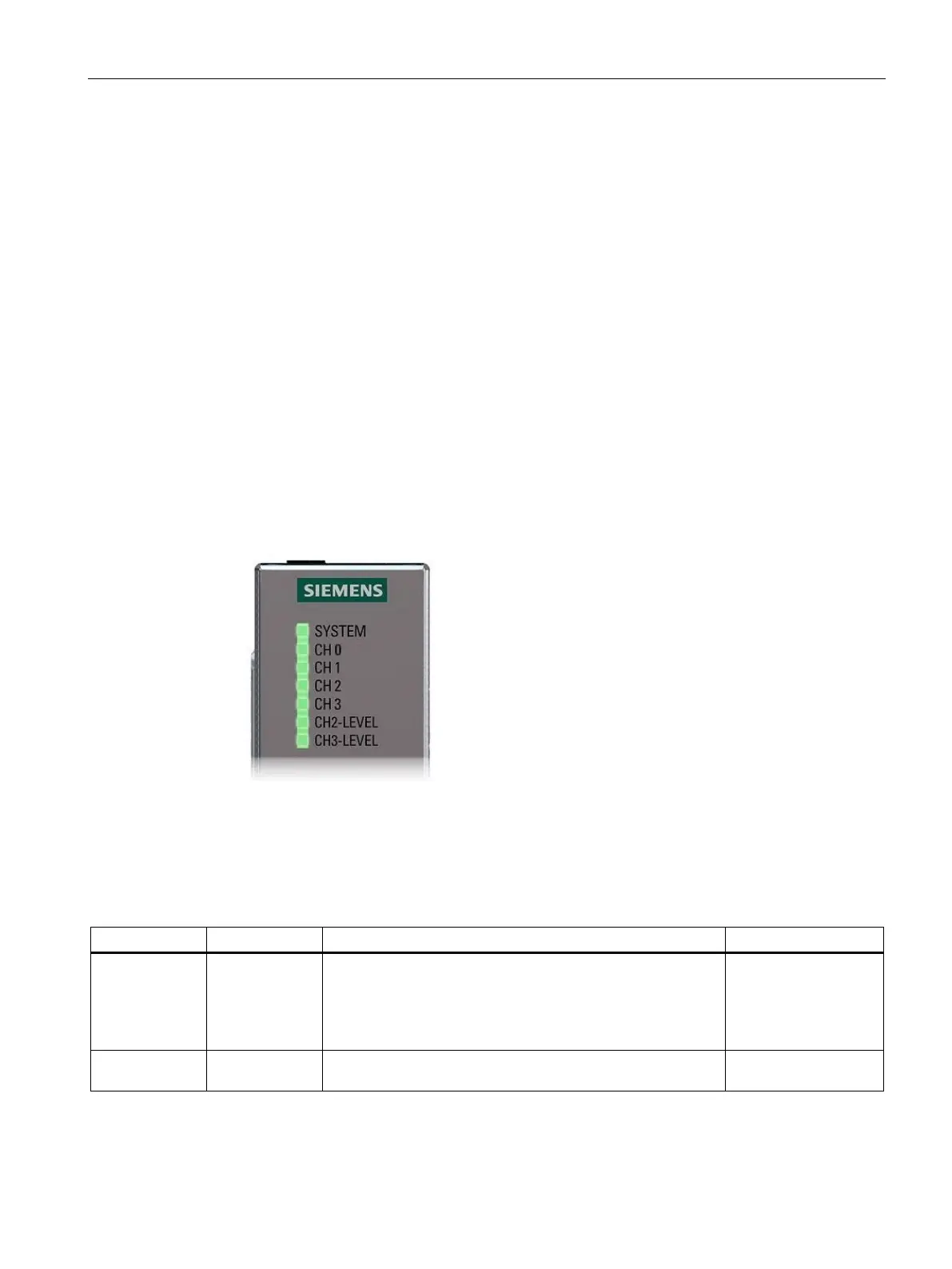Description of the device
2.4 Area of application
Optical link module
Operating Instructions, 01/2020, C79000-G8976-C270-06
13
2.4 Area of application
PROFIBUS OLMs are designed for use in optical PROFIBUS fieldbus networks. They allow
the conversion of electrical PROFIBUS interfaces (RS-485 level) into optical PROFIBUS
interfaces and vice versa.
The modules can be integrated in existing PROFIBUS fieldbus networks with the known
advantages of optical transmission technology. A complete PROFIBUS fieldbus network can
also be set up with modules in a linear bus, star or ring topology as well as any combination
of these topologies.
To increase the reliability of the fieldbus network, the redundant ring is supported.
2.5 LED display
2.5.1 Overview
The following figure shows the arrangement of the LEDs.
2.5.2 "SYSTEM" LED
- Off
• Power supply failed (total failure, in other words with a
redundant power supply failure of both supply voltages)
• Power supply connected incorrectly
• Module fault
Signals
Green Lit The transmission speed was detected and the power supply
Does not signal