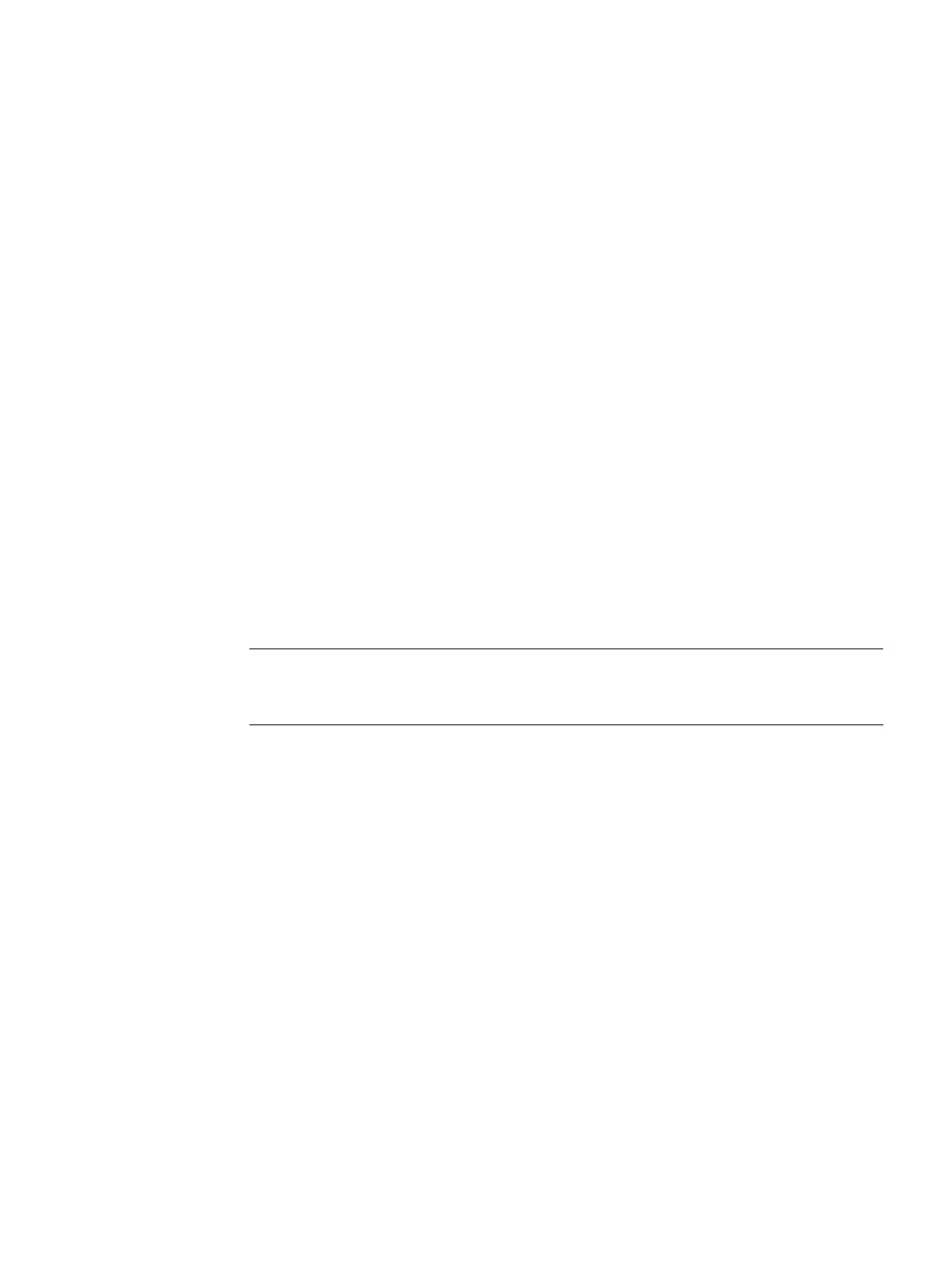Optical link module
Operating Instructions, 01/2020, C79000-G8976-C270-06
19
Preparation
1. Unpack the OLM and its accessories
2. Check that the consignment is complete and that there has been no damage during
transportation.
3. Allow the device to acclimatize for a time to avoid condensation after storage in cold
surroundings.
4. Select the network topology to suit your situation.
Commissioning the OLM
1. Check the DIL switches and if necessary change the setting.
2. Mount the module.
3. Connect the power supply and if required the signaling contact.
4. Connect the electrical RS-485 bus cables with the bus connector assembled.
Note
Make sure that the terminating
resistors are activated in the connectors at the end of the
5. Connect the optical bus cables.
