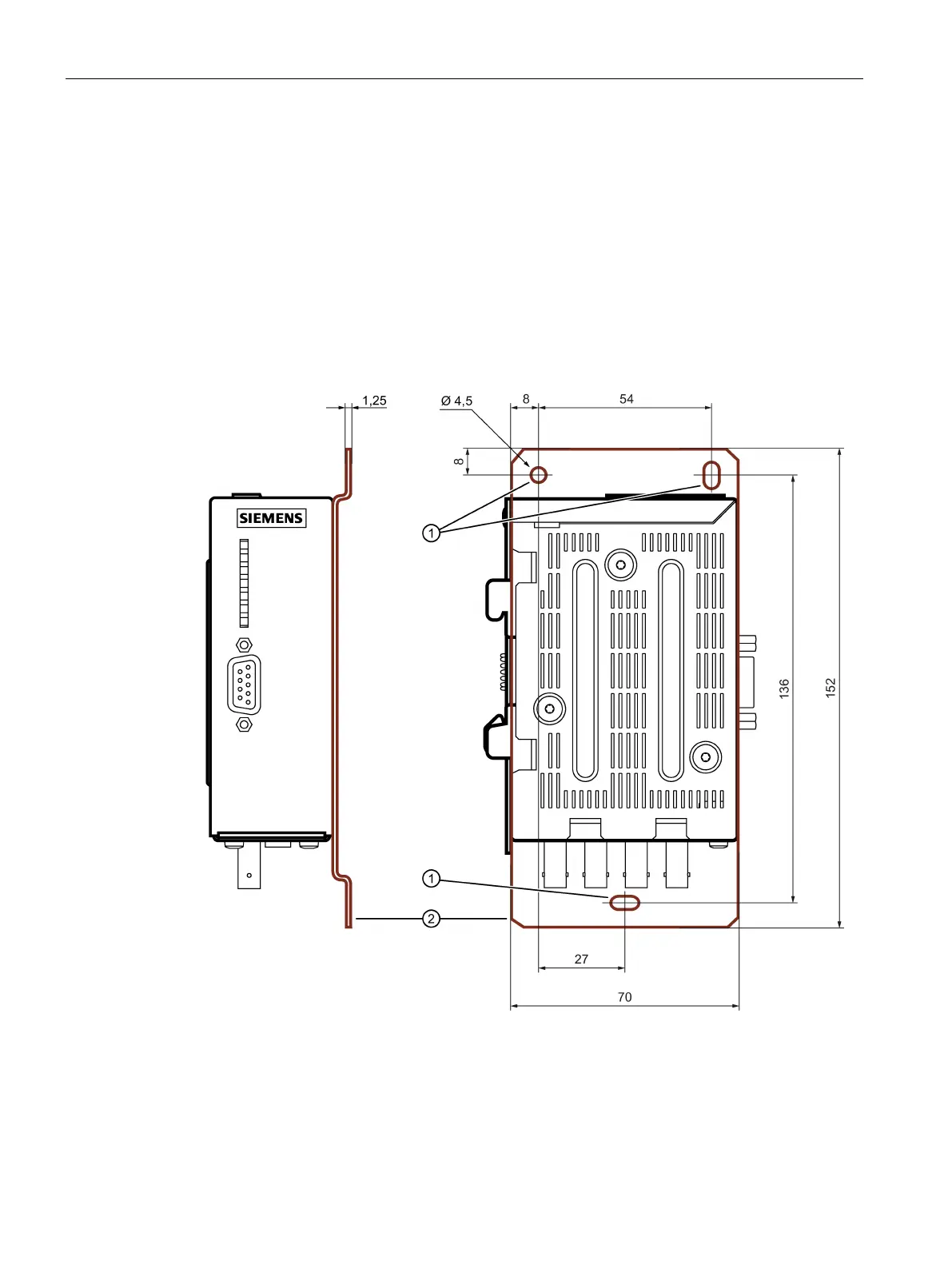Mounting
5.4 Wall mounting
Optical link module
38 Operating Instructions, 01/2020, C79000-G8976-C270-06
5.4 Wall mounting
Mounting
To mount the module on a wall, follow the steps below:
1. Unscrew the 3 screws on the right side of the OLM (the side with the type label).
2. Use these 3 screws to secure the mounting plate (MLFB: 6GK1503-8AA00).
3. Secure the OLM to the wall or a cabinet plate.
The mounting plate must provide low-resistance and low-inductance grounding.
Mounting plate with OLM fitted
Figure 5-4 Mounting a module using a mounting plate