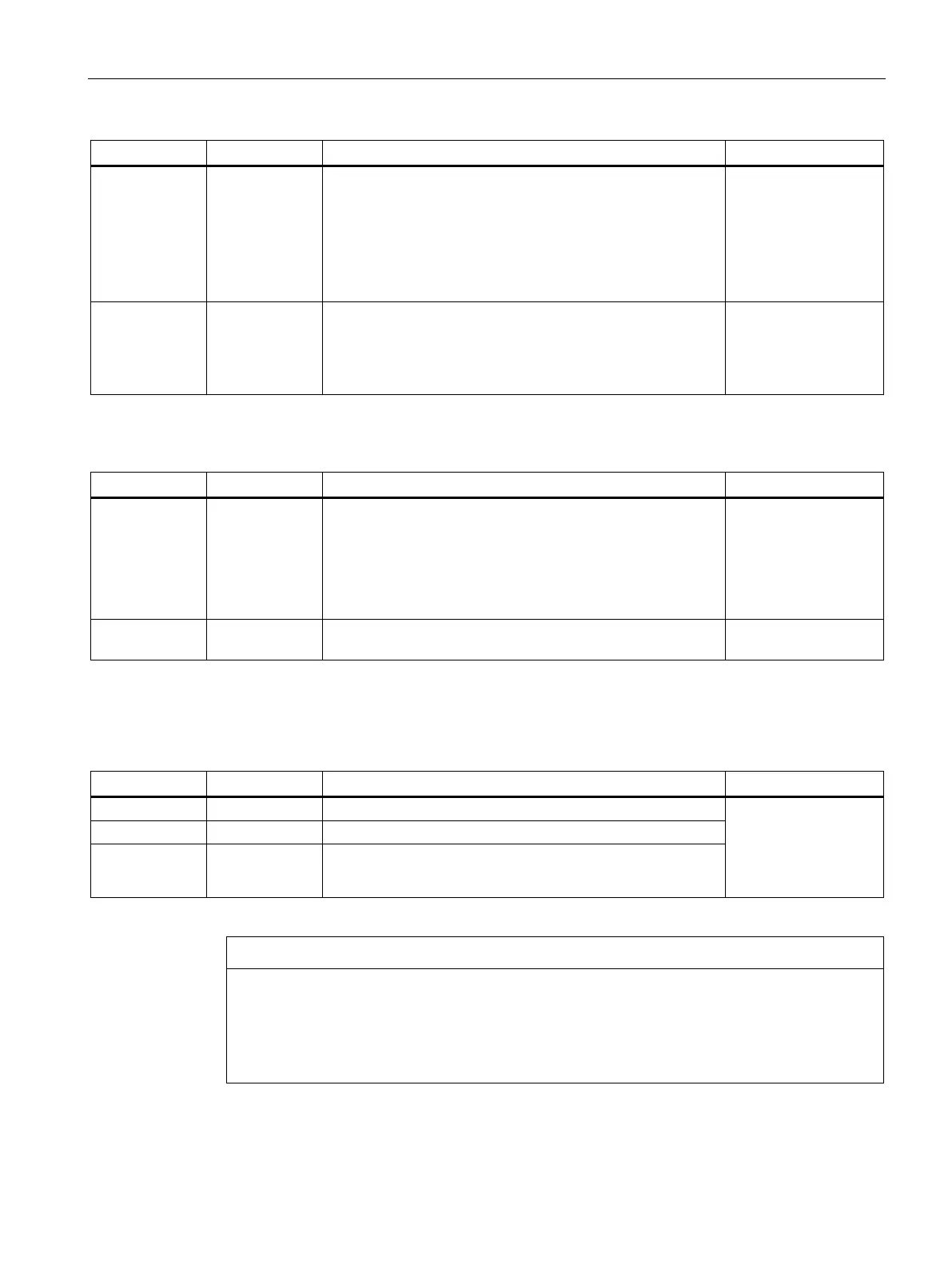Description of the device
2.5 LED display
Optical link module
Operating Instructions, 01/2020, C79000-G8976-C270-06
17
Red/yellow Flashing
• Periodically occurring problem (see above), loose contact
in a FO cable connector
• FO cable fiber is loose in the FO cable plug
• There is only one single active bus node connected that
is only transmitting tokens to itself. After connecting a
second node, there should no longer be an error display
Signals
Red/yellow/off Flashing A periodically changing color (red - yellow - off) at the port
LED in conjunction with a green port level LED indicates
overdrive of this channel. To counteract this, the transmit
power can be reduced, refer to the section "Reducing optical
transmit power (Page 27)".
Signals
Mode "bus without fiber-optic link monitoring"
- Off
• There is no transmitting bus node
• Send and receive FO cable swapped over
• No partner module connected or partner module is not
turned on
• Connected partner module fault
Does not signal
Yellow Lit PROFIBUS frames are being received on the optical chan-
nel.
Does not signal
2.5.5 LED "CH2-LEVEL"/"CH3-LEVEL"
Receive level adequate, normal operation
Not relevant
Receive level critical, link power margin reduced
Red Lit
• Receive level inadequate, function not guaranteed
• Channel not used, no FO cable connected
If the display of the port level is green in conjunction with a periodically changing color (red
- yellow - off), the relevant port LED, this points to overdrive of this channel. To counteract
this, the transmit power can be reduced, refer to the section "Reducing optical transmit
power (Page 27)".