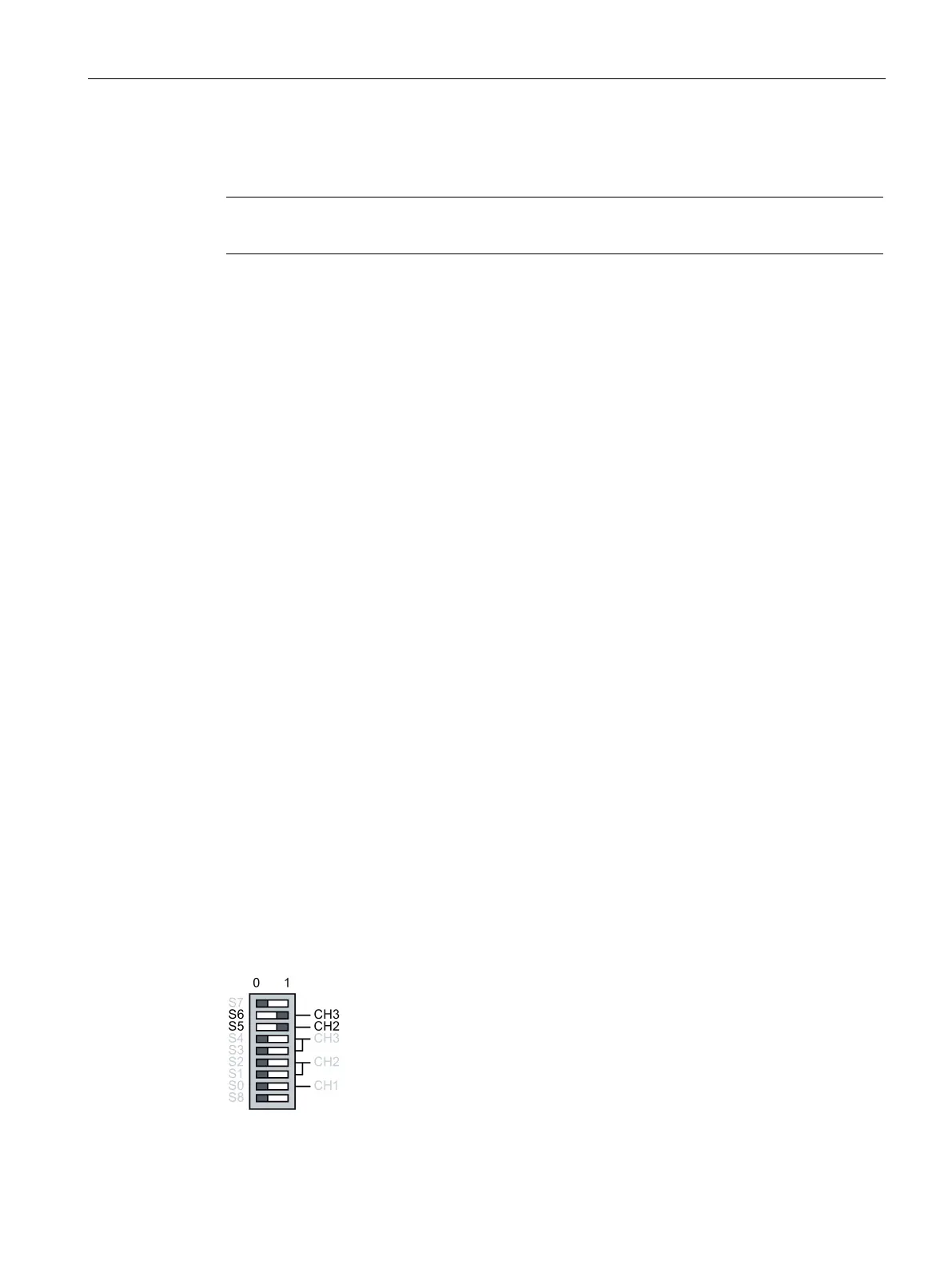Operator control (hardware)
4.3 Reducing optical transmit power
Optical link module
Operating Instructions, 01/2020, C79000-G8976-C270-06
27
4.3 Reducing optical transmit power
Note
With OLM / P11 or OLM / G11, S6 has no function.
With the DIL switch S5, you set the transmit power of CH2.
With the DIL switch S6, you set the transmit power of CH3.
With OLM / P11, OLM / P12 and OLM / P22
OLM / P11, OLM / P12 and OLM / P22 have a high optical transmit power.
Optical overdrive may occur if these modules are connected together as follows:
● With short cable lengths (0 to 50 m) between them
● With OLM V3
● With non-OLM devices via plastic fiber-optic cable
In this case, the optical transmit power can be reduced by approx. 60% (3.8 dB).
Compare the paragraph Optical channels in the section "Technical data (Page 73)".
With OLM / G11, OLM / G12, OLM / G12 EEC and OLM / G22
The OLM / G11, G12, G12 EEC and G22 have a high optical transmit power.
Optical overdrive may occur if these modules are connected via multimode fiber-optic cable
as follows:
● With cable lengths up 1000 m between them
● With OLM V3
In this case, the optical transmit power can be reduced by approx. 70% (4.5 dB) as of
product version 04 with OLM / G11, G12, G12 EEC and OLM / G22.
Compare the paragraph Optical channels in the section "Technical data (Page 73)".
The valid product version (rev) is marked with an "X" on the type plate.
Overdrive does not occur
Leave S5 in position 1 (default) if the fiber
-optic link on CH2 works
correctly in this position.
Leave S6 in position 1 (default) if the fiber
-optic link on CH3 works
correctly in this position.