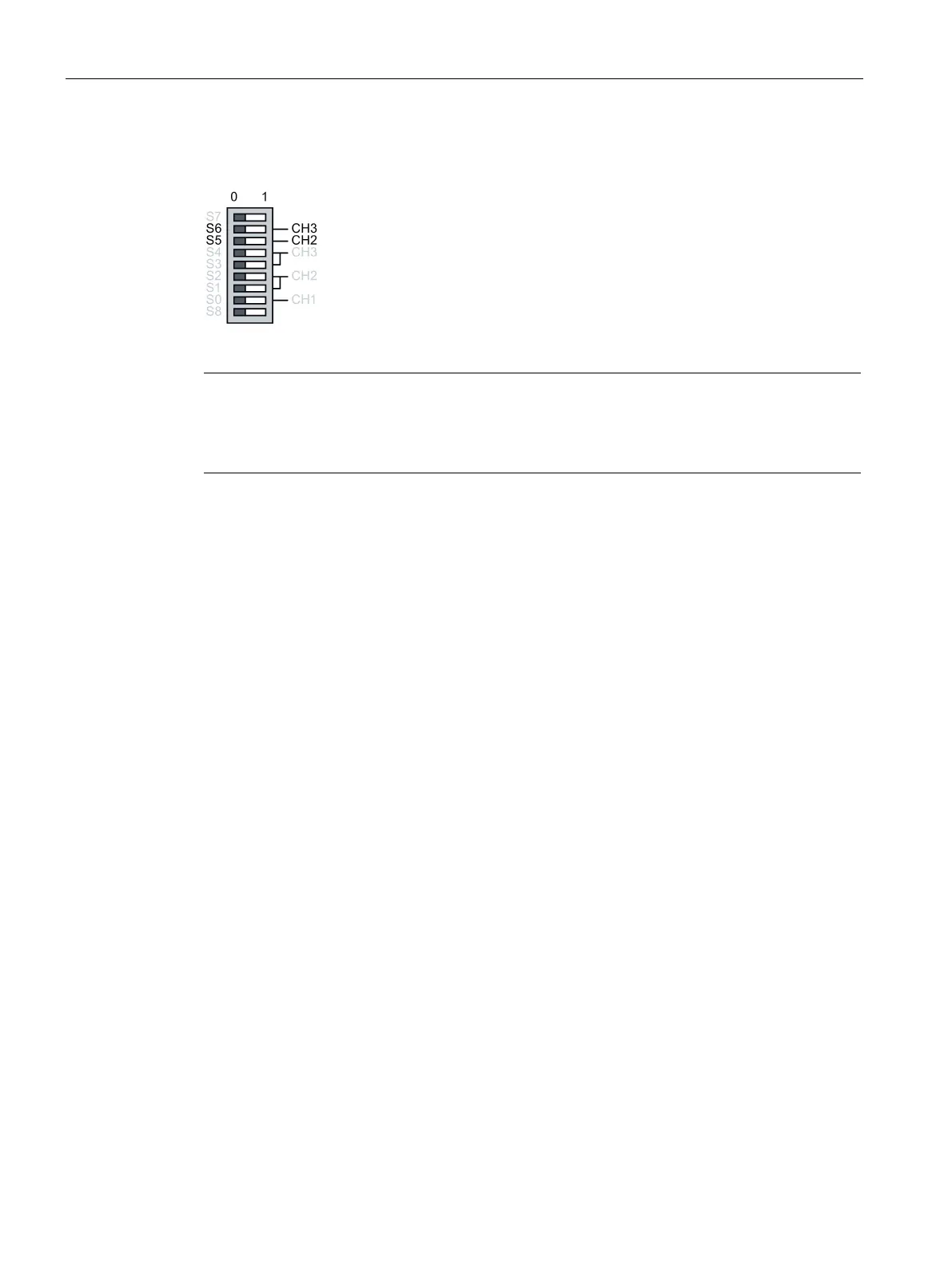Operator control (hardware)
4.3 Reducing optical transmit power
Optical link module
28 Operating Instructions, 01/2020, C79000-G8976-C270-06
Overdrive occurs
Set S5 to position 0 (reduced) if overdrive occurs on CH2.
Set S6 to position 0 (reduced) if overdrive occurs on CH3.
Note
Detecting overdrive
From the LEDs, you can recognize when overdrive occurs, refer to the
section "LED display
13)".