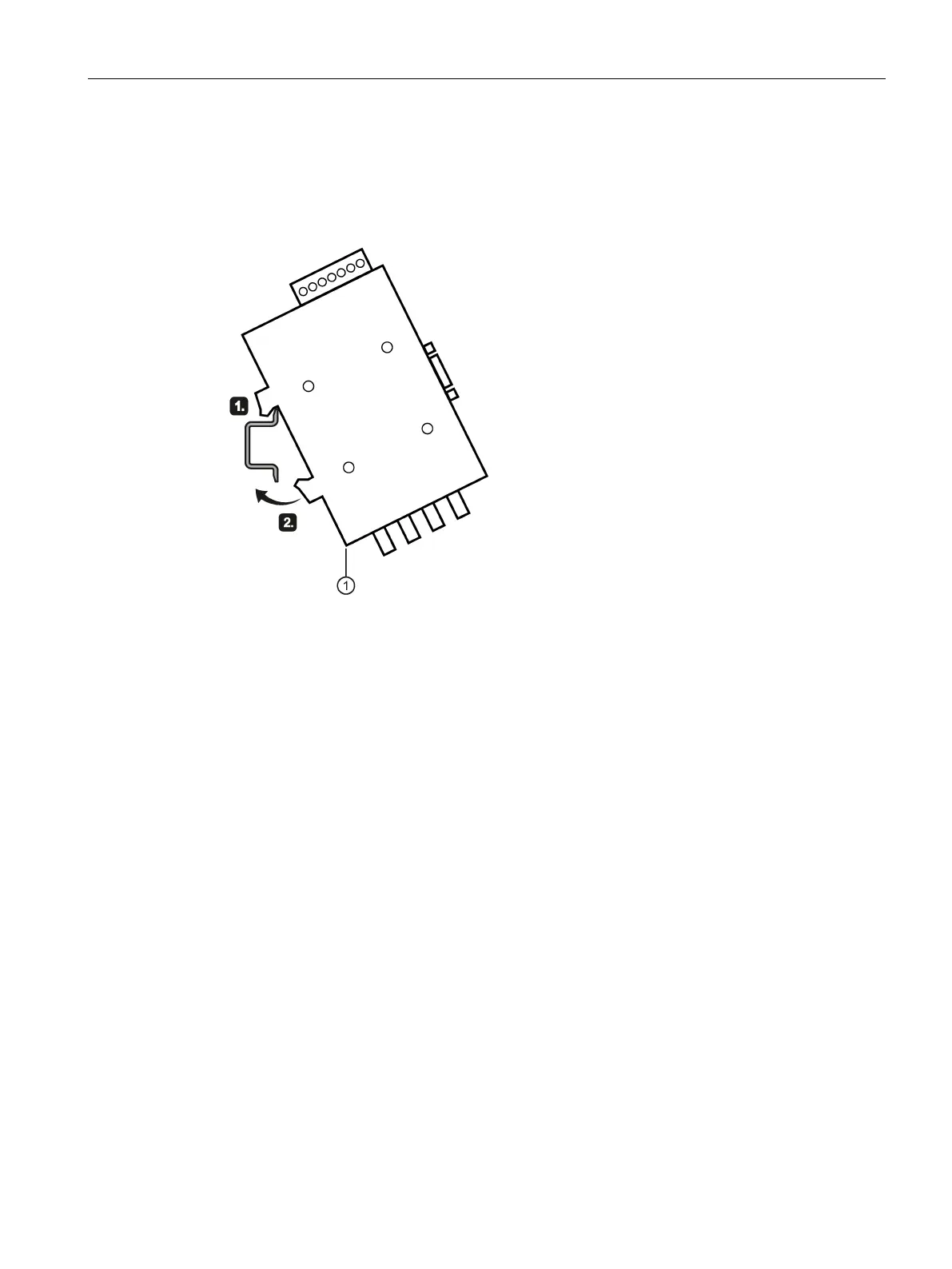Mounting
5.3 Mounting on DIN rails
Optical link module
Operating Instructions, 01/2020, C79000-G8976-C270-06
37
5.3 Mounting on DIN rails
Mounting
Figure 5-3 Mounting a module on a DIN rail
To install the module on a 35 mm DIN rail complying with DIN EN 60715, follow the steps
below:
1. Fit the upper securing hooks of the module onto the top of rail
①.
2. Push the module down against rail until it locks in place
②.
Removal
To remove the module from a DIN rail, follow the steps below:
1. Pull the locking slide on the bottom of the module downwards.
2. Pull the lower part of the device away from the DIN rail.