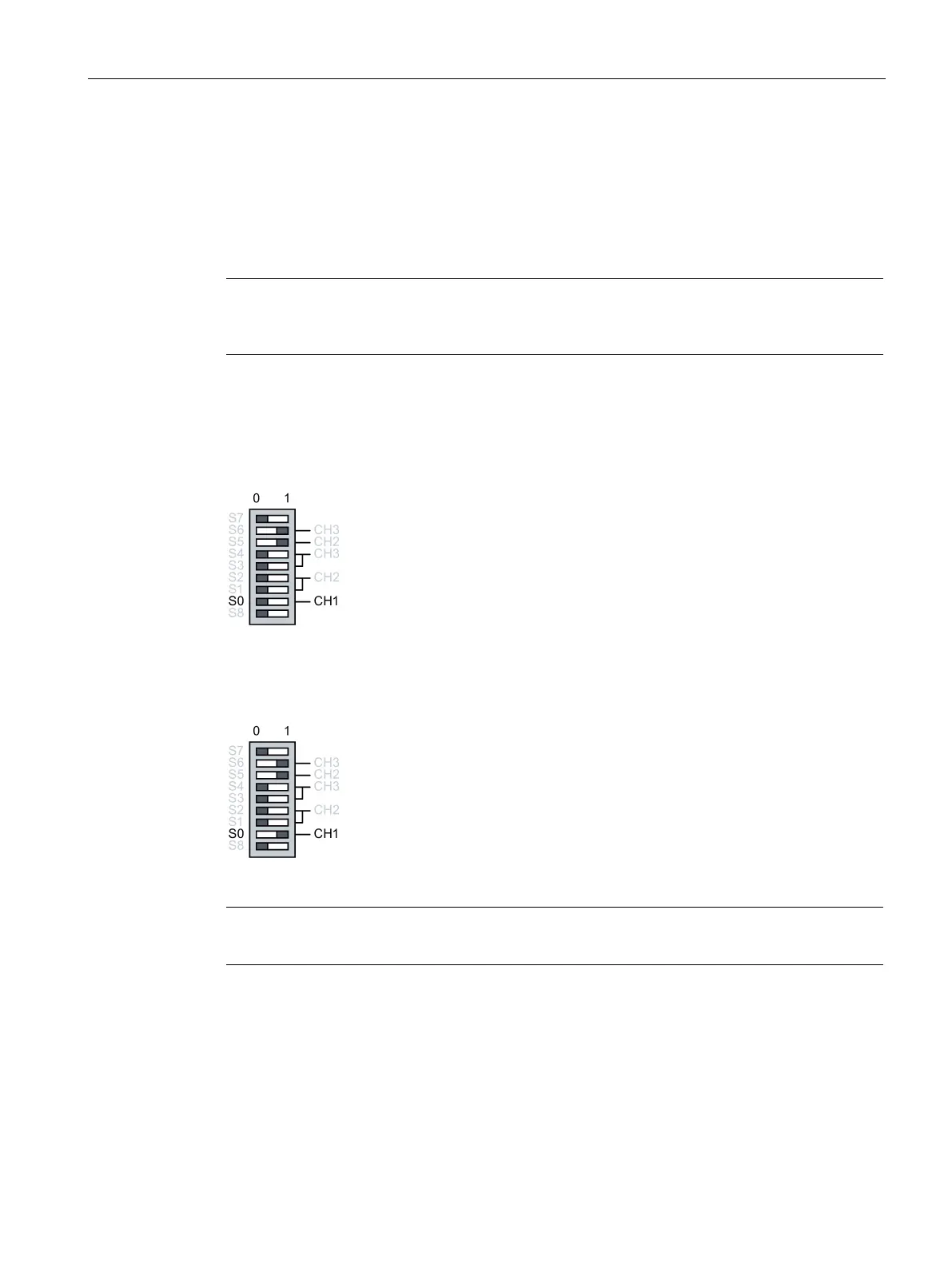Operator control (hardware)
4.2 Setting the operating mode
Optical link module
Operating Instructions, 01/2020, C79000-G8976-C270-06
23
4.2 Setting the operating mode
4.2.1 Setting the mode of the electrical channel (CH1)
Note
The following information applies only to the default setting of S7 (S7 = 0); in other words,
compatibility turne
d off.
With the DIL switch S0, you set the mode of the electrical channel CH1.
Mode "electrical channel with segment monitoring"
CH1 is set to this mode when S0 i
s in position 0.
Mode "electrical channel without segment monitoring"
CH1 is set to this mode when S0 is in position 1.
Note
Set this mode only in the star segment of a star topology.