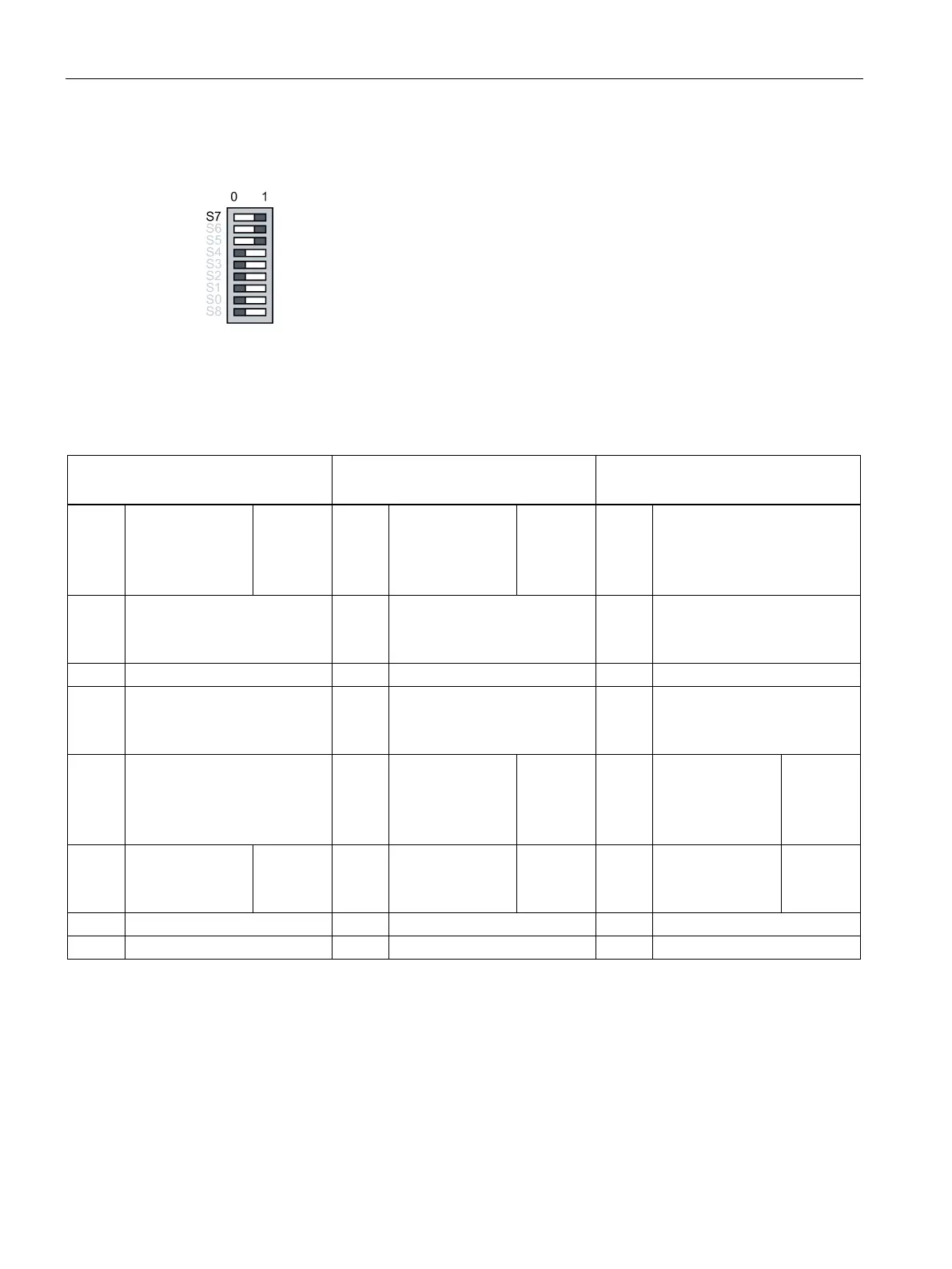Operator control (hardware)
4.1 Setting compatibility
Optical link module
22 Operating Instructions, 01/2020, C79000-G8976-C270-06
DIL switch S7 (compatibility) in position 1
Compatibility with SINEC L2FO OLM / P3,
-P4, -S3, -S4, -S3-1300, -S4-
If the DIL switch S7 is set to
position 1, the functional compatibility with
SINEC L2 optical link modules SINEC L2FO OLM / P3, OLM / P4, OLM / S3,
OLM / S4, OLM / S3
-1300 and OLM / S4-1300 is turned on. This mode is
required when these modules are used in a mixed configuration with OLM
position 1 only when the PROFIBUS OLM is used as
a replacement or expansion device in existing networks with SINEC L2FO
OLMs and a direct optical link is required.
The following table shows the meaning of the individual DIL switches for the compatibility
mode (S7=1).
SINEC L2FO
OLM / P3 and OLM / P4
SINEC L2FO
OLM / S3 and OLM / S4
SINEC L2FO
OLM / S3-1300 and OLM / S4-1300
0
/P4: Output Pow-
er CH4
Standard
High
/P3:
Reserved
0
/P4: Output Pow-
er CH4
Standard
High
/P3:
Reserved
Reserved
0
Output Power CH3
Standard
0
Output Power CH3
Standard
Reserved
Reserved
0
Distance
Extended
0
Distance
Extended
0
Redundancy
Off
0
/S4:
Redundancy
Off
/S3:
Reserved
0
/S4-1300:
Redundancy
Off
/S3-1300:
Reserved
0
Mode
Linear bus/ring
Monitor
On
0
Mode
Linear bus/ring
Monitor
On
0
Mode
Linear bus/ring
Monitor
On