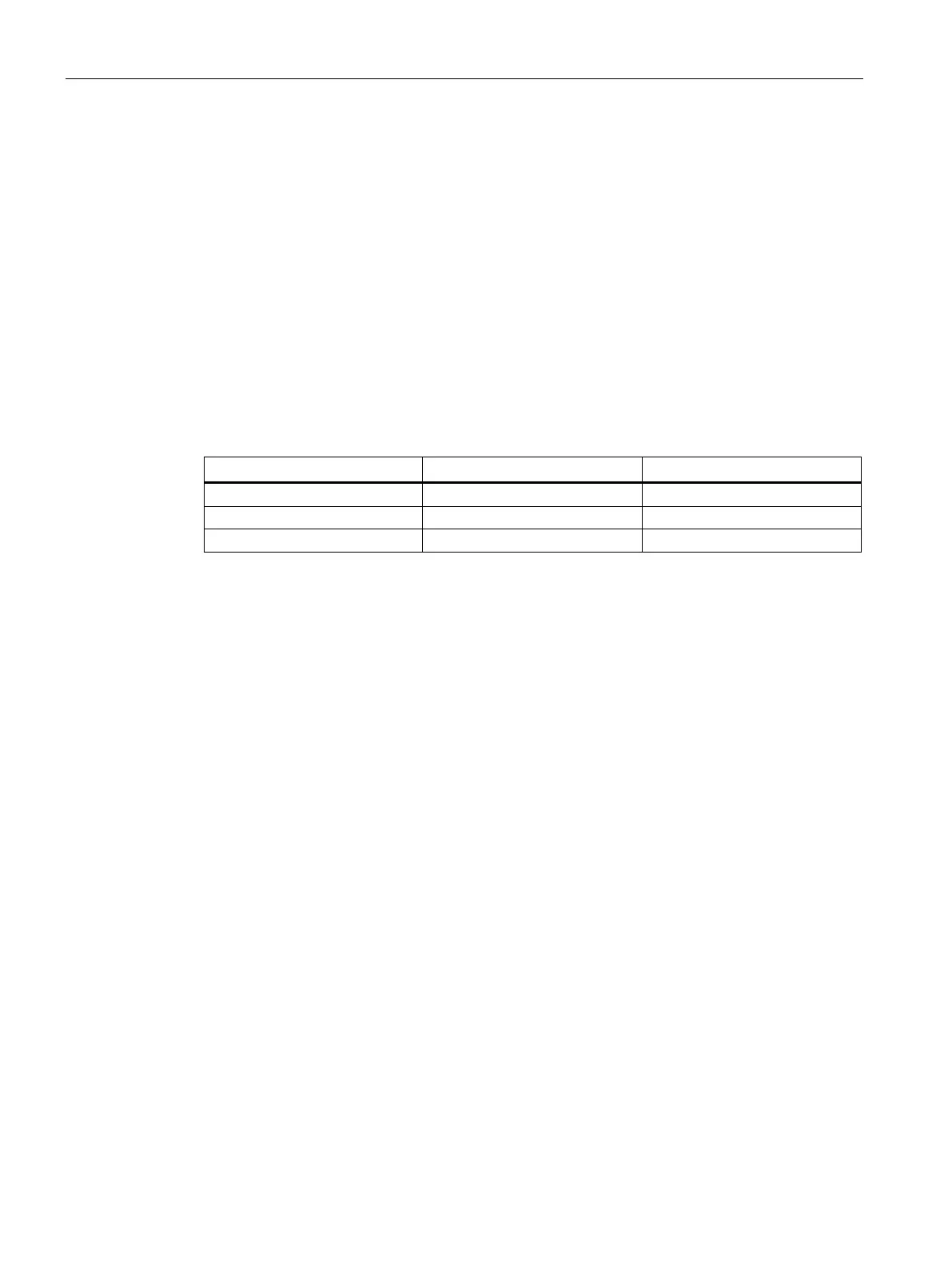Service and maintenance
8.2 Maintenance
Optical link module
70 Operating Instructions, 01/2020, C79000-G8976-C270-06
8.2 Maintenance
The OLMs V4 are maintenance-free. It is also not possible to make any calibrations on the
OLM V4. There are no elements whatsoever inside the OLM V4 housing that need to be
activated by engineers or users. For this reason, never open the housing of the OLM. The
only controls are the DIL switches are accessible from the outside.
The devices have a resettable fuse (PTC). If the fuse triggers (all LEDs are off despite
correctly applied power supply), the device should be disconnected from the power supply
for approximately 30 minutes before turning it on again.
If solvents or chemicals are used in the vicinity, the user should periodically inspect the
visible plastic parts of the OLM V4 (DIL switches). If there are any signs of changes, the
OLM V4 should be replaced.
If any other fault develops, please send the device to your SIEMENS service center for
repair. Repairs on-site are not possible.
