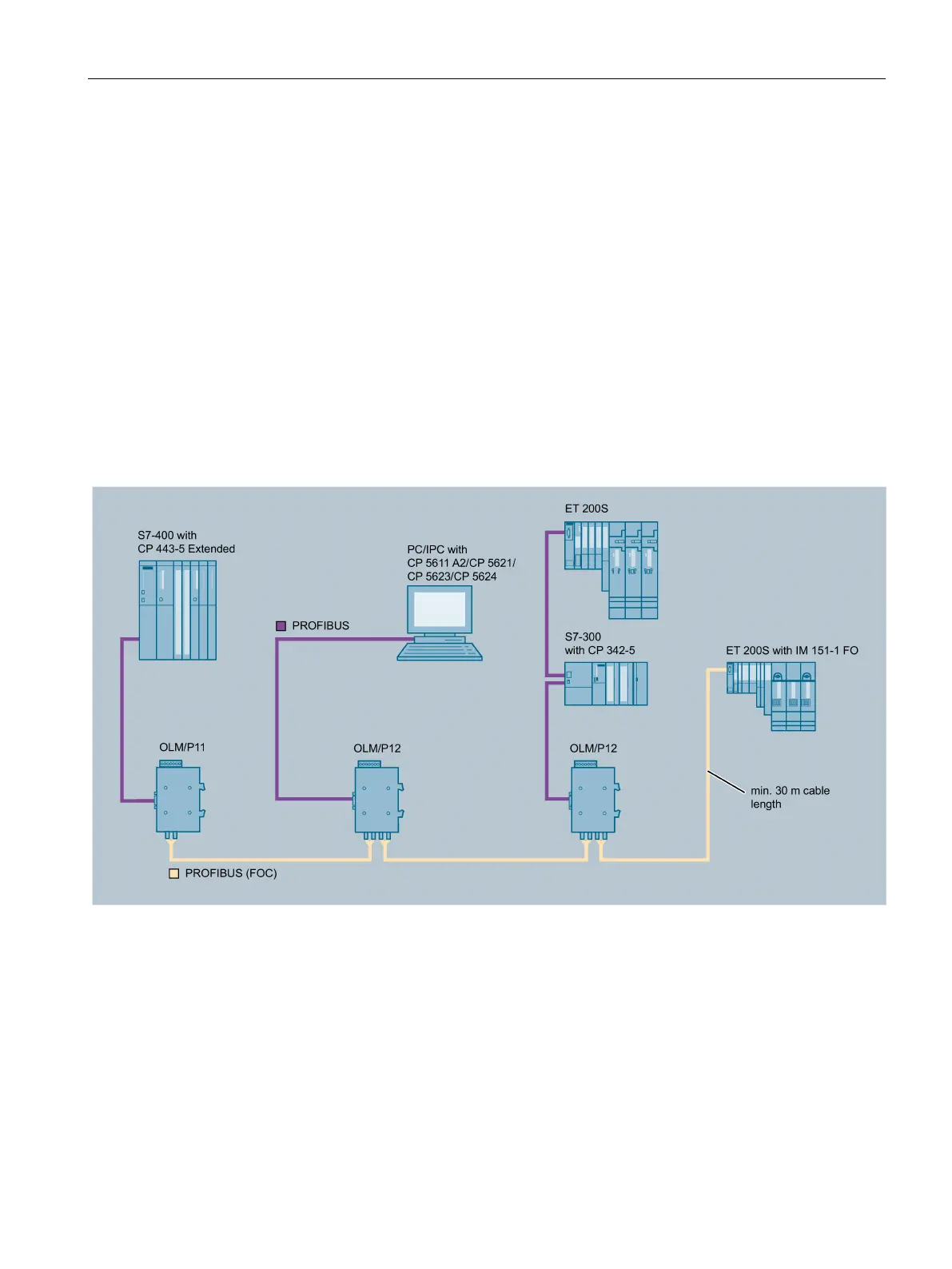Operator control (hardware)
4.3 Reducing optical transmit power
Optical link module
Operating Instructions, 01/2020, C79000-G8976-C270-06
29
Fibers used
PCF fiber
If you use PCF fibers, set the transmit power "Default" (S5 or S6 in position 1).
If you use PCF fibers S 200/230, neither a minimum cable length nor an attenuator is
necessary.
Plastic fiber S 980/1000
If you operate OLM / P11 V4, OLM / P12 V4 or OLM / P22 V4 along with the devices OBT,
IM151-1 FO, CP 5613 FO/CP 5614 FO, IM 467 FO, CP 342-5 FO or IM 153-2 FO and use
plastic fibers S 980/1000, note the following:
1. To connect the devices, use optical fibers with a minimum length of 30 m, refer to the
following graphic.
Figure 4-1 Minimum cable length when using plastic fiber S 980/1000 without fixed attenuators
As an alternative, you can use a fixed attenuator with an attenuation value between 5 dB and
15 dB.
1. Insert the fixed attenuator in the receive cable of the OLM.
2. Set the corresponding transmit level switch (S5 or S6) to "reduced".