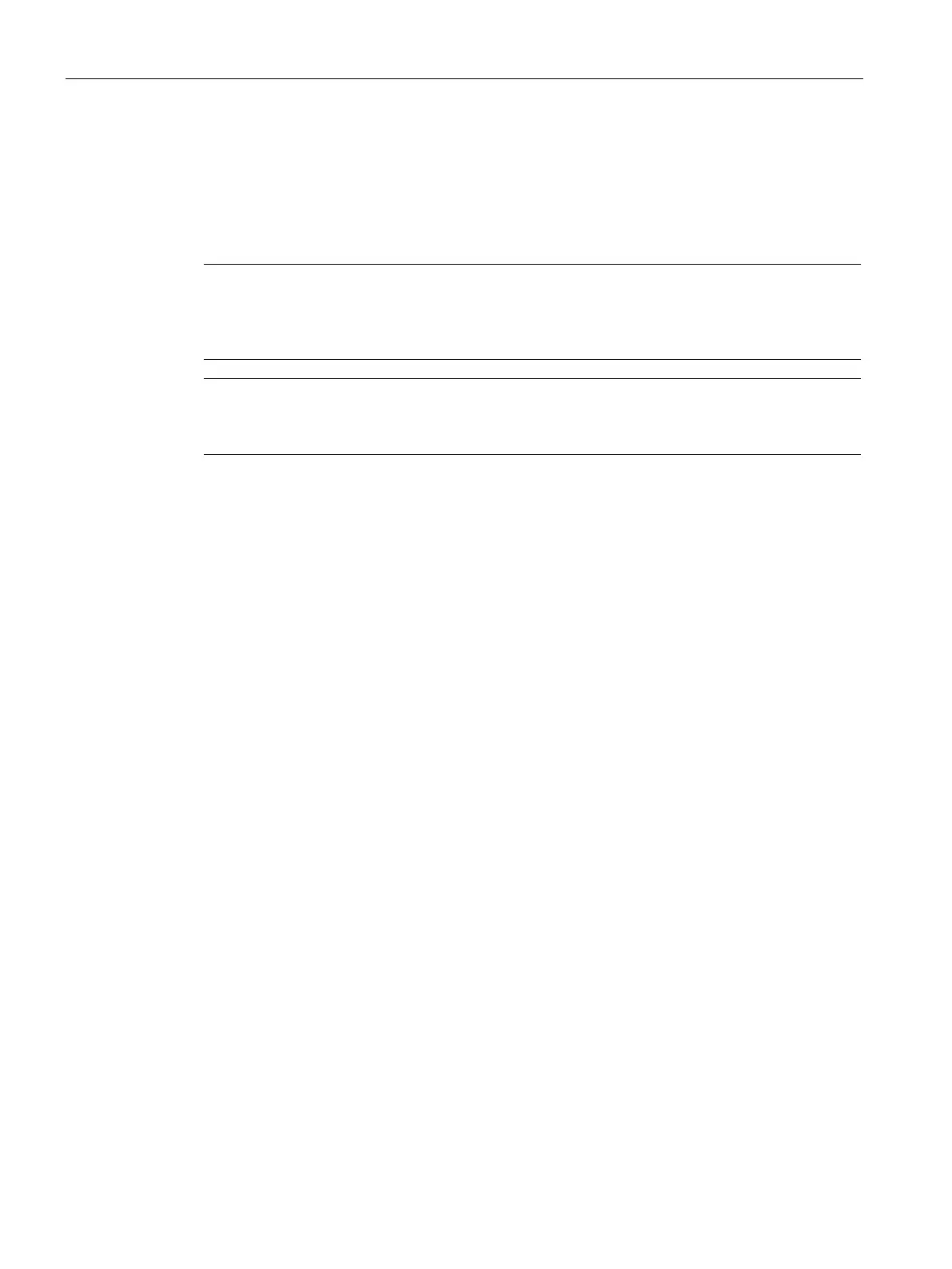Planning/configuring
7.1 Network topologies
Optical link module
58 Operating Instructions, 01/2020, C79000-G8976-C270-06
To set up an active PROFIBUS star coupler, modules with one or two optical channels can
be used. To connect an end device or an RS-485 bus segment to an active star coupler,
modules with one optical channel are adequate.
When the monitoring is active on the optical channels, the fiber-optic links are monitored by
the connected OLMs.
Note
Unused optical channel
s you intend to use later to expand the network cause a broken fiber-
optic cable signal if the monitoring is active. You can avoid this error message by setting
unused channels to the mode
“bus without fiber-optic link monitoring”.
Note
Protect the optical channels that are not connected against ext
ernal light and pollution by