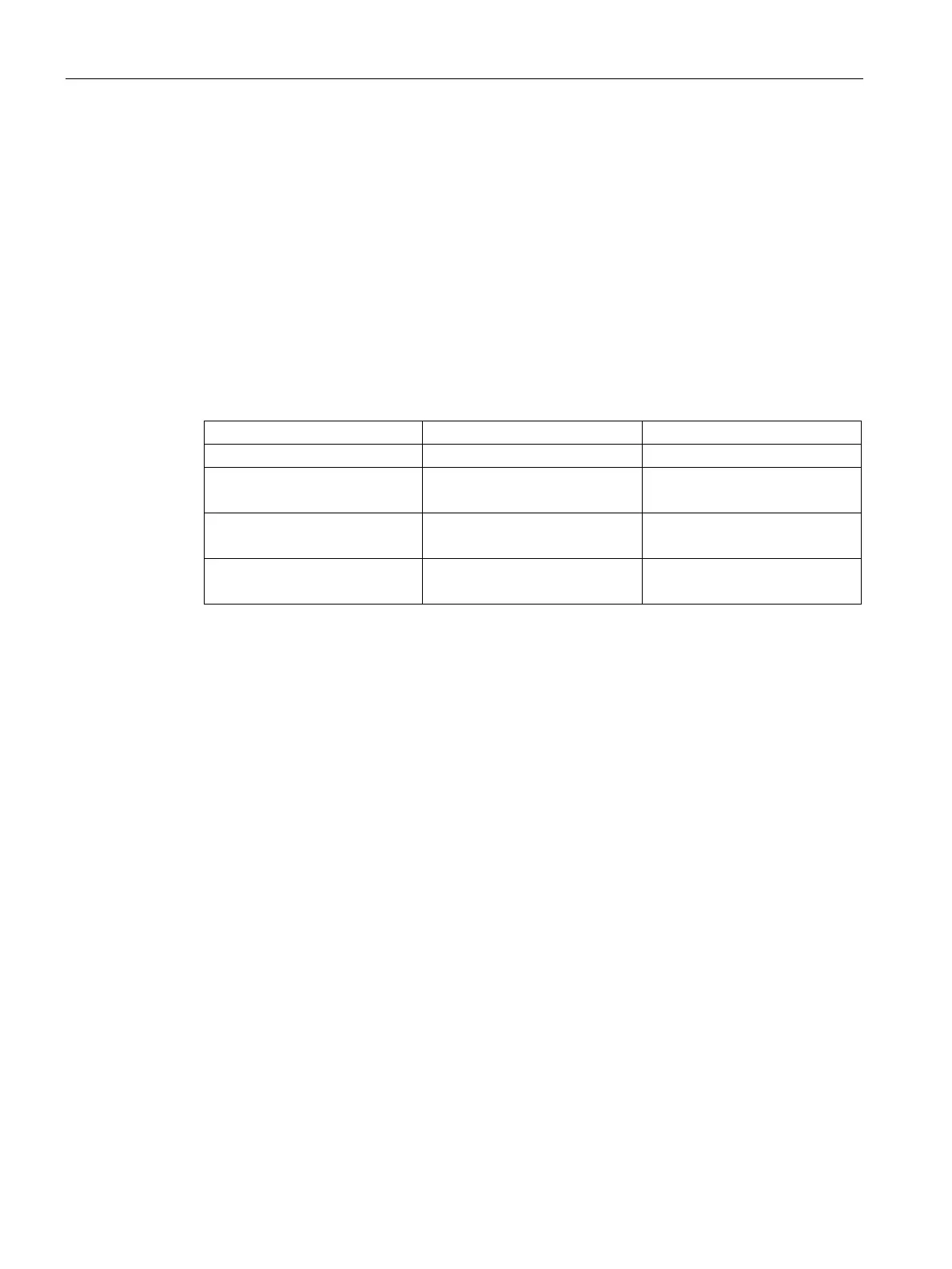Planning/configuring
7.1 Network topologies
Optical link module
64 Operating Instructions, 01/2020, C79000-G8976-C270-06
2. The redundant optical ring consists of exactly two OLMs and both fiber-optic cable connections are
of exactly the same length.
Under these circumstances, the receiving OLM receives a frame on both of the optical
channels at the same time. To handle this case, the OLM prioritizes the two optical channels.
By definition, the frame on one optical channel will then be taken as an echo (channel LED =
off) and the frame on the other optical channel will then be taken as a forwarded frame
(channel LED = yellow).
Due to the effect of jitter and the resulting sampling differences between the two optical input
channels, it is possible that one or the other optical channel receives a frame first. Due to the
extended display time of at least 300 ms. all channel LEDs are then lit yellow continuously.
Configuration 1/2 (FOC1 = FOC2) , LED display
1. Situation, no FO cable interruption:
CH1/0 LED
(continuous, flashing, flickering)
Lit yellow Lit yellow
CH2 LED
(continuous, flashing, flickering)
Lit yellow Lit yellow
CH3 LED
(continuous, flashing, flickering)
Lit yellow Lit yellow
2. Problem, FOC1 interrupted:
see above
3. Problem, FOC2 interrupted:
see above
The following applies generally:
Regardless of whether a channel LED is lit or not, all optical channels are monitored
continuously in the redundant optical ring. If a channel LED is not lit, the frames circulating
on this channel are used to monitor the transmission line. The productive communication is
via the channel with the LED lit yellow.
Without exception, problems are indicated by a channel LED lit red and by the signaling
contact. We recommend that you connect the signaling contact for reliable monitoring of the
OLM.