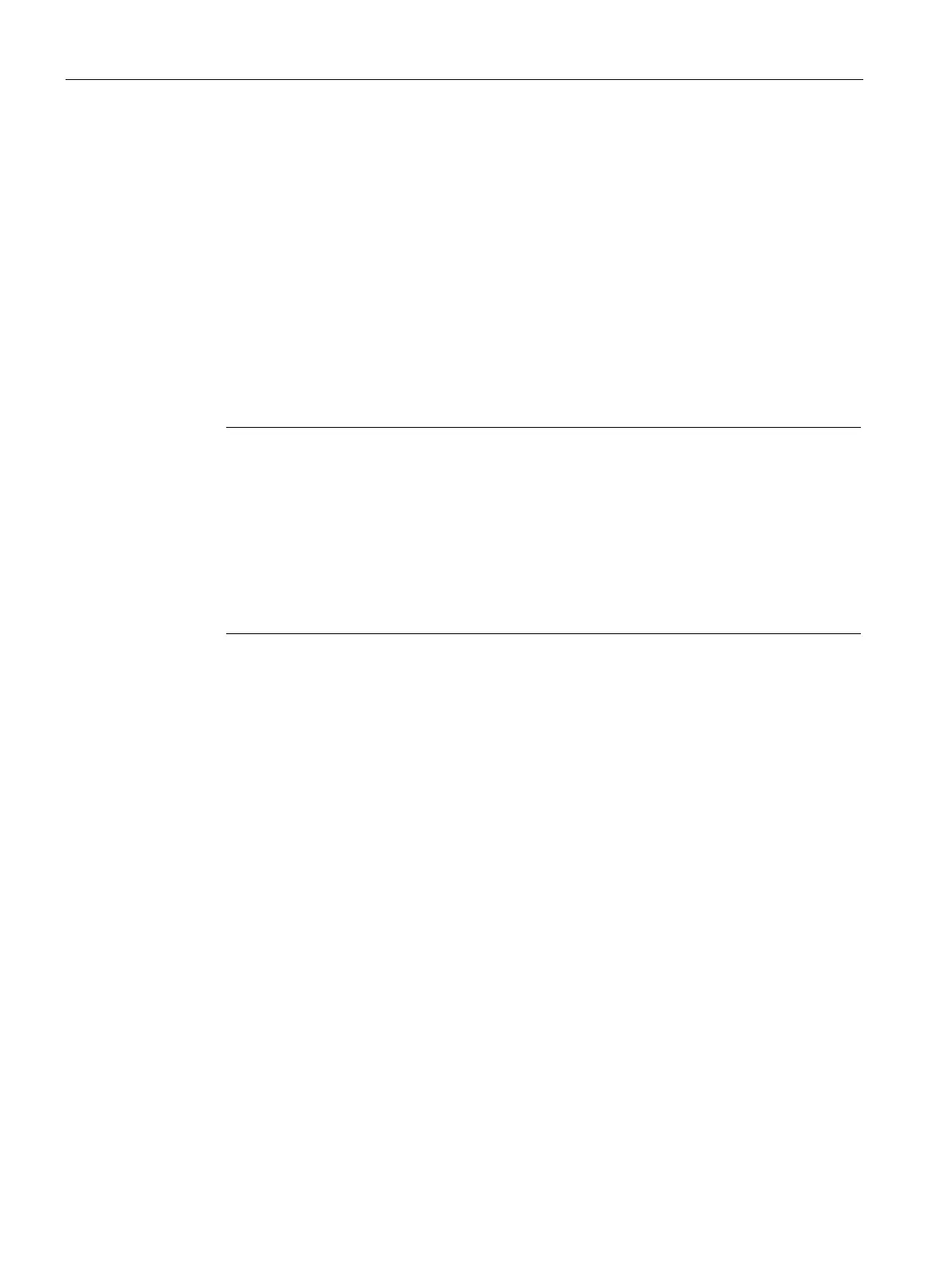Synchronization modules
12.1 Synchronization modules for the CPU 410-5H
CPU 410-5H Process Automation
204 System Manual, 09/2014, A5E31622160-AB
Wiring and inserting the synchronization module
1. Remove the dummy plug of the synchronization module.
2. Fold back the clip completely against the synchronization module.
3. Insert the synchronization module into the IF1 interface of the first fault-tolerant CPU until
it snaps into place.
4. Insert the end of the fiber-optic cable into the synchronization module until it snaps into
place.
5. Repeat steps 1 to 4 for the second synchronization module.
6. Repeat the process for the second fault-tolerant CPU.
Connect the IF1 interface of the first CPU with the IF1 interface of the second CPU and
the IF2 interface of the first CPU with the IF2 interface of the second CPU.
Note
Wiring synchronization modules crosswise
If you wire synchronization modules crosswise, i.e. the IF1 interface of the first CPU with
the IF2 interface of the second CPU and vice
versa, the two CPUs take over the master
role and the system will now function properly. The LEDs IFM 1 and IFM 2 are lit on both
CPUs.
Make sure that you connect the IF1 interface of the first CPU with the IF1 interface of the
second CPU and the IF2 inte
rface of the first CPU with the IF2 interface of the second
Removing the synchronization module
1. Slightly press the release of the fiber-optic cable and remove it from the synchronization
module.
2. Fold the clip of the synchronization module to the front and remove the synchronization
module from the fault-tolerant CPU interface.
3. Place the dummy plug on the synchronization module.
4. Repeat this procedure for all interfaces and both fault-tolerant CPUs.
