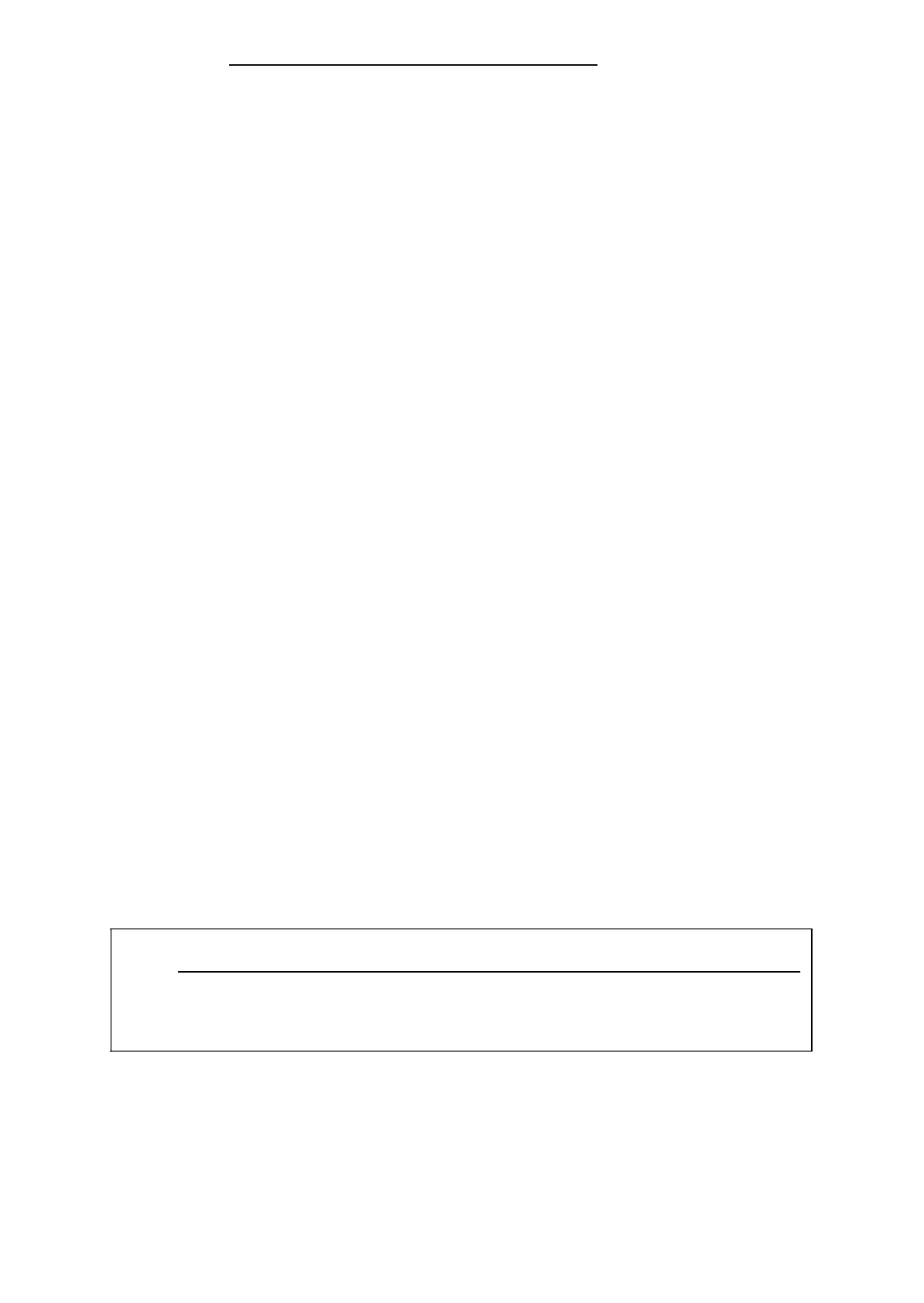S5-115F Manual Communications Capabilities
7.4.2 Use of the CP 523 in Print Mode
You can print out all texts stored on the memory submodule of the CP 523 in print mode.
You can use the CP 523 in the S5-115F for the following:
• Plaintext printout of operating system error messages (message module)
• Printout of messages from the user program.
Printout of messages from the user program is described in detail in the CP 523 Manual. For this
reason, we concentrate here on the use of the CP 523 for printing out operating system error
messages in plaintext.
Printing out operating system error messages in plaintext
If you configure the CP 523 as a message module, you can print out the operating system error
messages in plaintext.
The CP 523 interprets the error message frames of the operating system and then outputs the
error message texts to the printer in plaintext.
The information required for interpretation is contained in data blocks on the memory submodule
of the CP 523. If you want to print standard error texts, you need only transfer both data blocks
from the COM 115F S5CQ59ST.S5D file to an EPROM or EEPROM memory submodule.
Proceed as follows if you are using the CP 523 as a message module:
• Insert the CP 523 module into the subrack
• Configure the CP 523 module as a message module (I/O type 13)
• Transfer DB 1 (interface parameters) and DB 255 (data for error texts) from the COM 115F
S5CQ59ST.S5D file to an EPROM or EEPROM memory submodule.
• Plug the memory submodule into the CP 523
• Connect the printer with the interface initialized in DB 1
The printer must have a TTY interface with the following parameters:
• Baud rate 9600 bps
• Carriage return = 0A
H
• Line feed = 0D
H
• Even parity
• 7 data bits
• No XON/XOFF character
• BUSY signal not evaluated
If you want to operate a printer with a different interface or different parameters, you must adapt
the parameters of the CP 523 interface according to the CP 523 Manual. (DB 1 on the memory
submodule of the CP 523 must be modified for this purpose).
Note
Note that the data blocks in the S5CQ59ST.S5D file are for the memory submodule of
the CP 523 only. Do not confuse these data blocks (DB 1 and DB 255) with the
COM 115F configuration blocks
EWA 4NEB 811 6148-02
7-37
