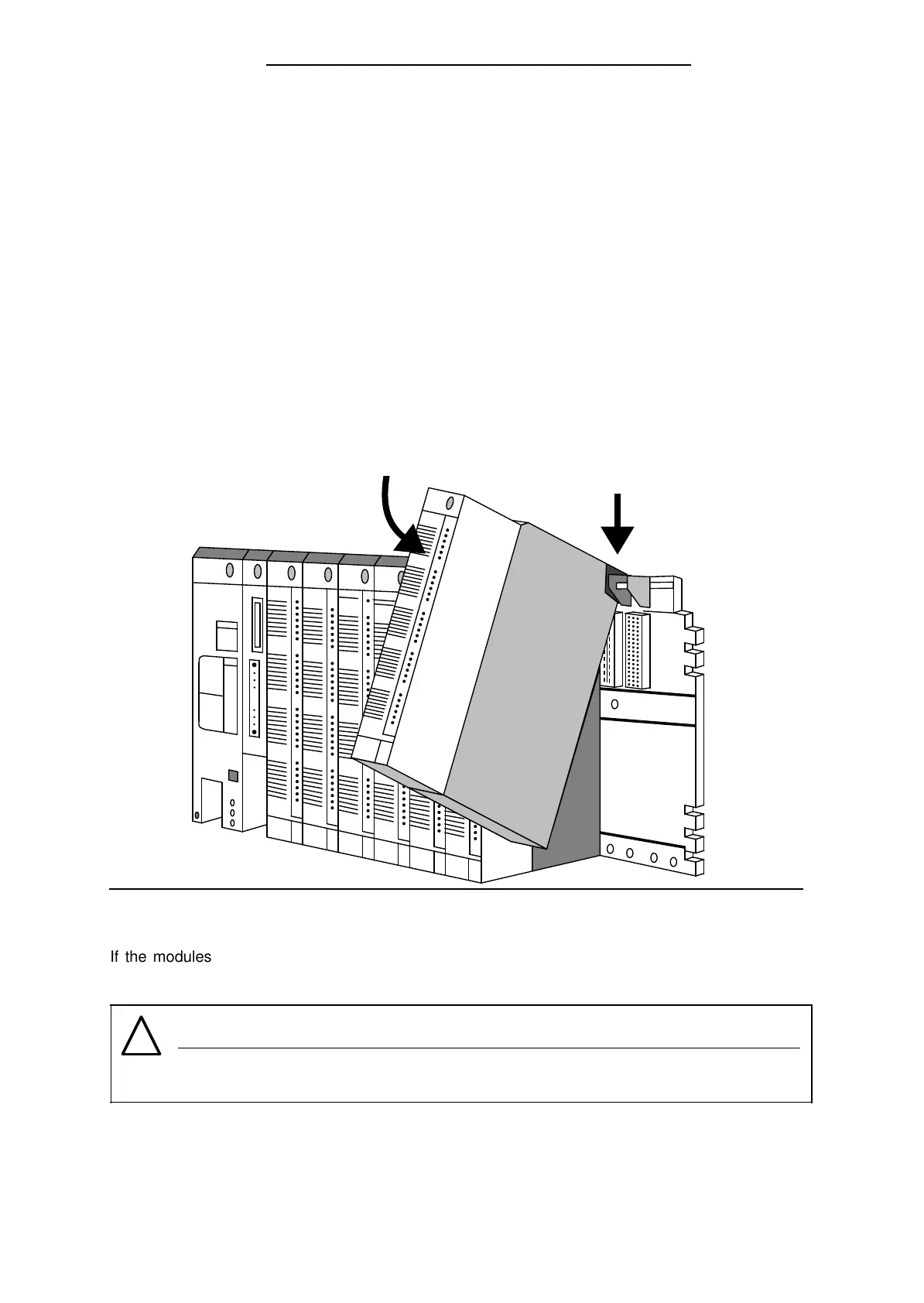Installation Guidelines S5-115F Manual
3.2 Mechanical Installation
Fasten all modules on the appropriate mounting racks. You can install the mounting racks in
cabinets with dimensions in inches or millimeters. You can also fasten the racks to surfaces that are
at an angle of up to 15° to the vertical. Block-type modules are mounted directly on the rack. Place
printed circuit boards in double-height Eurocard format in adapter casings.
3.2.1 Installing the Modules
Install block-type modules according to the following procedure:
• Remove the protective caps from the socket connectors on the backplane
• Hook the top of the module into place between the two guides on the top of the mounting
rack
• Swing the module down until it engages with the socket connectors on the backplane
• Fasten the screws at the top and bottom of the module.
Figure 3-12. Installing the Modules
a
a
a
a
If the modules are subjected to mechanical vibration, they should be installed as close together as
possible, i.e. do not leave slot empty between the modules.
!
Important
Turn off the power supply for the central controller and the sensors before plugging in
or removing input/output modules.
3-12
EWA 4NEB 811 6148-02
