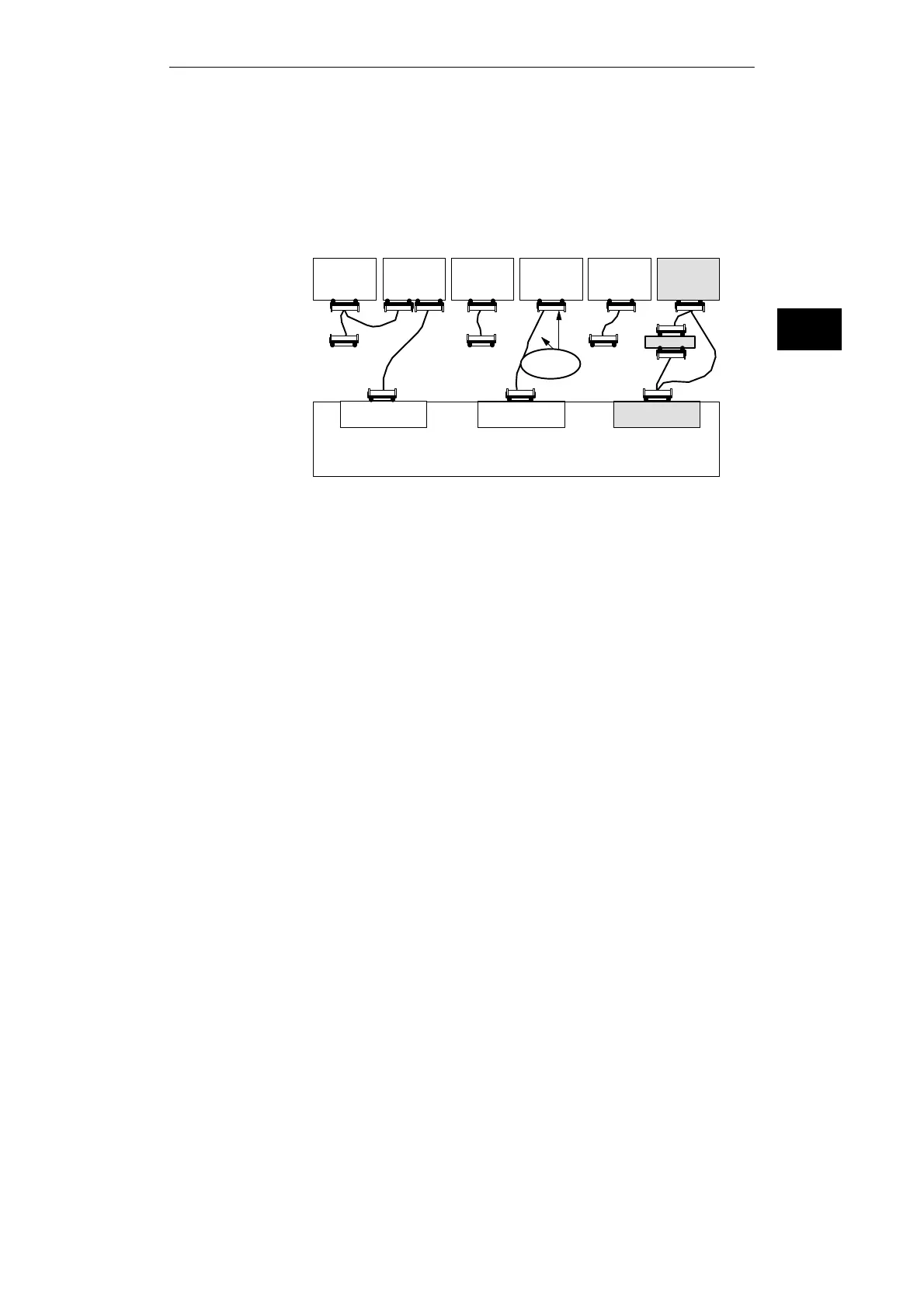4
4-5
Working with S5-DOS/ST
C79000-G8576-C760-03
For a PG with a V.24 port, the port must be converted into an
“PLC-S5” port using a V.24/TTY converter (Köster box). The PG
is connected to the Köster box via a direct connecting cable with
an integrated V.24/TTY converter (6) or via the connecting cable
(5). Depending on the type of PLC, the Köster box is connected
using connecting cable (7) or (8). These connecting cables must be
ordered separately.
..
..
COM 1(2)/ TTY,
active
Printer
parallel
PROMMER
parallel
Printer
serial
PROMMER
serial
Mouse
PLC
LPT 1 COM 1-4/ V.24
PG/PC
in LPT 1
(if required)
in COM 1-4
(if required)
in COM 1-4
(if required)
PLC-S5
(7), (8)
(6)
(5)
Köster Box
..
..
..
..
.. .. .. ..
.. .. ..
..
..
PC only
PG with V.24 Port
Installing Hardware
