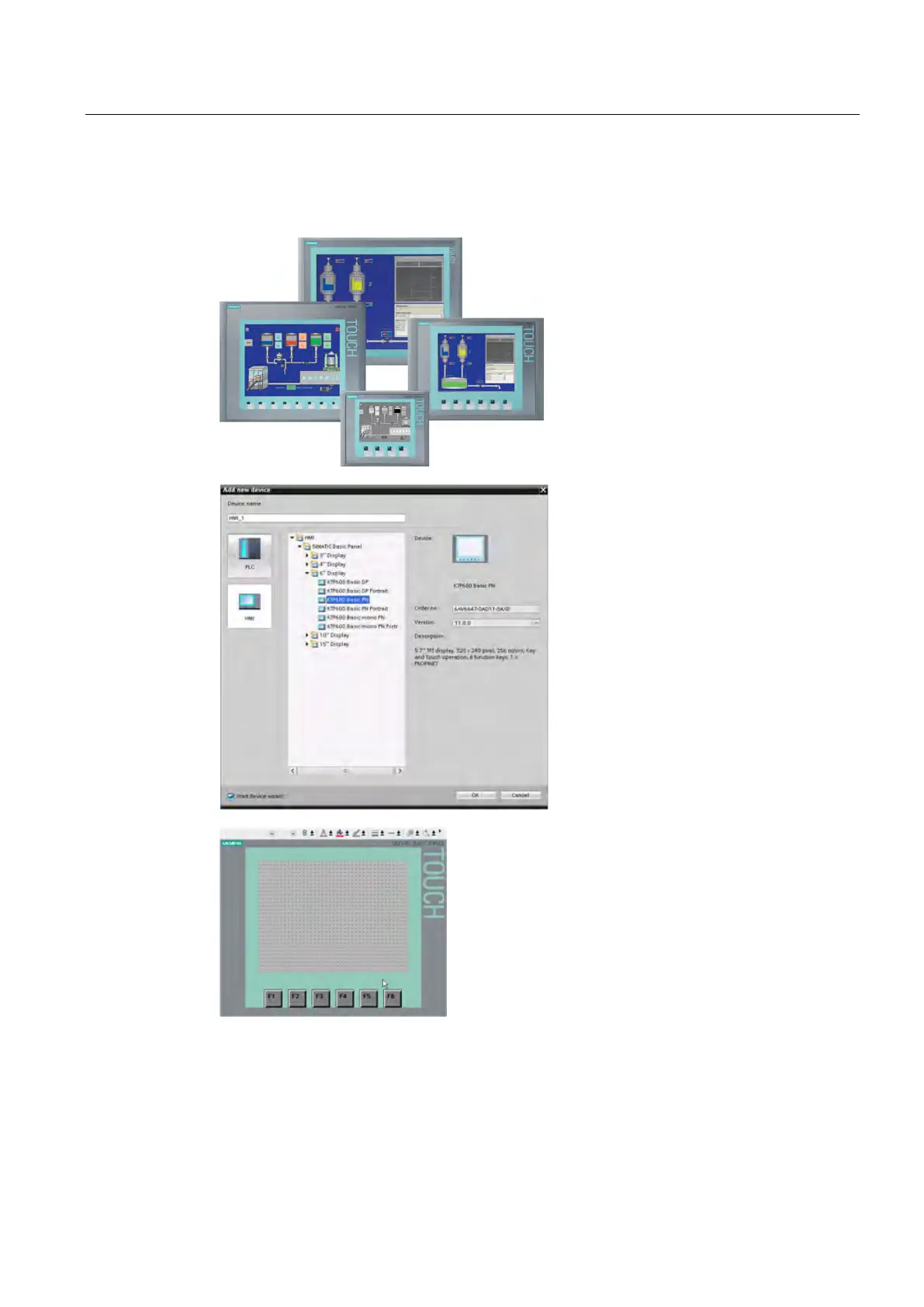Getting started
3.7 Add an HMI device to the project
Easy Book
Manual, 03/2014, A5E02486774-AF
47
Add an HMI device to the project
Adding an HMI device to your project is
easy!
Double-click the "Add new device" icon.
Click the "SIMATIC HMI" button in the
Add new device" dialog.
Select the specific HMI device from the
list.
You can choose to run the HMI wizard
to help you configure the screens for
the HMI device.
Click "OK" to add the HMI device to
your project.
Portal adds the HMI device to the project.
Portal provides an HMI wizard that helps you
configure all of the screens and structure for your HMI
device.
If you do not run the HMI wizard, the TIA Portal creates a simple default HMI screen. You
can add additional screens or objects on screens later.
