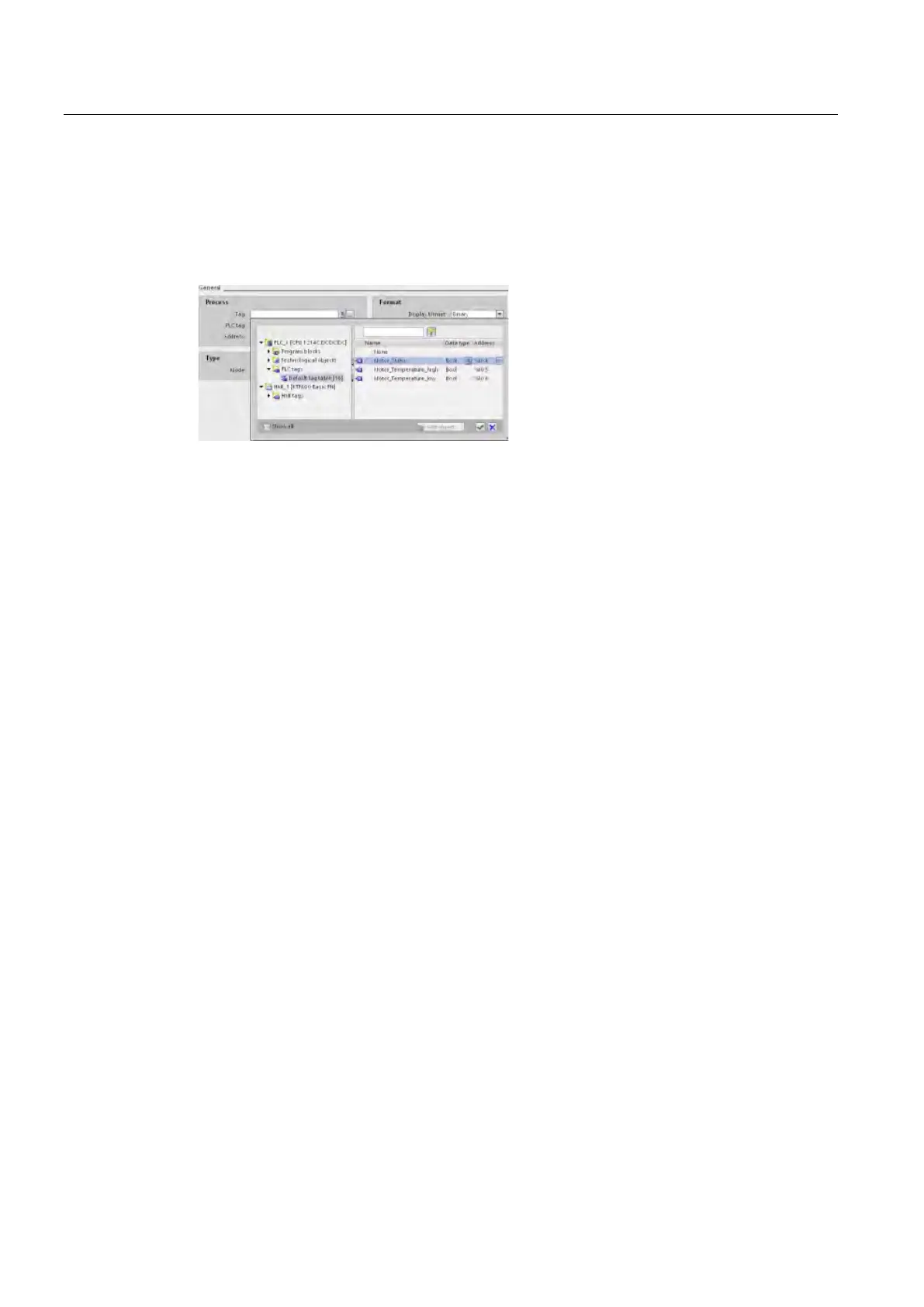Getting started
3.11 Select a PLC tag for the HMI element
Easy Book
50 Manual, 03/2014, A5E02486774-AF
Select a PLC tag for the HMI element
After you create the element on your screen, use the properties of the element to assign a
PLC tag to the element. Click the selector button by the tag field to display the PLC tags of
the CPU.
You can also drag and drop PLC tags from the Project tree to the HMI screen. Display the
PLC tags in the "Details" view of the project tree and then drag the tag to the HMI screen.
