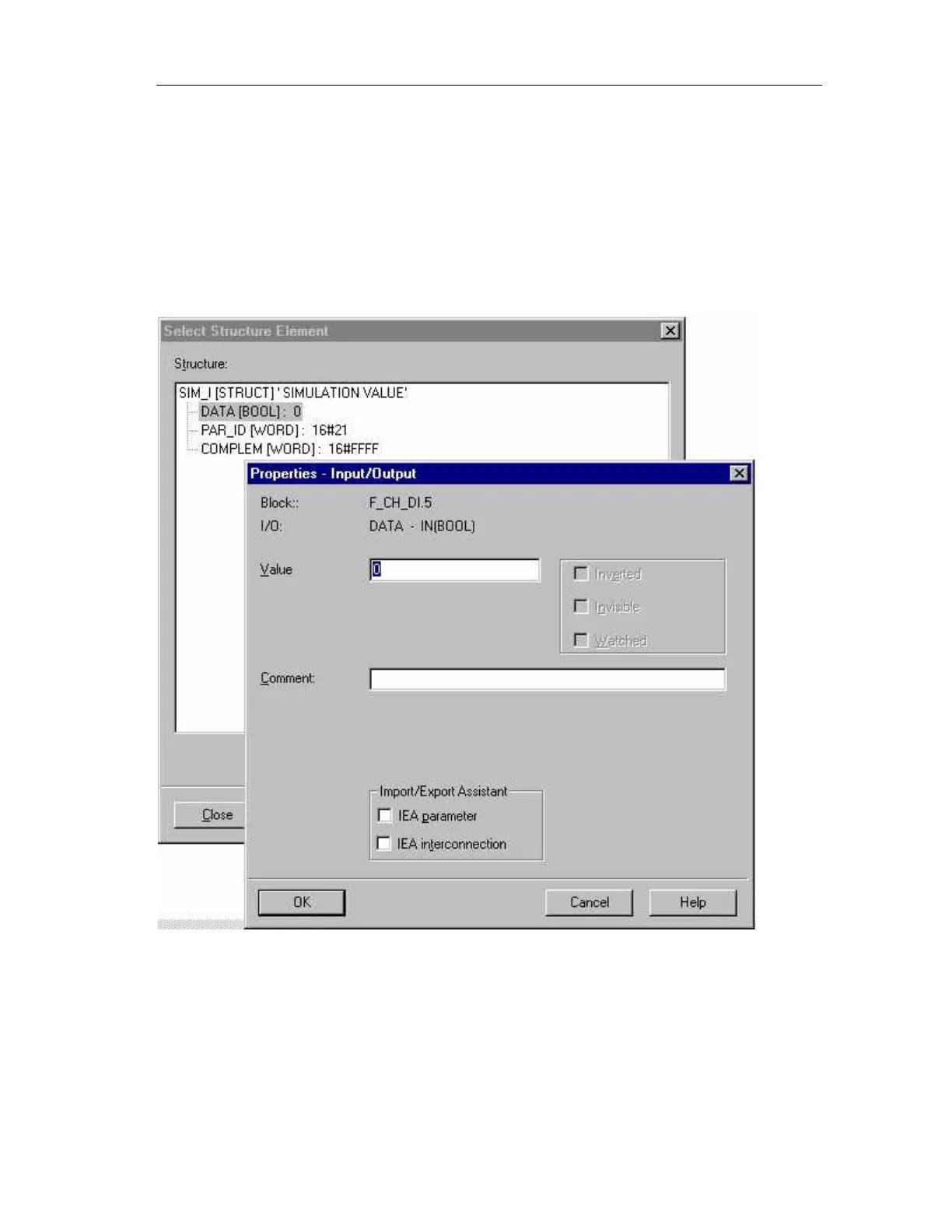Programming
Fail-Safe Systems
A5E00085588-03
5-63
Changing a Fail-Safe Block I/O
1. Activate test mode for the chart in CFC using the Test > Test Mode menu
command.
2. Open the sheet view of the F-Block.
3. Select the block I/O that you want to change, and open Object Properties with
a double-click, for example.
Result: The "Select Structure Element" dialog box appears.
4. Double-click the DATA structure element in the "Select Structure Element"
dialog box.
Result: The "Properties – Inputs/Outputs" dialog box appears.
5. Enter the desired value in the "Value" text box and confirm with "OK".
