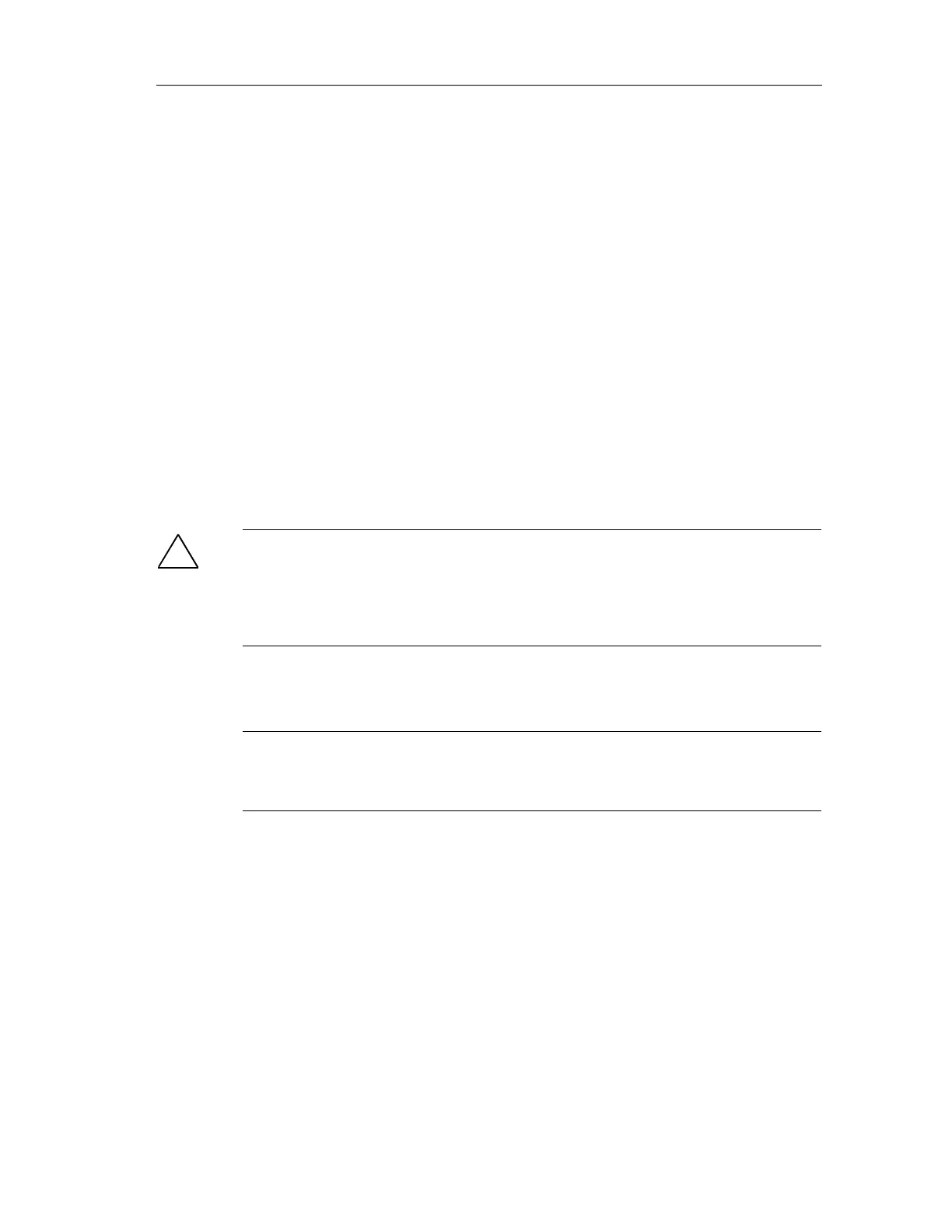Configuration
Fail-Safe Systems
A5E00085588-03
4-7
4.7 Programming Device Functions in STEP 7
The same functions are available for working with a fail-safe system in STEP 7 as
for a standard S7 system.
Safety-Relevant Programming Device Functions
Safety-relevant programming device functions are only executed if you have set up
access rights for yourself. The following programming device functions are safety-
relevant and can only be executed once authorization has been obtained with a
CPU password, irrespective of the protection level set:
• Downloading of the whole program from CFC or SIMATIC Manager
• Downloading of Safety Program changes from CFC
• Downloading and deletion of F-Blocks from SIMATIC Manager
• Downloading to the EPROM memory card on the programming device
• Memory reset from CFC or SIMATIC Manager
!
Safety Note – Modify Variables can cause Shutdown
You cannot change variables and values on F-Block I/Os online using the PLC >
Monitor/Modify Variables menu command, for example. If such a modification to
an F function block is detected, the Safety Program may be shutdown which will
result in your outputs being disabled.
Setting Breakpoints
Note
After the HOLD mode has been requested, a Restart of the Shutdown Logic is
required.
