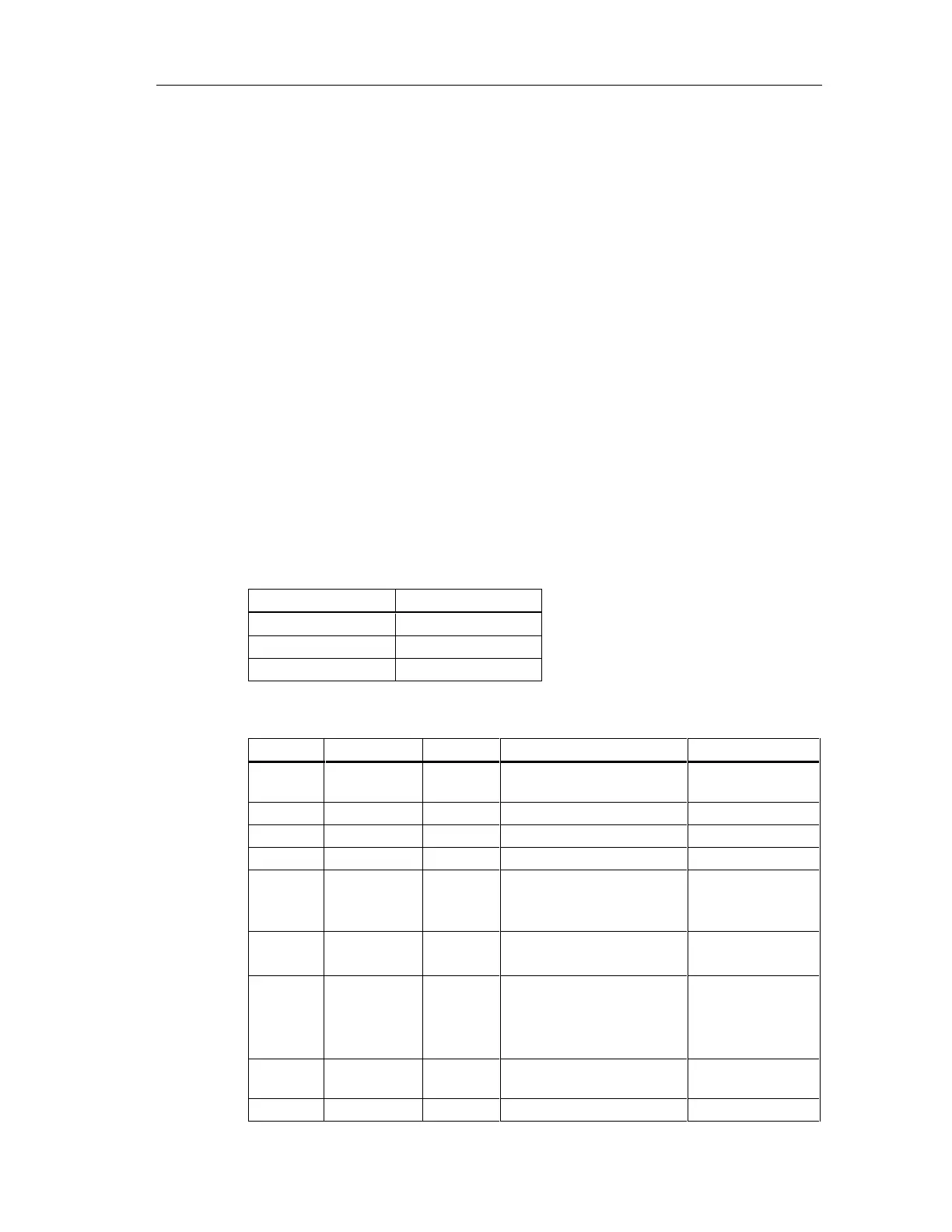Fail-Safe Blocks
Fail-Safe Systems
A5E00085588-03
8-13
8.2.2 F_CH_DO
Function
The F channel driver makes the process value at the input I available to the
associated F module driver (F_M_DOx). The F module driver reads the value from
the F channel driver F_CH_DO and writes it via a safety frame to the channel of
the digital output module addressed via the output VALUE (and possibly of a
module that is redundant to this). The connection to the associated F module driver
(F_M_DOx) is automatically established by means of the interconnection at the
output CHADDR.
If the F channel driver detects at the next call that errors have occurred, the
substitute value 0 is made available for the associated F module driver at the next
call instead of the process value at the input I. For the reintegration of the process
value after an error is corrected, a user acknowledgment is required depending on
the parameterization and error type.
Alternatively, a simulation value can be output at the module output if there is no
error.
For the digital value I output to the module, a value status (quality code) is
generated at the QUALITY output that can take on the following states:
State Quality Code
Valid value 16#80
Simulation value 16#60
Substitute Value 16#48
I/Os
Name Data Type Explanation Default
Inputs:
ADDR_CODE DWORD
Address code for VALUE
interconnection
Supplied
automatically
I F_BOOL Process value 0
SIM_I F_BOOL Simulation value 0
SIM_MOD F_BOOL 1=Simulate I/O Module 0
SIM_ON F_BOOL 1= activate simulation value
0= deactivate simulation
value
0
PASS_ON F_BOOL 1= activate passivation
0= deactivate passivation
0
ACK_NEC F_BOOL User acknowledgment for
reintegration after error
1 = required
0 = not required
0
ACK_REI F_BOOL Reintegration
acknowledgment
0
