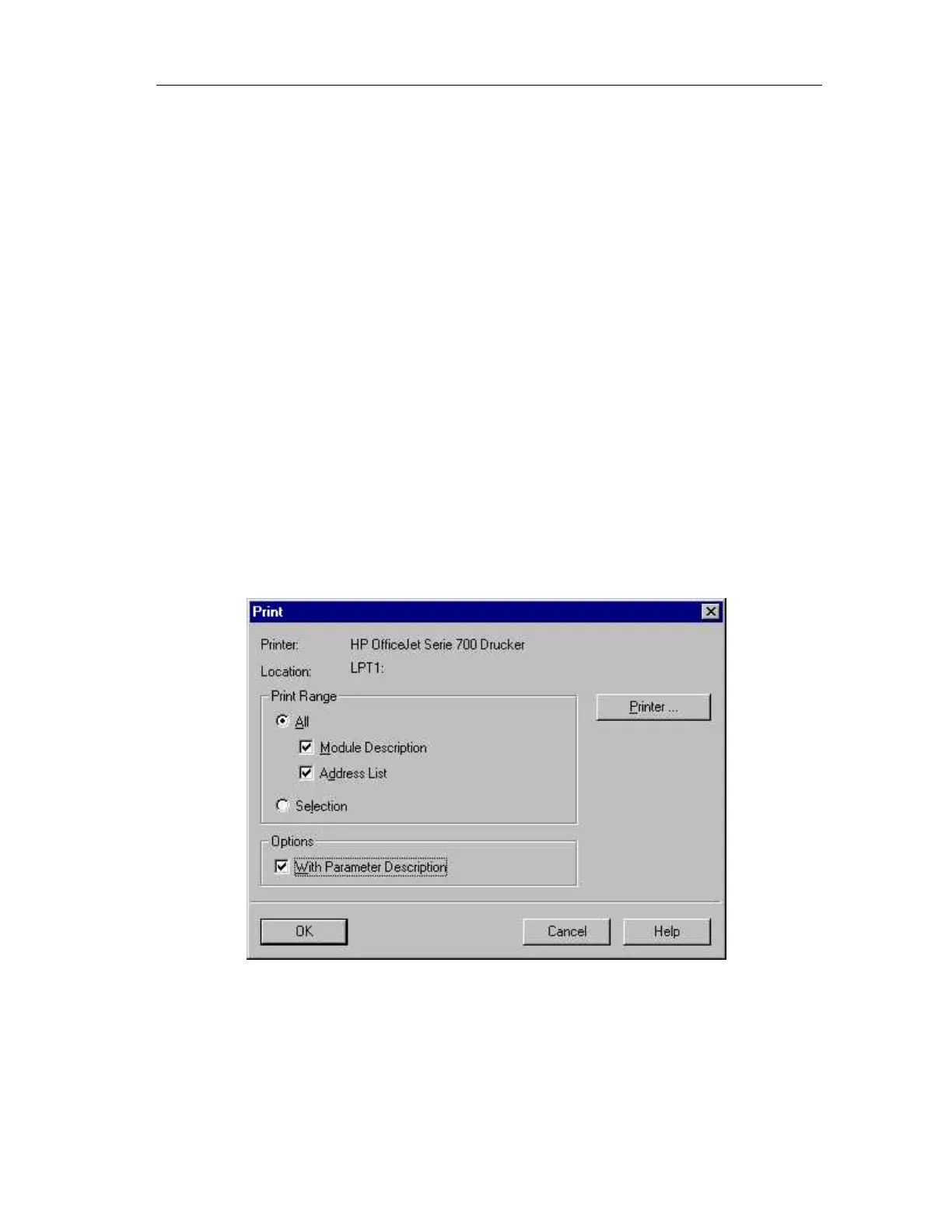Safety
Fail-Safe Systems
A5E00085588-03
7-15
7.5.1 Initial Acceptance of a Safety Program
Basic Procedure for the Initial Acceptance of a Safety Program
1. Optional: advance acceptance of the configuration of the F-I/Os
2. Saving the program
3. Checking the printout
4. Downloading the program to the CPU
5. Carrying out a complete function test
Optional Advance Acceptance of the Configuration of the F-I/Os
After hardware configuration and parameter assignment of the F-I/Os, you can
carry out initial acceptance of the configuration of the F-I/Os.
The hardware configuration data must be printed out, saved and archived along
with the whole STEP 7 project.
Print the Safety Program from SIMATIC Manager using the File > Print menu
command. Select the print range and options as illustrated below to receive a
complete printout:
After a check of the safety-relevant module parameters of an F-I/O, the parameter
CRCs in the printout of the module parameters of the F-I/Os are sufficient as a
reference for subsequent acceptance. These are as follows:
• Parameter CRC (incl. address): 12345
• Parameter CRC (without address): 54321
