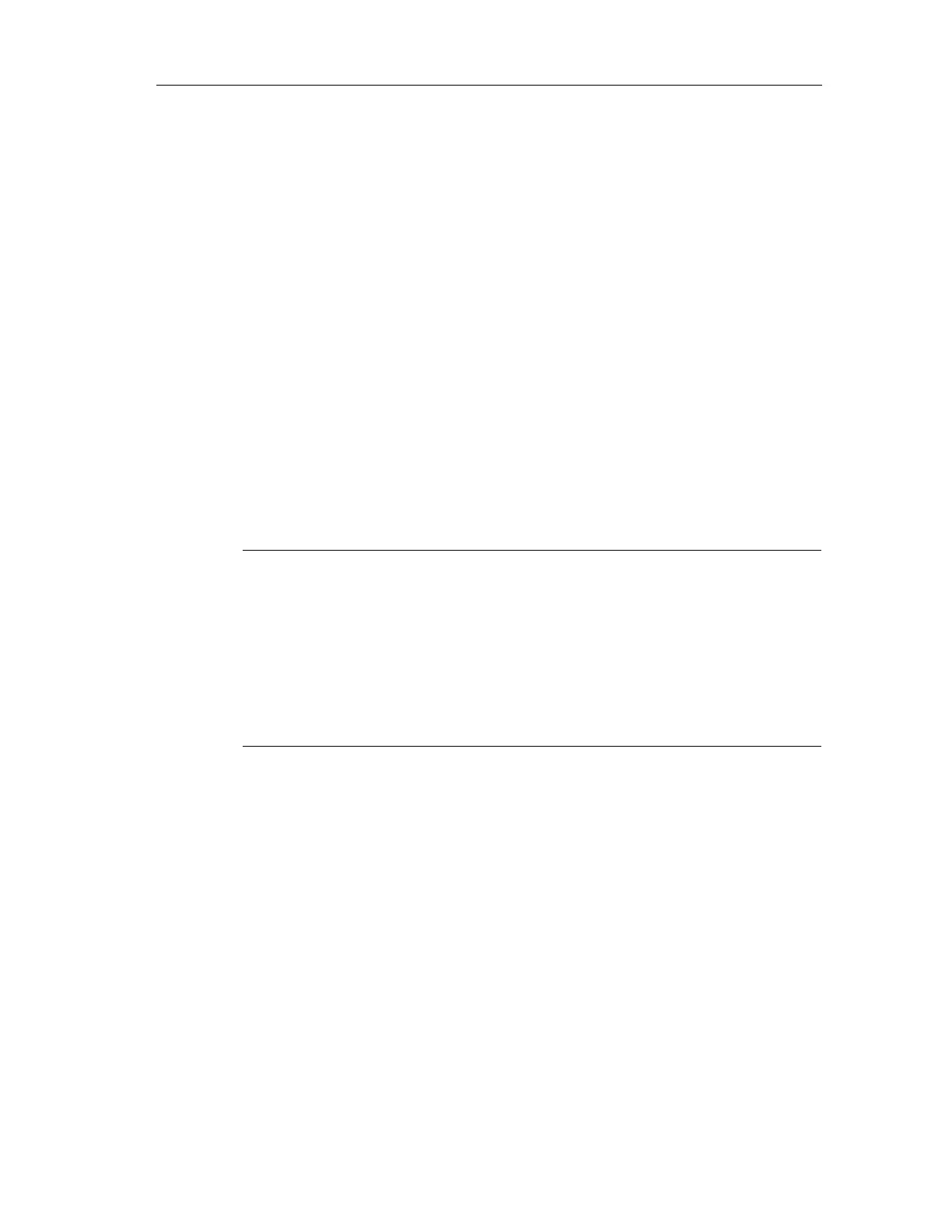Programming
Fail-Safe Systems
A5E00085588-03
5-9
5.2.5 Inserting Run-Time Groups
(applies to CFC V5.2 only)
Rules for the Run-Time Groups of the Safety Program
• The F-blocks must not be inserted directly in tasks/OBs; instead, they must be
inserted in run-time groups.
• A separate CFC chart containing the F_CYC_CO block is required for F cycle
time monitoring. In every cyclic interrupt OB to which F-run-time groups are
assigned, this chart must be in a separate run-time group. In the run sequence
of an OB, this run-time group must be called before all the other run-time
groups with F-Blocks of this OB. This is created automatically during
compilation.
• We recommend the following to achieve F cycles of an equal length: If F and
standard run-time groups are combined in a cyclic interrupt OB, the F-run-time
groups should be executed before the standard run-time groups.
Note
A Failsafe Run-time group must keep the default values for the Scan and Offset
Run-Time Properties as follows:
Scan = 1
Offset = 0
It is unsafe to change these values, therefore attempting to do this will cause an
error to be posted.
Procedure
Insert the run-time groups in the CFC run sequence editor in the usual way:
• by choosing the Insert > Run-Time Group menu command, or
• by choosing the pop-up menu command Insert Run-Time Group (right mouse
button)
Specify the run sequence by selecting a run-time group, a chart or a block as
"Predecessor for Installation", using the right mouse button or shift+F11.
