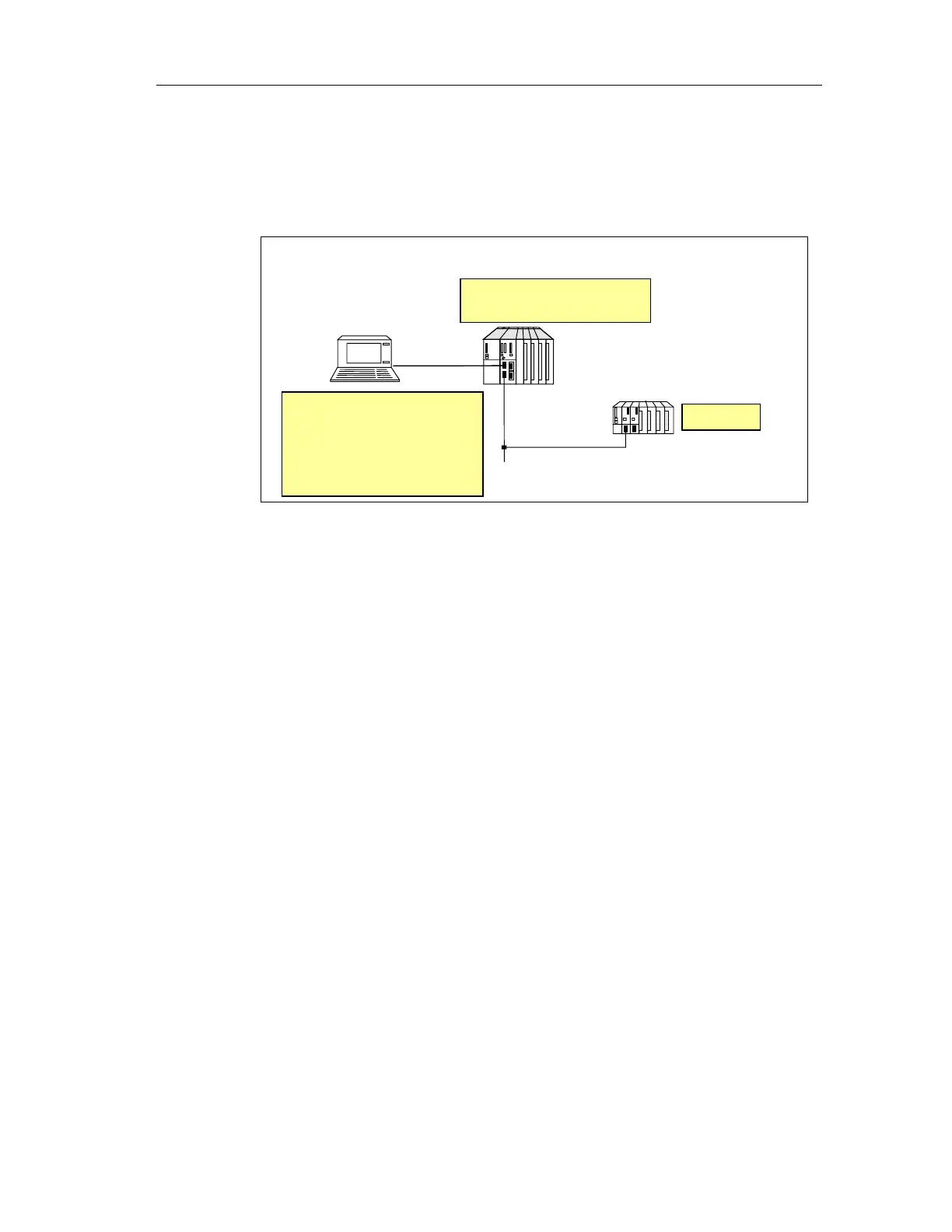Product Overview
Fail-Safe Systems
A5E00085588-03
1-7
1.3 Components of an S7 F System
The figure below shows the hardware and software components required for the
configuration and operation of the S7 F.
S7 F programmable controller
distributed I/O device
(optionally redundant)
Programming device
F user program
F run - time license
F - I /Os
Optional package
S7 F Systems with
•
Configuration tool
•
F library
•
Safety program
editing
Interaction of the Components
The S7 F System consists of hardware and software components that have to be
combined with one another in order to configure an S7 F System.
Wiring the F-I/Os
The F-I/Os must be wired with the sensors and actuators in such a way as to
ensure that the desired safety level can be achieved.
Configuring the Hardware
The configuration set using HWCONFIG must correspond to the hardware
configuration; in other words, the circuit diagram of the I/O system must be
reflected in the parameter settings. The F-capable CPU must be configured.
Creating the F User Program
You create the fail-safe user program in CFC using fail-safe blocks from the
"Failsafe Blocks" library. For the connection to the F-I/Os you use F Channel and
Module driver blocks, to which you have to assign parameters. Some of the
parameters are assigned automatically as a result of the hardware configuration of
the F-I/Os.
When the executable F user program is generated, safety tests are carried out
automatically and additional fault detection functions incorporated.
