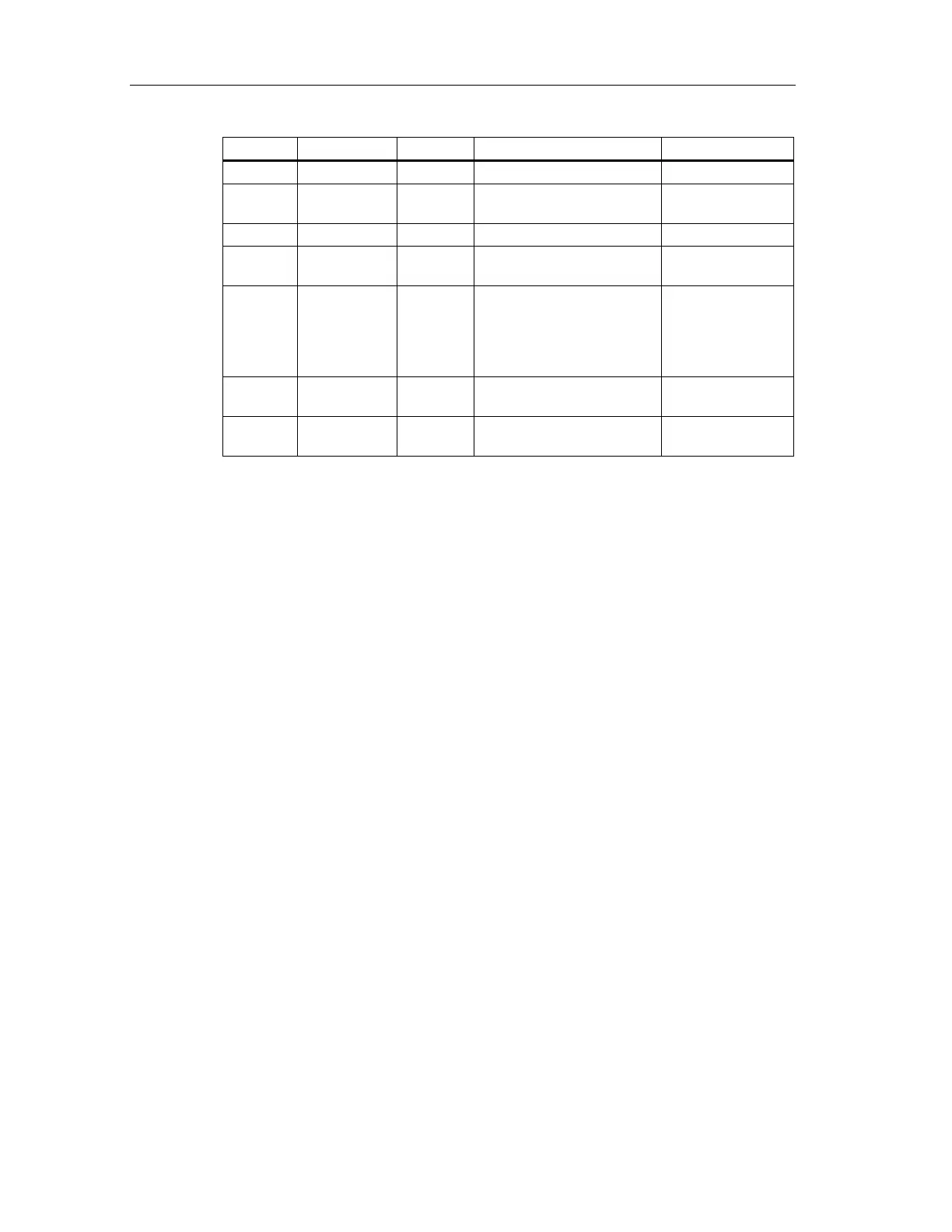Fail-Safe Blocks
Fail-Safe Systems
8-14 A5E00085588-03
Name Data Type Explanation Default
Outputs:
PASS_OUT F_BOOL Passivation output 0
QBAD F_BOOL 1=process value invalid,
value substitution active
0
QSIM F_BOOL 1=simulation active 0
CHADDR F_WORD Address of the channel in
the F module driver
Interconnected
automatically
VALUE BOOL Must be interconnected with
the symbolic address of the
channel from HWCONFIG
across the margin of the
chart
0
QUALITY BYTE Value status (quality code) of
the output value
0
ACK_REQ BOOL Acknowledgment required
for reintegration
0
Addressing
You must assign the symbol of the corresponding digital output channel to the
output VALUE of the F channel driver.
Normal Value
The process value at the input I is made available for the associated F module
driver (F_M_DOx). 16#80 is output as the quality code (QUALITY).
Simulation Value
At the output, a simulation value can be output instead of the value at the input I
(e.g. for hardware tests).
When the input parameter SIM_ON = 1, the value of the input parameter SIM_I is
made available to the associated F module driver (F_M_DOx). 16#80 is output as
the quality code (QUALITY), and the output QSIM = 1 is set.
When SIM_MOD=0, the output of the simulation value takes precedence over the
output of the normal value and passivation, but not over the substitution value 0 in
the event of an error.
When SIM_MOD=1, the output of the simulation values always takes precedence
over the output of the normal value and passivation, regardless of any module
error. (QBAD=0) This mode would be useful to simulate “error-free operation even
without the hardware DO modules.
