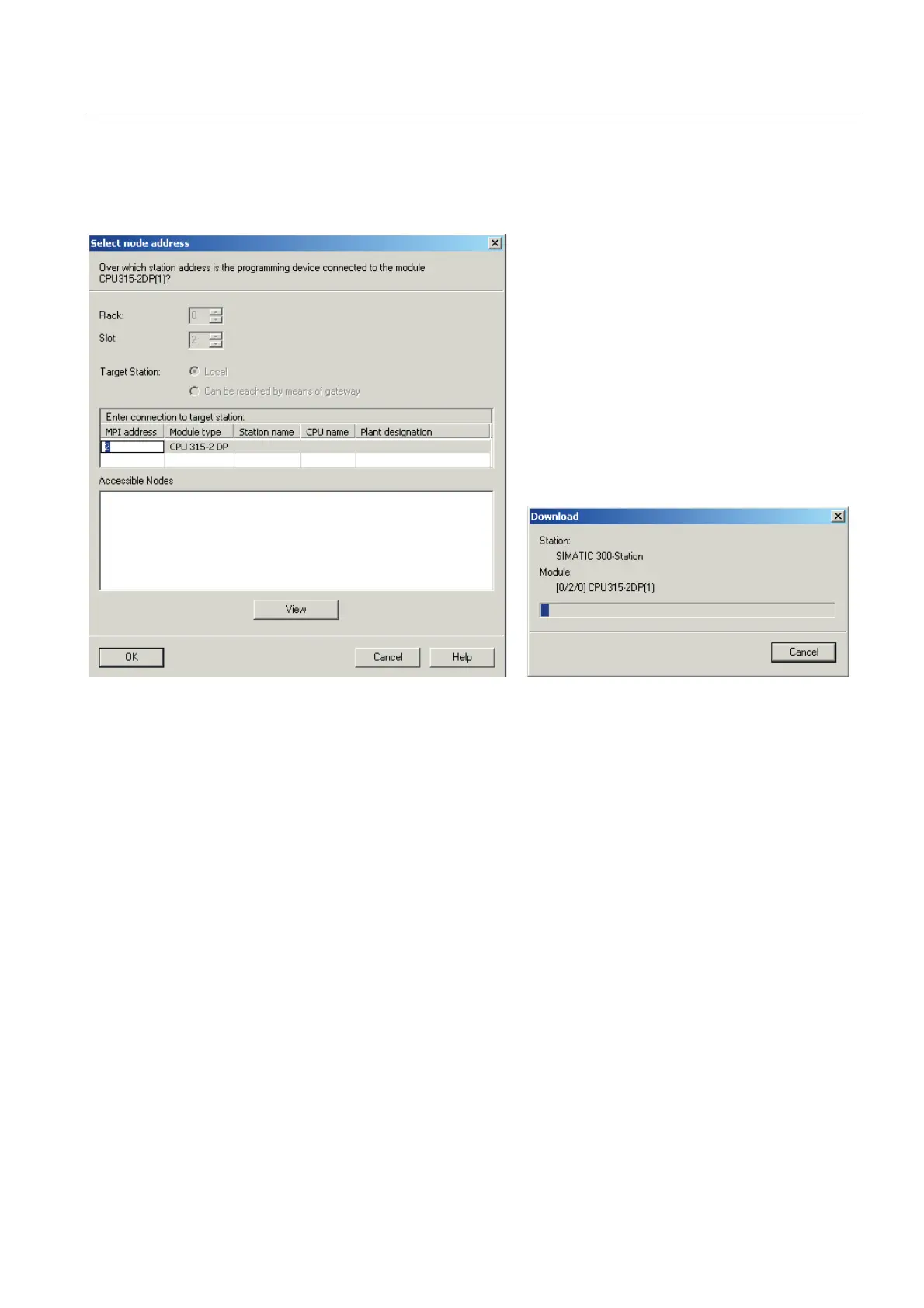Configuration of the SIMATIC Manager
6.2 Hardware configuration
SM331; AI 8x12 Bit Getting Started part 1: 4 -20mA
Getting Started, 11/2006, A5E00253410-02
6-3
Click the "Load to module" icon (shown in the red circle).
When the dialog window "Select target module" appears, click OK.
Figure 6-12 Download CPU hardware configuration (2)
The dialog window "Select target address" is shown. Click "OK." The system data will now
be transferred to the CPU.