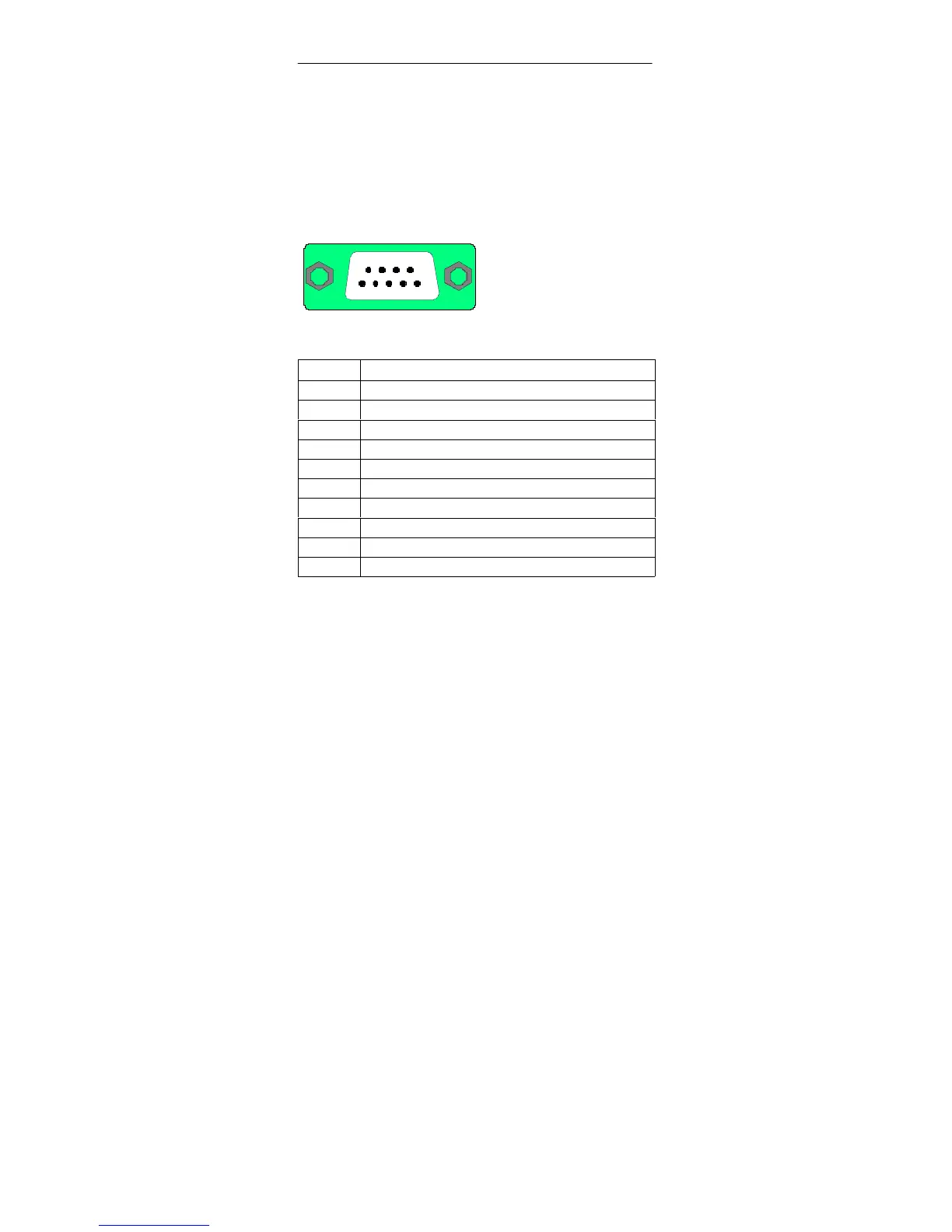SIMATIC VS710Quick Reference Guide
SIMATIC VS 710
A5E00032597-02
17
2.8 RS232 Connector Pinout
Use the RS232 interface to connect the VS 710 to your programming
device / PC. The RS232 connector on the VS 710 is a shielded 9-pin
subminiature D connector.
The RS232 connector has the following pinout:
54321
9876
9-pin subminiature D connector
Figure 15 RS232 Connector
Pin Signal
1 DCD (data carrier detect)
2 RXD (receive data)
3 TXD (transmit data)
4 DTR (data terminal ready)
5 Ground
6 DSR (data set ready)
7 RTS (request to send)
8 CTS (clear to send)
9 RI (ring indicator)
Shield On connector casing
The serial port is a fully-fledged RS232 interface. The ground pin is
referenced to the internal ground. The interface is configured as a COM1
port and can be addressed as such. The maximum line length is 10 m with a
transmission rate of 115 Kbps.