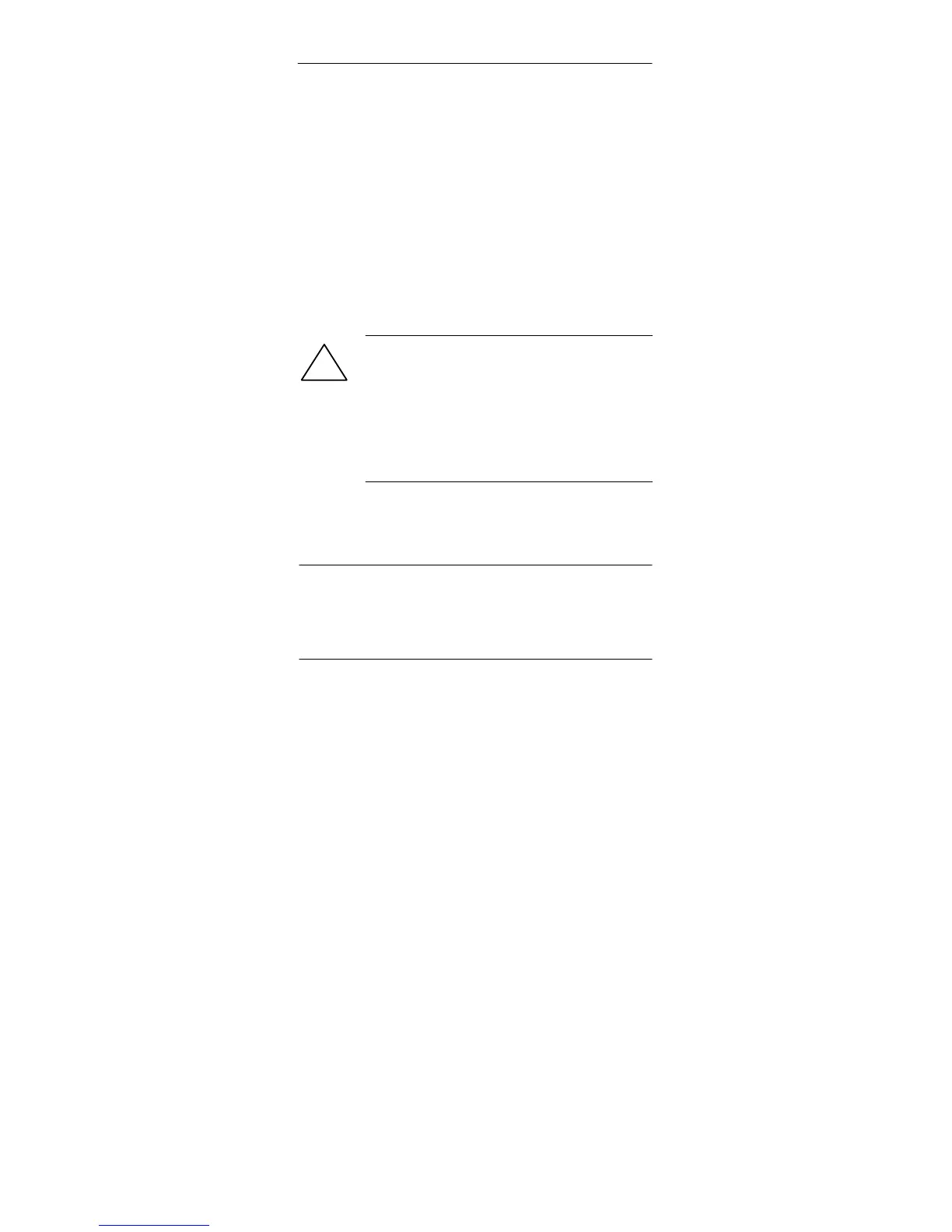SIMATIC VS710Quick Reference Guide
SIMATIC VS 710
A5E00032597-02
19
3 Connecting the VS 710
3.1 Safety Recommendations
Qualified Personnel
Only qualified personnel should be allowed to install and work on this
equipment. Qualified persons in the context of this Quick Reference Guide
are defined as persons who are authorized to commission, to ground, and to
tag equipment, systems, and circuits in accordance with established safety
standards and regulations.
Correct Usage
Note the following:
!
Warning
This device may only be used for the applications described
in the catalog or the technical description, and only in
connection with devices or components from other
manufacturers which have been approved or recommended
by Siemens.
This product can only function properly and safely if it is
transported, stored, set up, and installed correctly, and
operated and maintained as recommended.
Cleaning the Unit
To clean the unit, use a soft cotton cloth and a mild, non-abrasive detergent.
Do not allow cleaning fluid or any other liquid to get inside the casing.
Note
The CCD sensor orifice must always be closed, either by the lens mounted
on top or by applying the dust cap supplied along with the product.
This precaution is necessary to avoid damaging the sensitive sensor
surface.