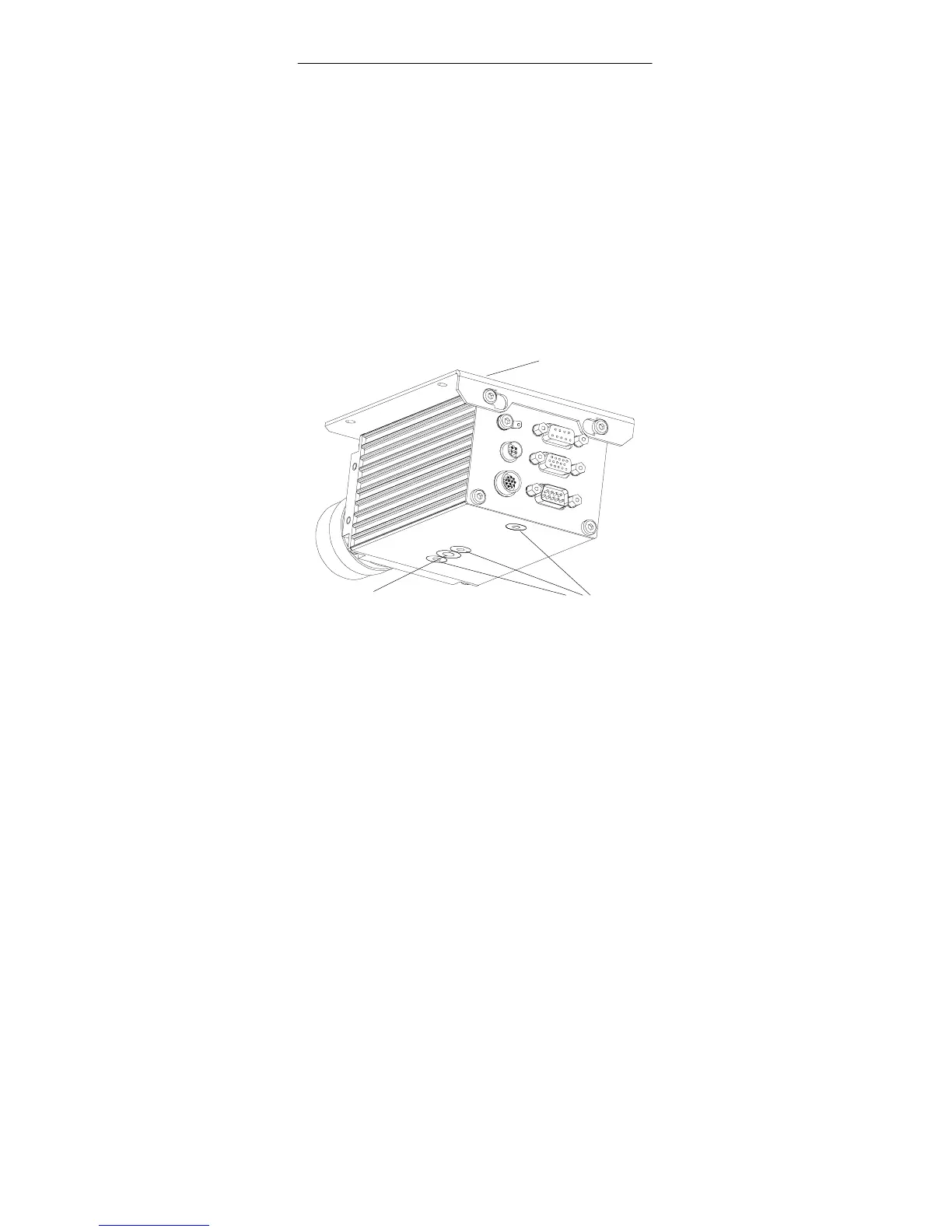SIMATIC VS710Quick Reference Guide
SIMATIC VS 710
A5E00032597-02
5
2.2 Mounting the VS 710
The VS 710 can be mounted in many different ways, making it highly
versatile and convenient to use.
A number of fixtures (1/4” support socket, M4 screw threads) for mounting
attachments are located on the underside of the metal casing.
Choose whichever mounting option best suits your needs:
• Directly onto the casing using the M4 screw threads
• To the support socket on the casing
• Using the mounting bracket supplied (not included in the VS 710 OEM
package)
Mounting bracket
M4 screw threads
1/4” support socket
Figure 1 Mounting Fixtures on the VS 710