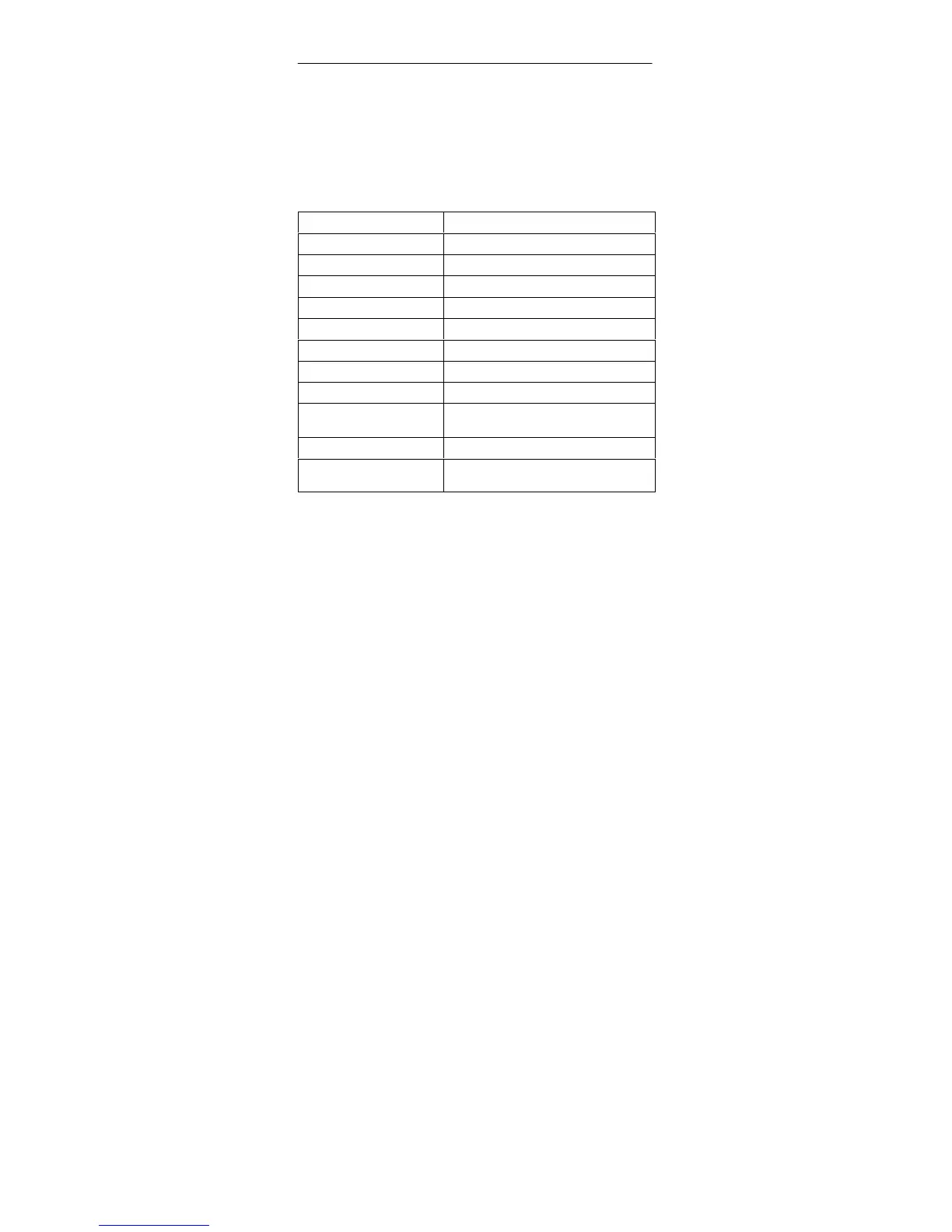SIMATIC VS710Quick Reference Guide
SIMATIC VS 710
A5E00032597-02
23
Setup Options
You can call HOSTKEY in a number of ways, as the following table
shows.
Syntax:
HOSTKEY [/?] [/Cx] [/Sxx] [/NOF] [/V]
Option Explanation
/? This screen
/C1 COM1
/C2 COM2
/S96 9600 bps
/S192 19200 bps
/S384 38400 bps
/S576 57600 bps
/S1152 115200 bps
/NOF Do not check for floppy disk when loading
HOSTKEY
/V Verbose mode, display HOSTKEY messages
Call without specifying
parameters
Activates the COM1 interface with a rate of
115.2 Kbps
Operator Input to HOSTKEY
Once emulation has been started, key commands go to the VS 710.
Exceptions are:
– CTRL-X Aborts HOSTKEY
– CTRL-Alt-F10 Reboots the VS 710