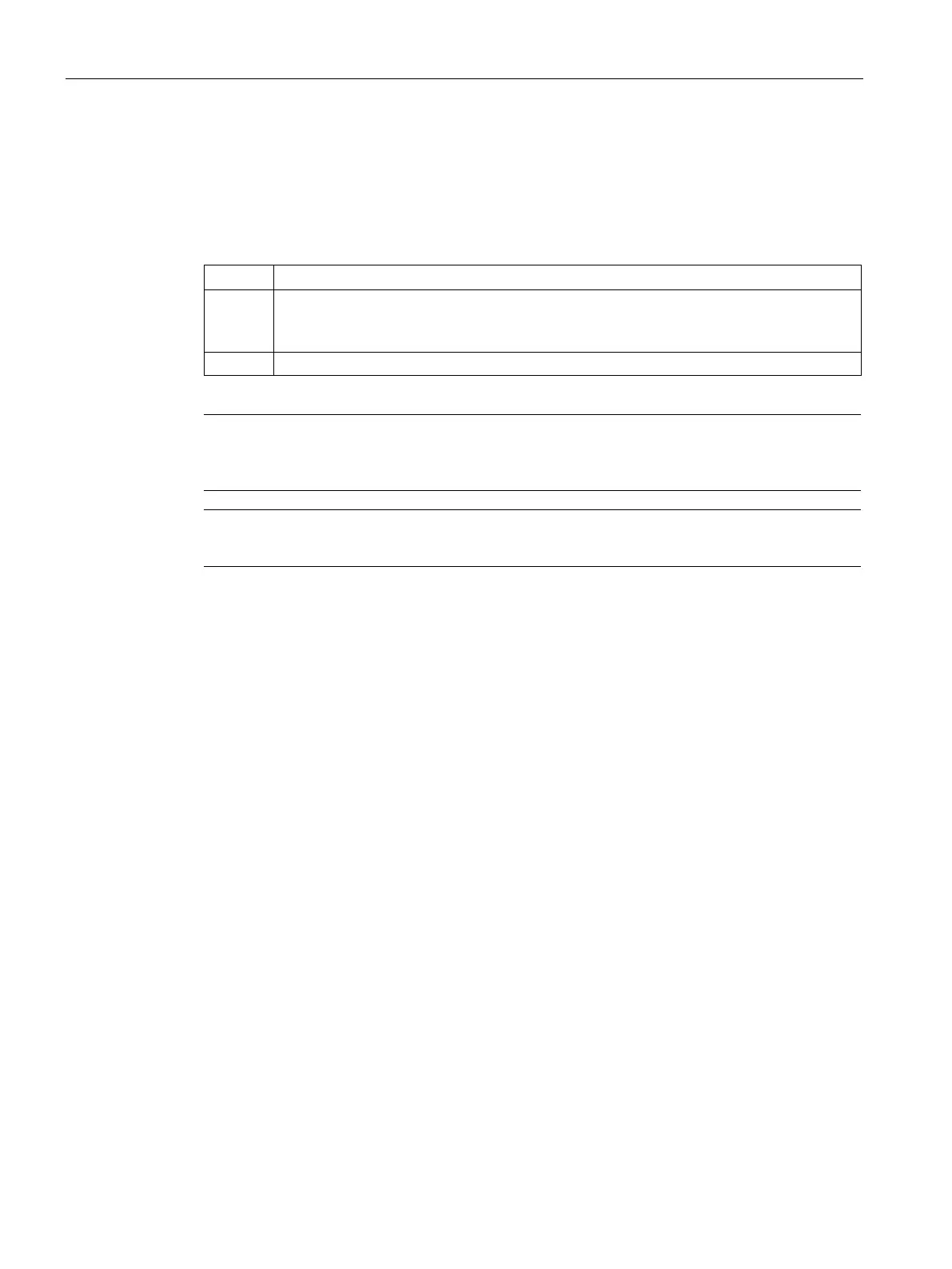Mounting, wiring, connecting, system interfaces, configuration guidelines
12.3 System interfaces
SIMOCODE pro
244 System Manual, 05/2019, A5E40507475002A/RS-AD/004
Sequence for connecting cables to the system interface of the operator panel and the operator panel
with display
Proceed as follows:
Table 12- 26 Connecting system components to the system interface
1 Place the plug in the plug shaft, keeping it is as straight as possible. Ensure the locking
mechanisms of the connector slot audibly snap onto the connector enclosure.
The incoming connecting cable is connected on the rear.
2 System interfaces not in use can be closed using the system interface cover.
Note
Throughout connection, you can place the cover on one of the two "park positions" (see
figure below).
Note
Observe the color coding of the connecting cable (see diagram)!