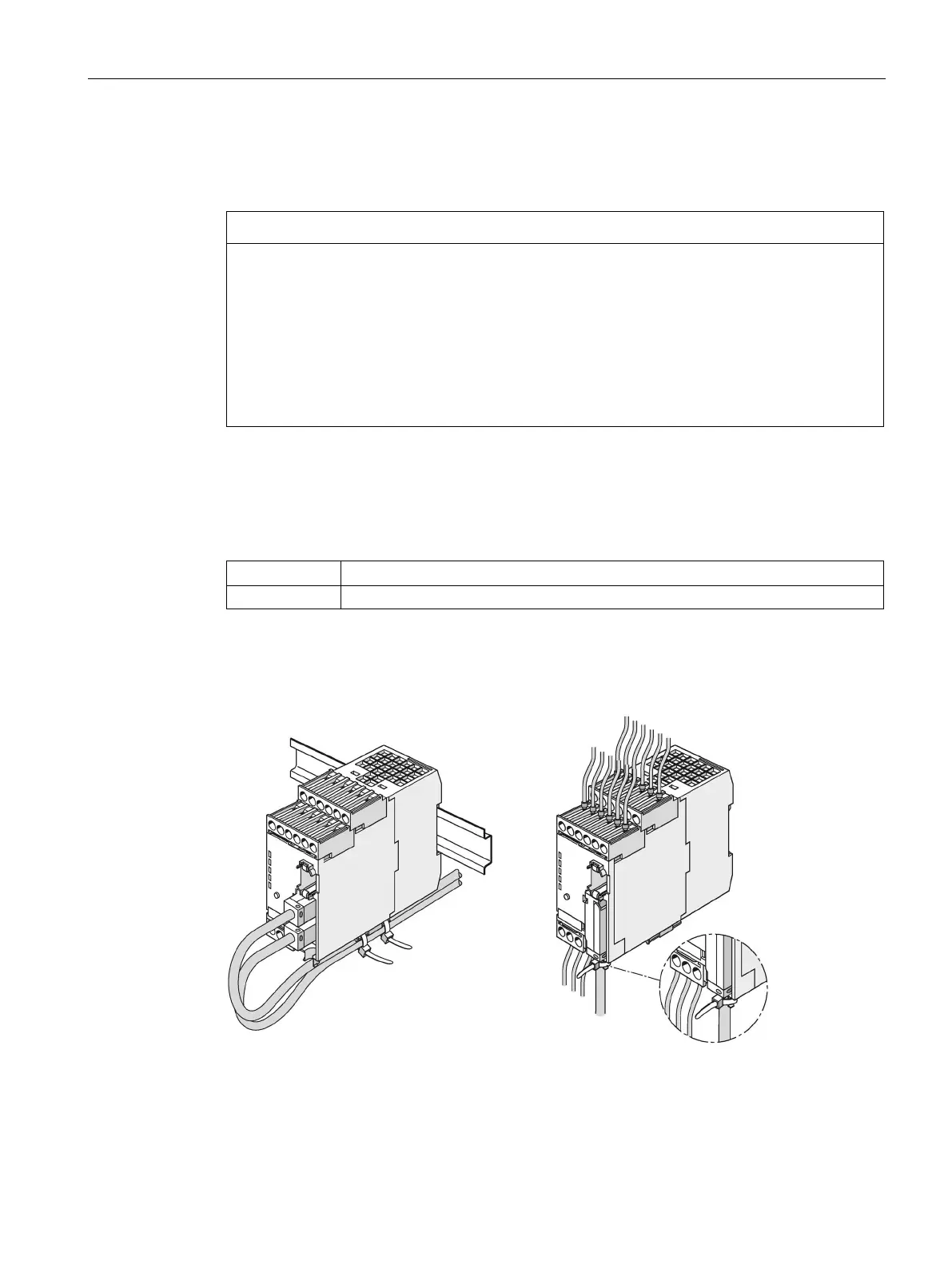Mounting, wiring, connecting, system interfaces, configuration guidelines
12.3 System interfaces
SIMOCODE pro
System Manual, 05/2019, A5E40507475002A/RS-AD/004
249
12.3.7 Ethernet cable to RJ45 socket (PROFINET and EtherNet/IP)
The ETHERNET cable is connected to the basic unit.
Connect using only Industrial Ethernet connectors, e.g.
• Siemens IE FC RJ45 PLUG 180 2x2, RJ45 connector (10/100MBIT/S) with robust metal
housing and Fast Connect connection method, for IE FC Cable 2x2 180° cable outlet,
order number 6GK1901-1BB10-2AA0 or
• Siemens IE FC RJ45 PLUG 90 2x2, RJ45 connector (10/100MBIT/S) with robust metal
housing and Fast Connect connection method, for IE FC Cable 2x2 90° cable outlet,
order number 6GK1901-1BB20-2AA0.
Sequence for connecting ETHERNET to the basic unit
Table 12- 28 Connecting the ETHERNET cable to the basic unit pro V
Connect the Ethernet cable to the Ethernet interface 1 and/or Ethernet interface 2
The following connection options are available:
● with connector IE FC RJ45 Plug 180 on interface 1 and/or interface 2 (left)
● with connector IE FC RJ45 Plug 90 on interface 1 (right).
Figure 12-41 Connecting the Ethernet cable to the basic unit pro V
