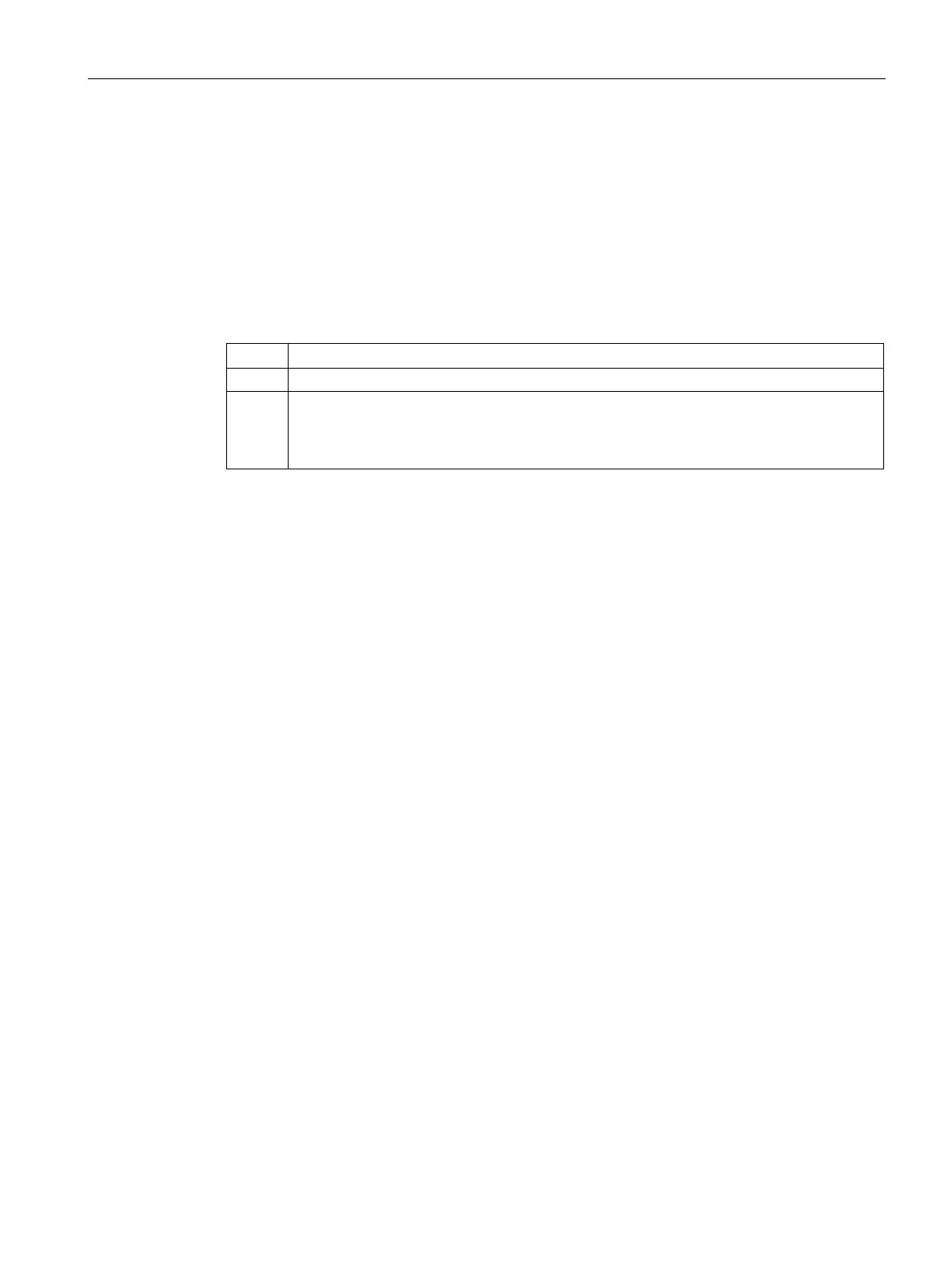Commissioning, service, troubleshooting
13.2 Commissioning
SIMOCODE pro
System Manual, 05/2019, A5E40507475002A/RS-AD/004
263
13.2.2.3 Setting the time manually after switch-on or recovery of the supply voltage
Setting the time with SIMOCODE ES (TIA Portal)
If the internal realtime clock of the devices is not automatically synchronized via NTP, you
can make the setting manually with SIMOCODE ES.
To do so, follow these steps:
Set the time manually after switch-on or recovery of the supply voltage
Go online, e.g. via "Online & Diagnostics" → Accessible devices
2
• In the project navigator, double-click "Commissioning".
• Click on "Command"
• Choose "Set time (=PC time in UTC)
