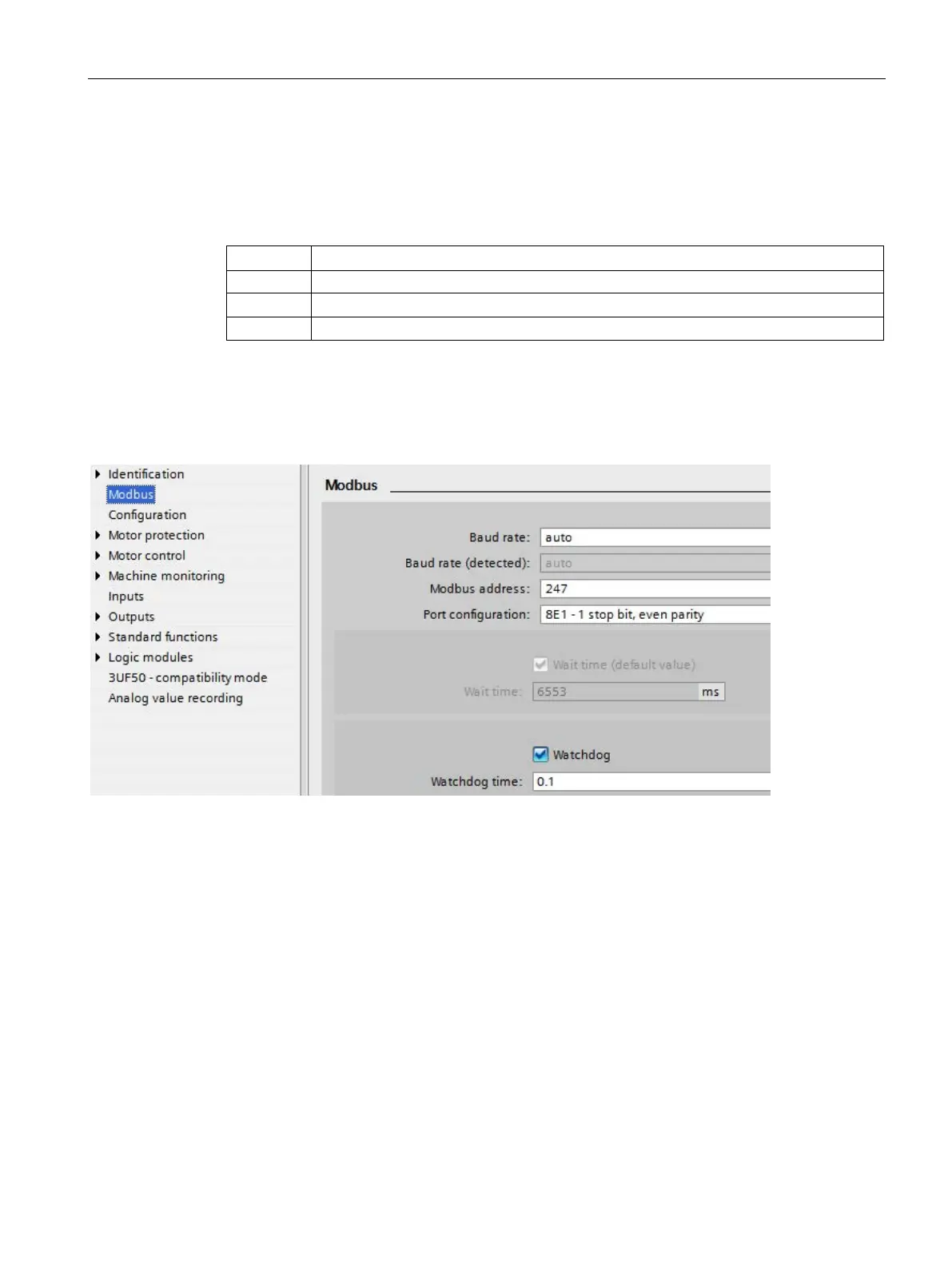Commissioning, service, troubleshooting
13.2 Commissioning
SIMOCODE pro
System Manual, 05/2019, A5E40507475002A/RS-AD/004
267
Setting the Modbus RTU address with SIMOCODE ES (TIA Portal)
Proceed as follows:
Table 13- 11 Setting the Modbus RTU address with SIMOCODE ES (TIA Portal)
Plug the PC cable into the system interface.
2 Start SIMOCODE ES
Select "Online → Go online" or click the "Go online" button
Communication parameters
The following Modbus communication parameters can be set in the SIMOCODE ES
(TIA Portal) software under "Parameters → Modbus":
Figure 13-4 Modbus settings