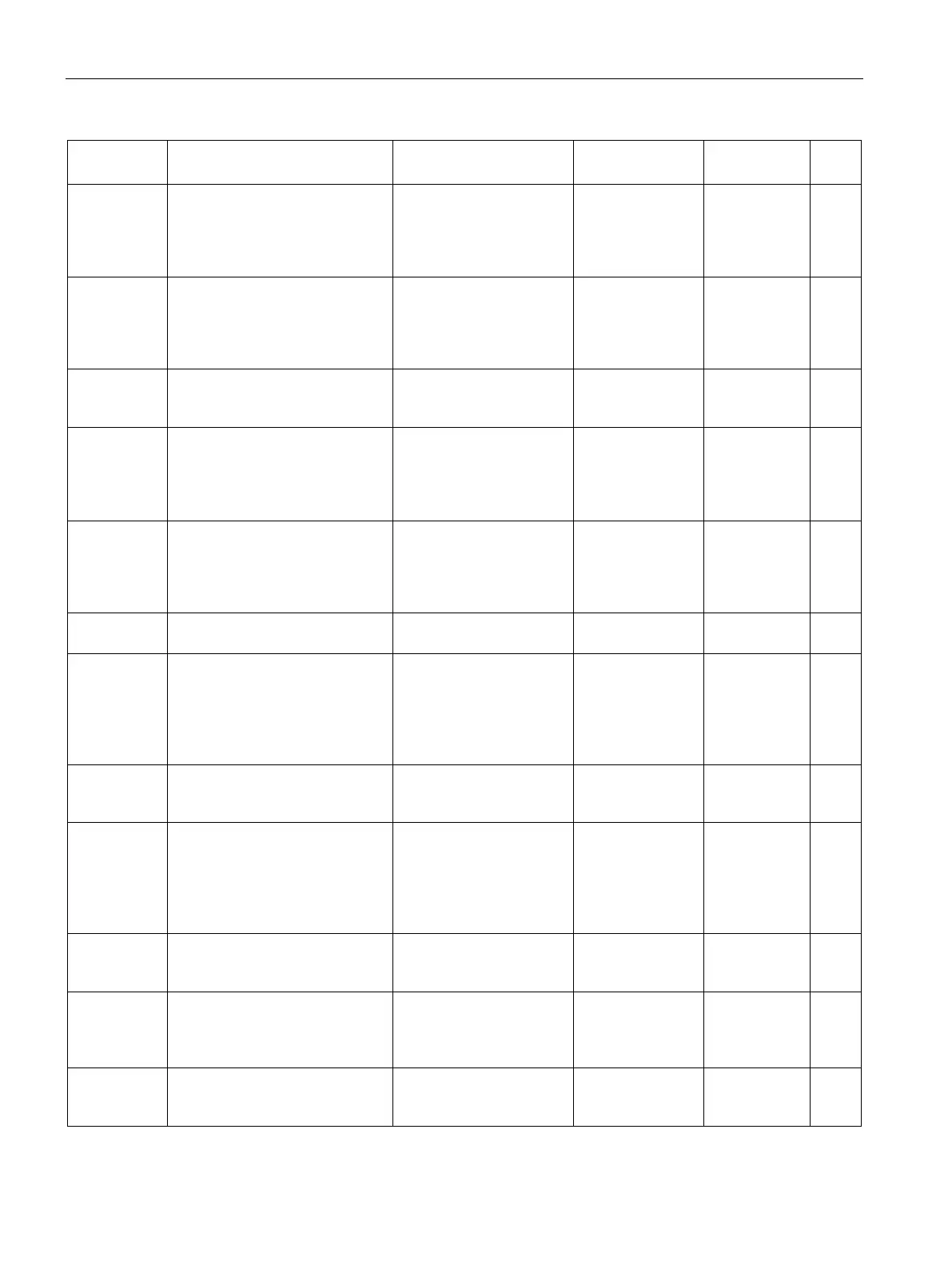Commissioning, service, troubleshooting
13.4 Troubleshooting
SIMOCODE pro
294 System Manual, 05/2019, A5E40507475002A/RS-AD/004
Acknowledgment /
fault rectification
DM-FL
configuration
mode
The DM-F Local is in
"configuration mode"; the
"DEVICE" LED on the front of the
DM-F Local is illuminated yellow.
Complete the
configuration (see manual
"Fail-safe Digital Modules
SIMOCODE pro Safety",
3)
DM-FL cross
circuit
Cross circuit in sensor circuit of
DM-F Local; the "SF" (general
fault) LED on the front of the
DM-F Local is illuminated red.
• Check the wiring of
both sensor circuits for
cross circuiting
• Rectify the fault.
Reset Tripped 68
DM-FL
waiting for
The DM-F LOCAL is in the
"Waiting for start-up test" status.
Perform the startup test by
actuating the sensor in the
DM-FP Prm
error
The parameter settings of the
PROFIsafe profile are incorrect
or the set PROFIsafe address is
not identical to the configured
Check the
communication /
PROFIsafe parameters of
SIMOCODE pro that were
set on the IO controller.
Double 0 Both torque switches have
activated simultaneously. The
motor feeder has been turned off.
• Open circuit torque
switch.
• Torque switch is
defective.
Tripped 13
Double 1 Both limit switches have
activated simultaneously.
Limit switch defective Tripped 14
End position Except positioner 5 control
function: The state of the limit
switches has changed without a
command (positioner has left the
end position without a
Counter command
"OPEN /
CLOSED!"
Tripped 15
External
ground fault
External ground-fault monitoring
has responded. An impermissibly
high residual current is flowing.
Please check the motor
connection cable for
Reset Tripped 29
External
fault 1, 2, 3,
4, 5 or 6
A signal is pending at the input
(socket) of the "External fault 1,
2, 3, 4, 5 or 6" standard function.
Check the motor feeder. Tripped 56,
57,
58,
59,
60,
Required
function is
At least one parameterized
function is not supported by the
version of the basic unit.
Activate only the functions
that are supported by the
version of the basic unit.
Hardware
fault
The SIMOCODE pro basic unit
hardware is defective.
Replace the basic unit.
See Chapter
Replacing
SIMOCODE pro
Clear the fault.
Tripped 0
Initialization
module write-
The initialization module is
completely write-protected.
Deactivate write protection
of the initialization module