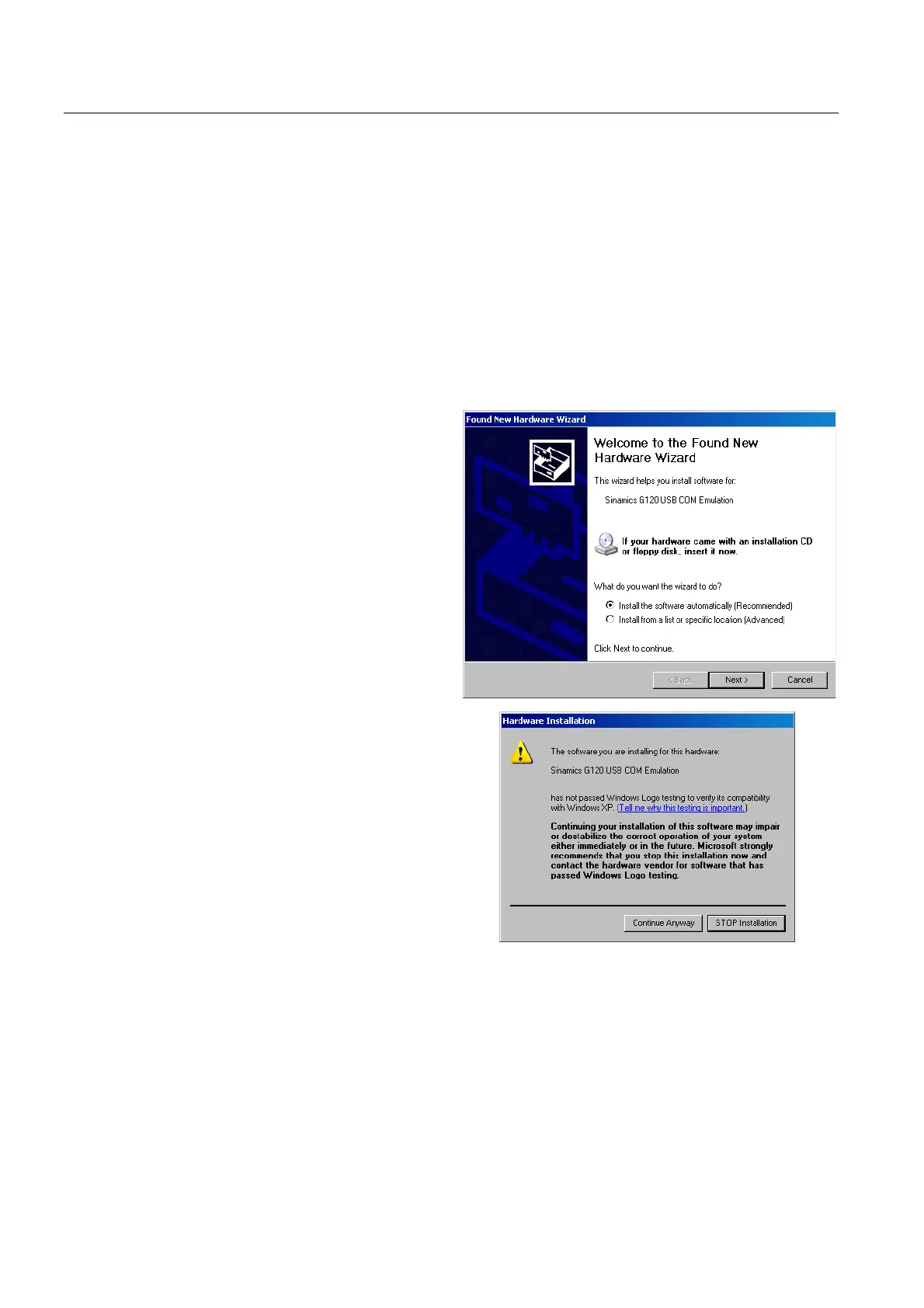Commissioning
4.5 Commissioning with STARTER
Inverter with CU240B-2 and CU240E-2 Control Units
74 Operating Instructions, 07/2010, FW 4.3.2, A5E02299792B AA
4.5.3 Installing USB drivers
Description
You must install and set the USB driver if you are connecting your converter for the first time
to your PC via the USB interface.
To start the installation:
● Connect the inverter to the PC using the USB cable supplied
● Switch on the inverter supply voltage
If you have still not installed the
driver, then the following screen is
displayed:
Without making any changes, click
on "Next" and in the following
screen select "Continue
installation".
Installing the driver does not have
any negative impact on your
computer.
This completes the installation of
the driver.
You must still set the interface
address before you can start
generating a STARTER project.
