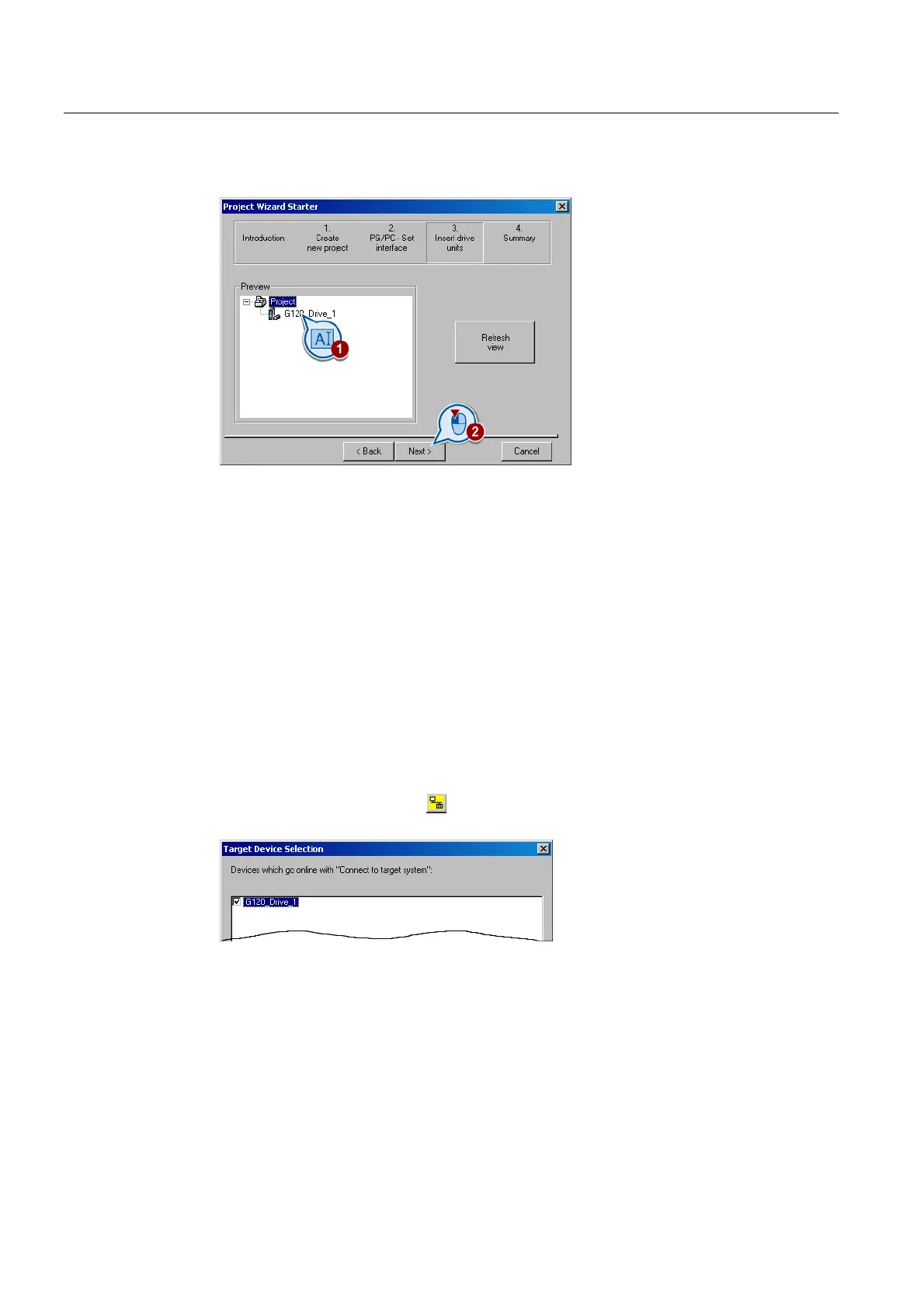Commissioning
4.5 Commissioning with STARTER
Inverter with CU240B-2 and CU240E-2 Control Units
80 Operating Instructions, 07/2010, FW 4.3.2, A5E02299792B AA
● By clicking on "Continue" you start the search for available devices.
● In this dialog box, you can change the designation of your converter (no spaces or
special characters).
● Click on "Continue" and close the following dialog box by clicking on "Complete".
This means that you have generated the STARTER project and the inverter is inserted in the
STARTER project tree.
4.5.6 Establishing an online connection between the PC and converter (going
"online")
Description
With the procedure described above, the project has been created and your inverter is
integrated into the project tree. However, there is no online connection.
● In the STARTER, click on the
("Connect to target system") button. In the next dialog
box, select the inverter (✓) and confirm with OK.
● The following dialog screen lists the inverter settings in the "Online" column. The "Offline"
column will be empty for a new project.
