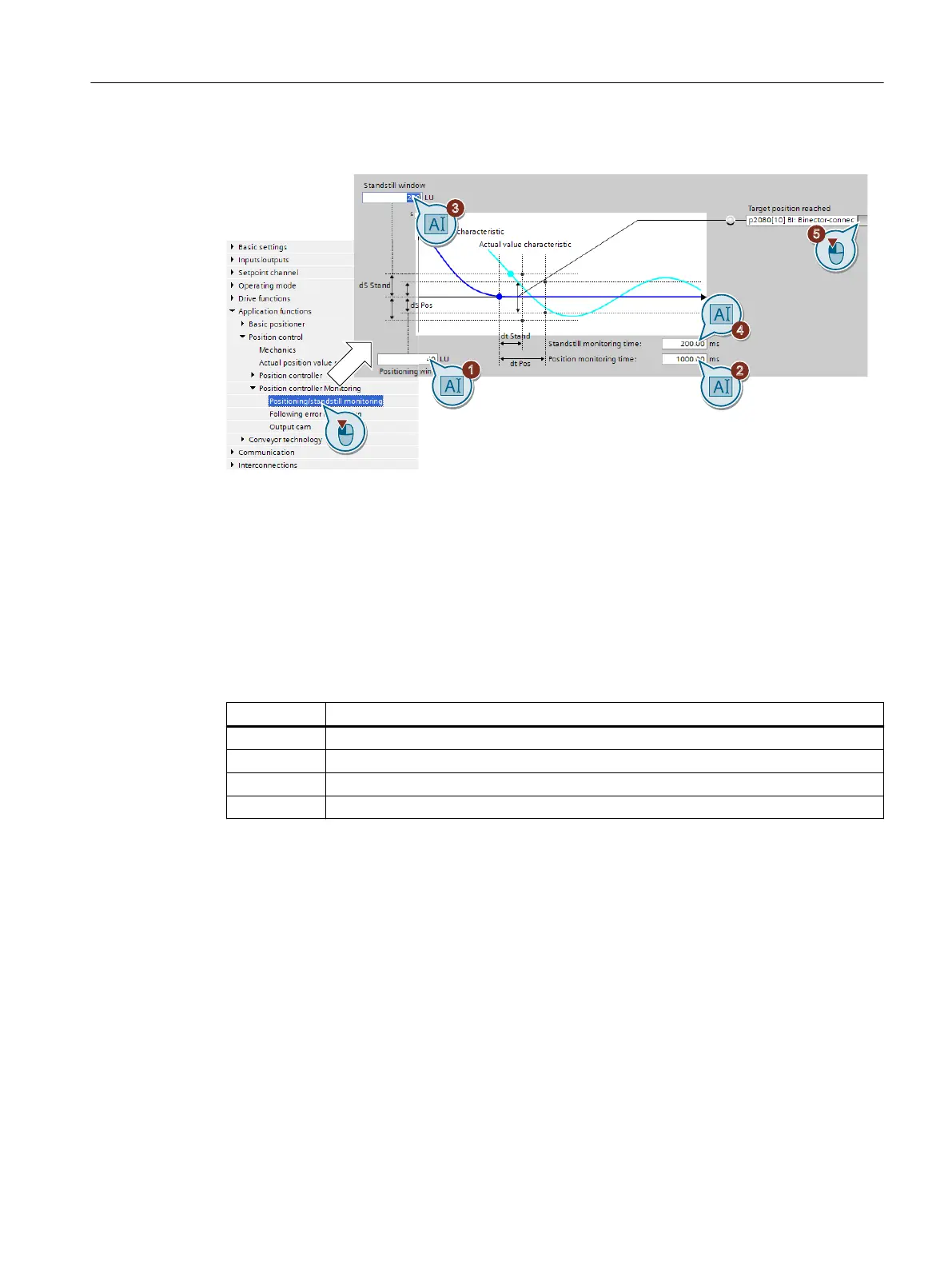Procedure
1. Set the required positioning accuracy.
2. Set the time within which the axis must be positioned.
3. Set the required standstill window.
The standstill window must be larger than the positioning window.
4. Set the time within which the axis must be at standstill.
5. Dene the signal "Target position reached" as a message to a higher-level control.
You have now set the standstill and position monitoring.
❒
Parameter Meaning
p2542 Standstill window (target position ±p2542)
p2543 Standstill monitoring time
p2544 Positioning window (target position ±p2544)
p2545 Positioning monitoring time
Commissioning
6.5 Setting the monitoring functions
Basic positioner
Function Manual, 09/2020, FW V4.7 SP13, A5E34257659B AG 53
