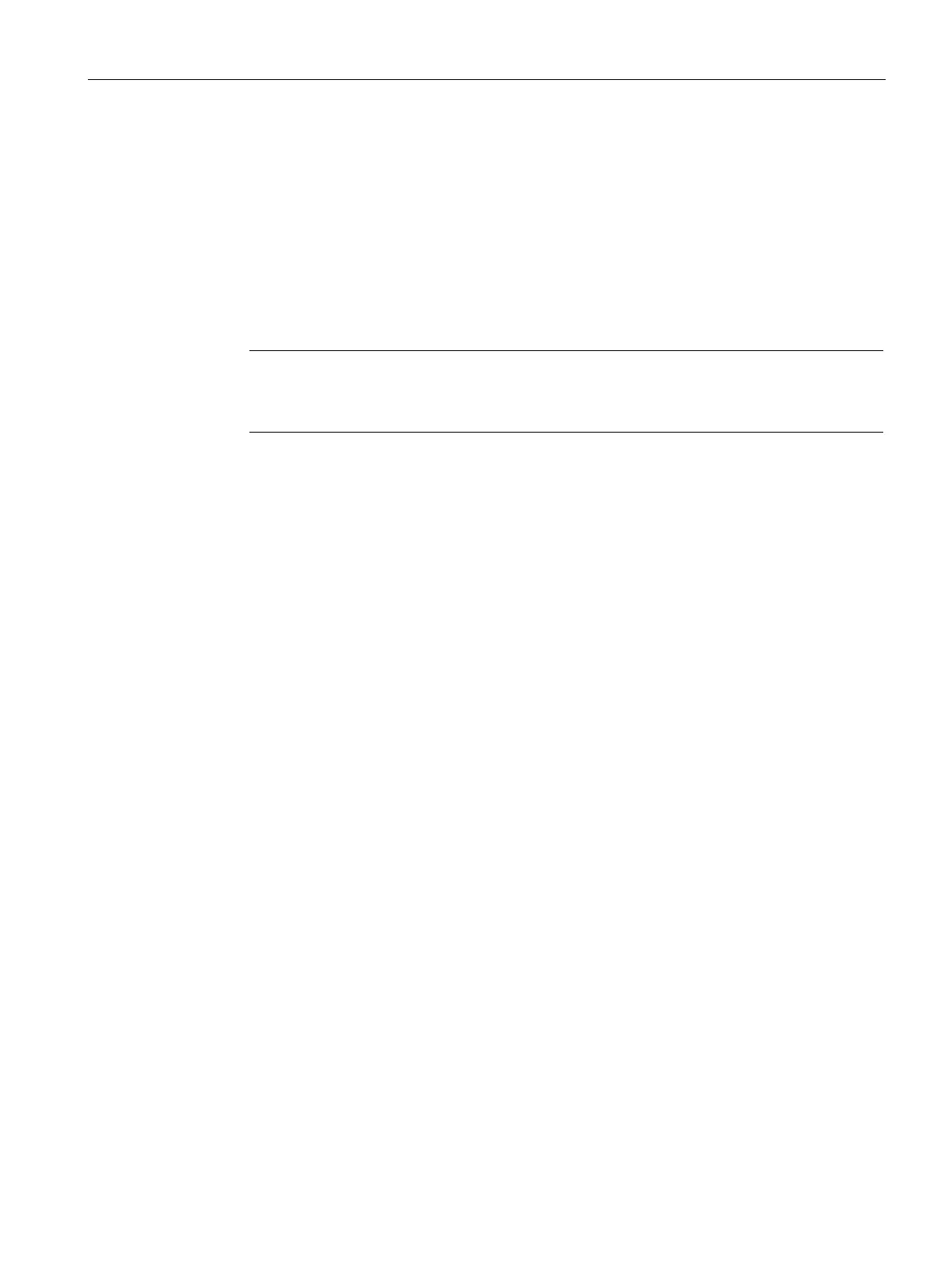Commissioning
4.10 Configuration - Encoder assignment
Hydraulic Drive
System Manual, 04/2015, 6SL3097-4BA00-0BP1
65
● If the SMx is not inserted in this drive object, it must be selected and assigned manually
here. The designation of the encoder in the standard selection list is structured according
to the following scheme:
Name and number of the HLA module with Sensor Module slot
Name and number of the Sensor Module -
Name and number of the encoder
● Select the encoder data set number: With automatic device configuration the associated
data sets are already preset. It is possible to change the number of the EDS.
Note
Change the encoder assignment
If the assignment is changed, then check the topology and the DRIVE
-CLiQ connections!
