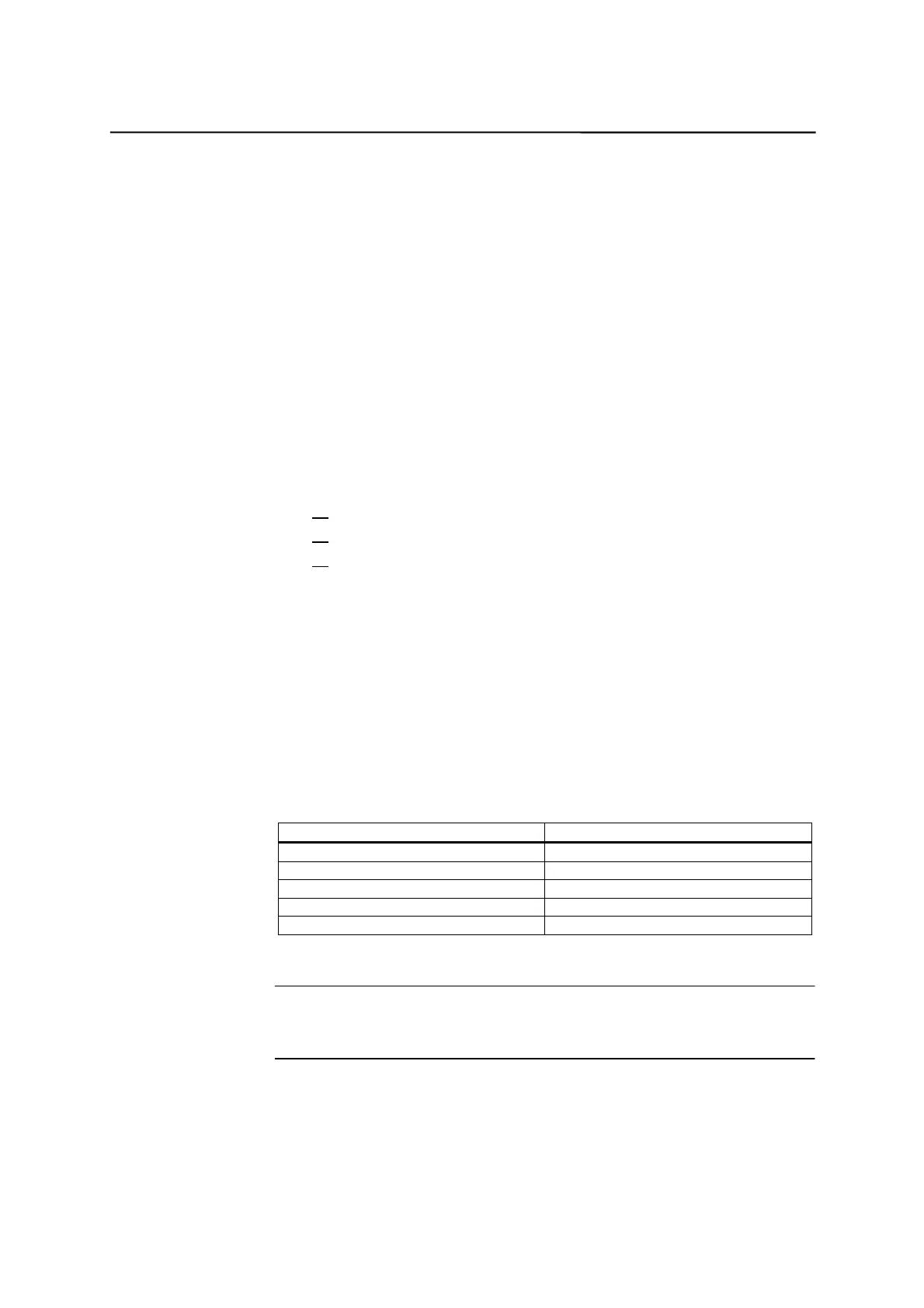Start-Up
SINUMERIK 802C base line
4-3
Start-Up
4.1.2 Structure of machine data (MD) and setting data (SD)
Number and name
Machine data (MD) and setting data (SD) are differed either by numbers or
names. Both the number and the name are displayed on the screen.
Parameters:
z
Activation
z
Protection level
z
Unit
z
Standard value
z
Range of values
Activation
The activation levels are listed according to their priority. Any data changes
come into effect after:
z
POWER ON (po) switching on/off the SINUMERIK 802C base line
z
NEW_CONF (cf)
Activate MD softkey on the operator panel
RESET key on the operator panel
Modifications at the block limits are possible while the program is
running.
z
RESET (re) RESET key on the operator panel or M2/M30 at the end of
the program
z
IMMEDIATELY (im) after entering a value
Protection level
To display machine data, protection level 4 (or higher) must be activated.
Start–up or machine data input generally requires protection level 2 or higher
(password “EVENING”).
Unit
Depending on the MD SCALING_SYSTEM_IS_METRIC, the physical units of
the MD are set as follows:
MD10240 = 1 MD10240 = 0
Mm in
mm/min in/min
m/s
2
in/s
2
m/s
3
in/s
3
mm/rev in/rev
If no physical units are applicable to the MD, the field contains a “–”.
Notice
The default setting of the machine data is
MD10240 SCALING_SYSTEM_IS_METRIC = 1 (metric).
Default data
This is the default value for the machine or setting data.
